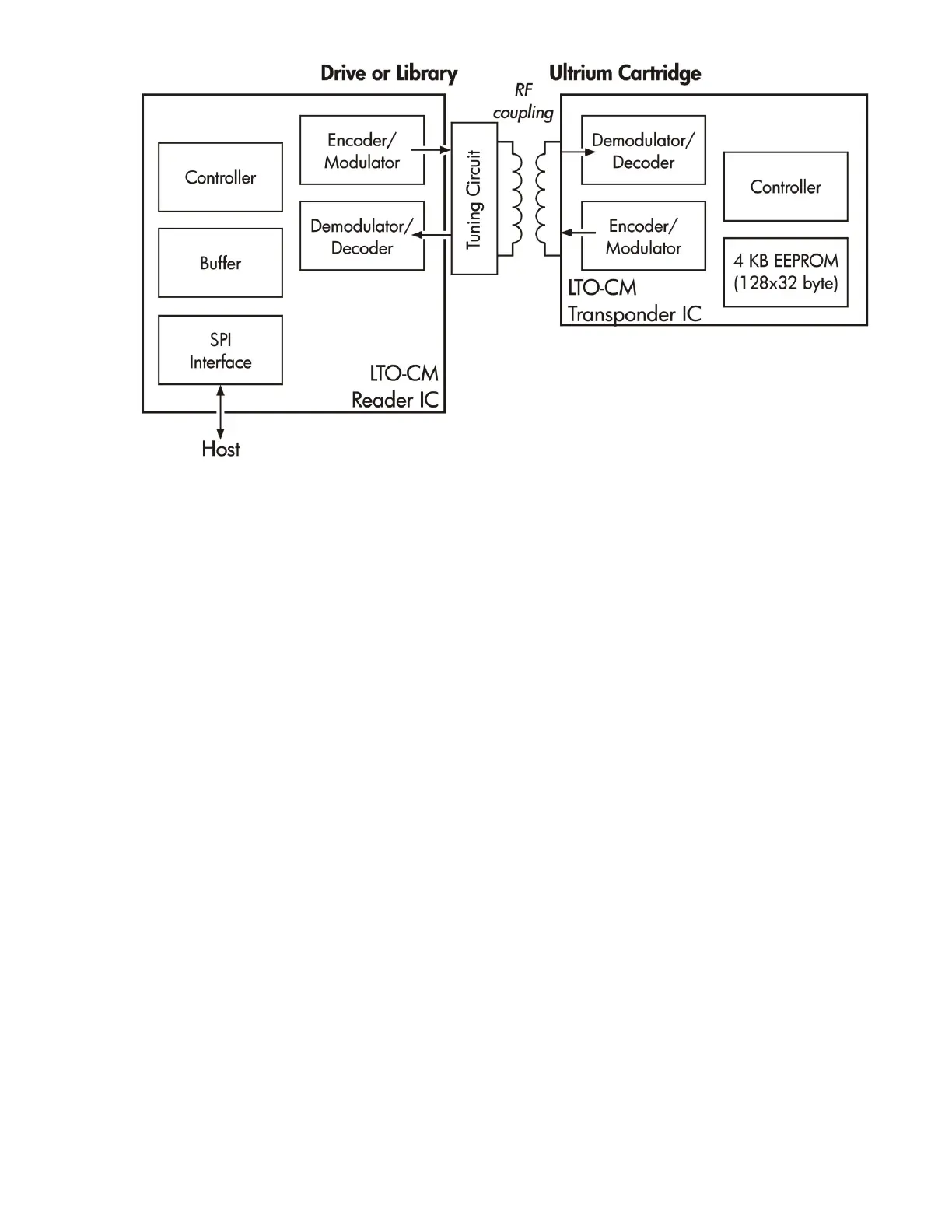Current libraries — barcodes
Many libraries use sticky labels with barcodes on cartridges to identify them. They are read by a barcode
reader attached to the picker arm. The application will hold information as to the contents of the tape to
which it can relate the bar code.
Cartridge Memory can be used as a substitute for these barcodes. No human interaction is required to fix
barcode labels, reducing errors, though cartridges may still need labels that humans can read. A cartridge
can be identified by its serial number.
However, because Cartridge Memory has space that can be written by applications, it can hold details of
the contents and nature of the tape. It obviates the need for this information to be held by the application.
The level of support for cartridge memory will vary depending on the application in use.
Current libraries — barcodes 59