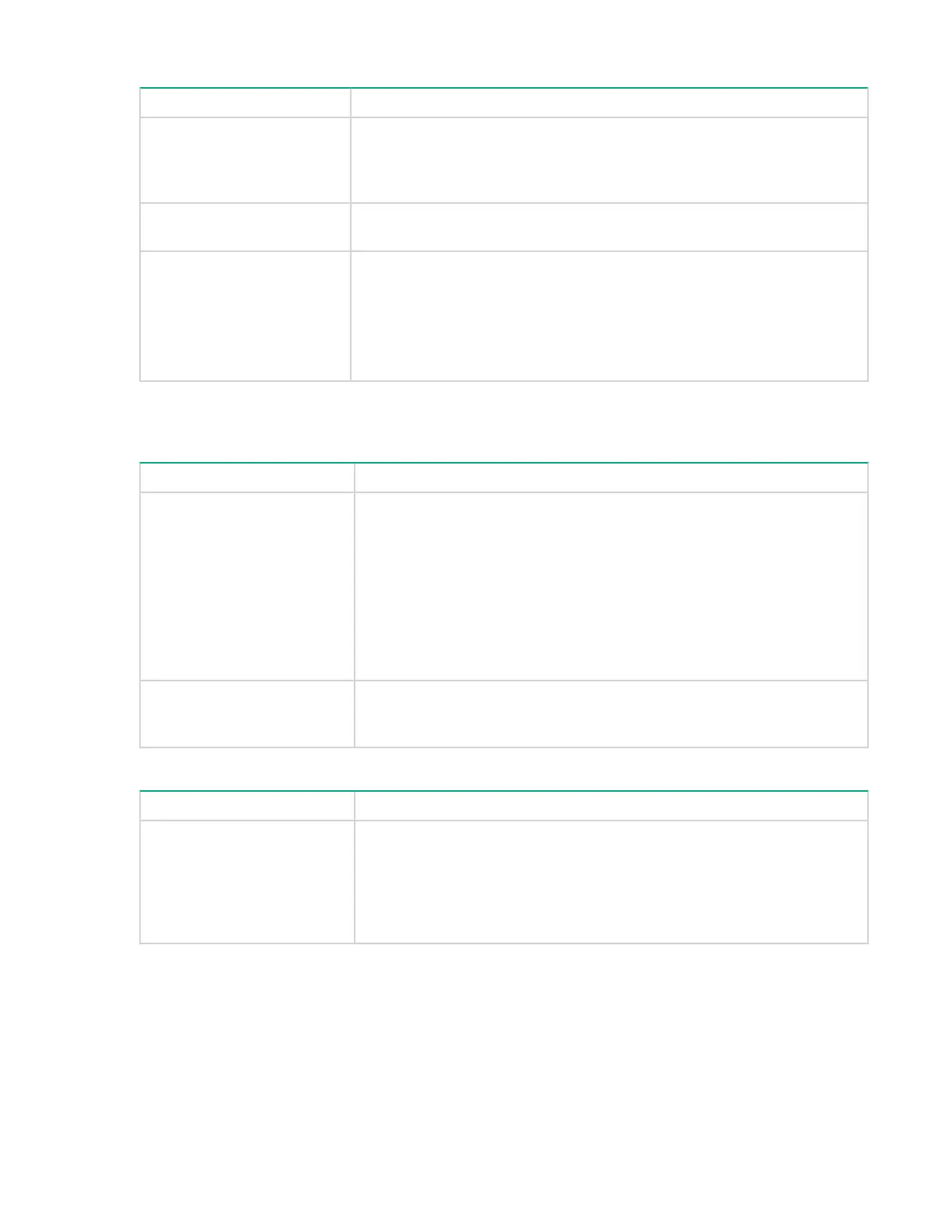The computer no longer recognizes the drive in a tape array
Possible Cause Potential Solution
You powered up the drive or
added it to the tape array
after the host system was
turned on.
Some host bus adapters/host systems will only locate and display
attached devices when the system is booting up. Try rebooting your host
system after the tape array is powered up.
The drive is not inserted
correctly.
Check that the drive is properly inserted into the tape array so that it
mates with the connections at the rear of the enclosure.
There is a fault with the host
system.
1. Make sure that the system is configured to recognize the device.
2. Ensure that the correct driver for the tape drive is installed. Look at the
host adapter documentation and backup software documentation for
further advice.
Problems with cleaning
Use the following table to resolve cleaning problems:
Problem Solution
Recurring cleaning message.
Clean the drive with an LTO Universal Cleaning Cartridge as instructed
in the tape library documentation. If the message reappears, replace the
cleaning cartridge with a new one.
If the message reappears when a particular data cartridge is used, verify
that the data cartridge is readable by clearing the message and reading
the tape again.
If the data cartridge can be read, back up the data to another cartridge
and then discard the damaged one.
The cleaning cartridge is
ejected immediately after
loading.
Make sure that you are using an approved LTO Ultrium Universal
cleaning cartridge and that the cleaning cartridge is not expired.
If the drive is installed in a library:
Problem Solution
A brand new data cartridge is
used, and the library operator
panel indicates that cleaning
is required.
Clean the outside of the data cartridge with a barely damp, clean, lint-
free cloth. Clean the drive as instructed by your tape library
documentation.
If the operator panel indicates that cleaning is required within a short
period, replace the data cartridge.
The computer no longer recognizes the drive in a tape array 53