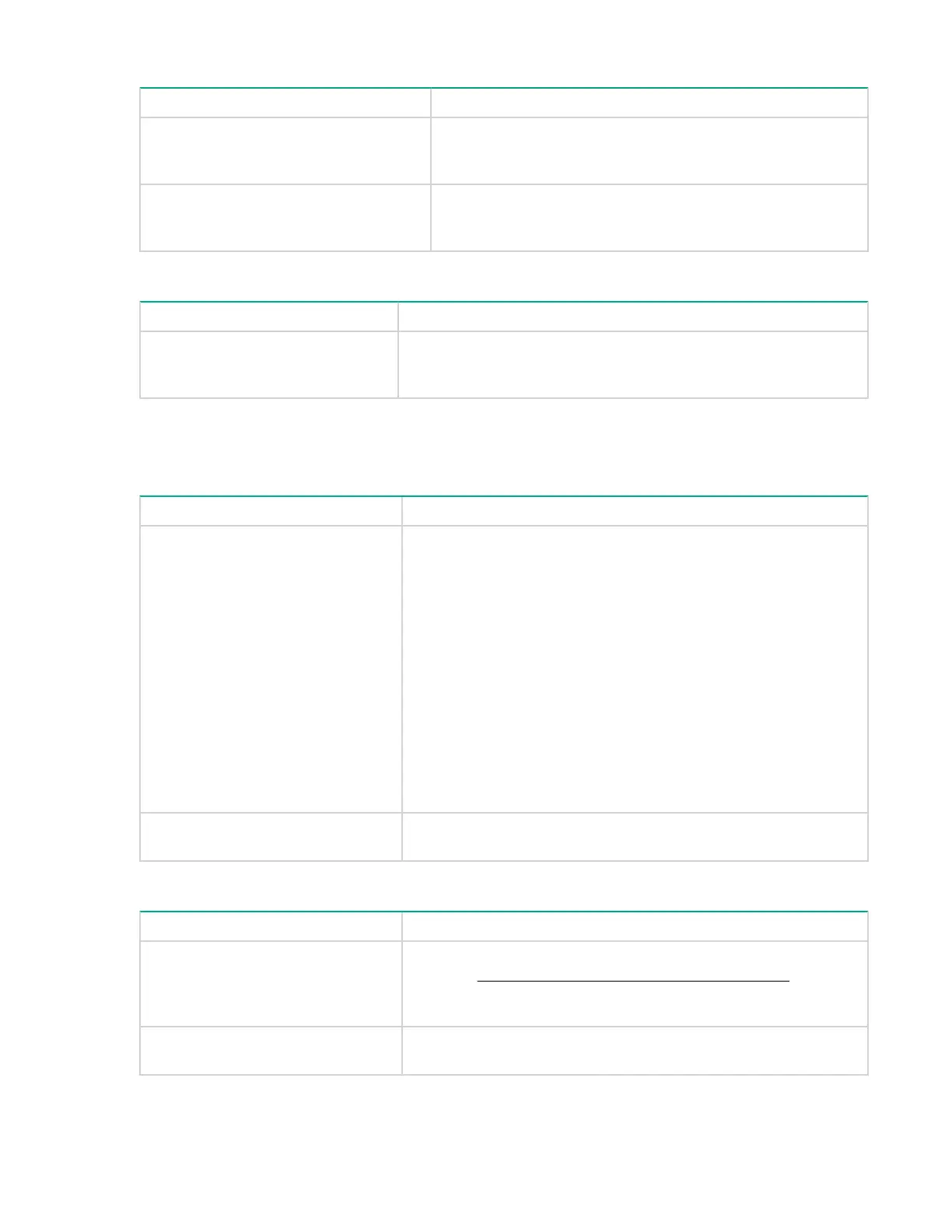Computer does not boot up
Possible Cause Potential Solution
You have installed an additional host
bus adapter and its resources are
clashing with an existing adapter.
Remove the new host bus adapter and check the server
documentation.
You have disconnected the power or
cable from the computer's boot disk
during the drive installation process.
Check that the cables to all devices are firmly connected.
Computer boots, but does not recognize the drive
Possible Cause Potential Solution
The power or interface cable is not
connected properly.
Check that the cables to the tape drive are firmly connected.
Ensure that the cable is compliant and that it is not damaged.
Replace, if necessary.
Problems with the drive and cartridge
Tape drive does not power up
Possible Cause Potential Solution
The power cable is not connected
properly.
1. Check that the cables to the tape drive are firmly connected.
2. Make sure that the power cable is firmly connected.
3. Try another power connector.
Note: For standalone drives, the power on/off switch
incorporates a green LED. If it is not on, check the power cable
connection and replace the cable if necessary. You can use
the power cable from your monitor or another device to check
that the connection is working.
4. If the power supply is present and all LEDs remain off, call
support
The self-test fails (Ready LED is off
and the other LEDs are on steadily).
If there is a cartridge in the drive, remove it. Power down the drive
and power it up again. If the self-test still fails, call support.
The application does not recognize the drive
Possible Cause Potential Solution
The application does not support
the tape drive.
Check that the drive is installed properly. Refer to our World Wide
Web site (http://hpe.com/storage/DAPRcompatibility) for
details of backup applications that support LTO Ultrium tape
drives. Load any service packs as necessary.
Some applications require drivers to
be loaded.
Check that the correct drivers are installed. Consult the
installation notes for the backup application for details.
Computer does not boot up 51