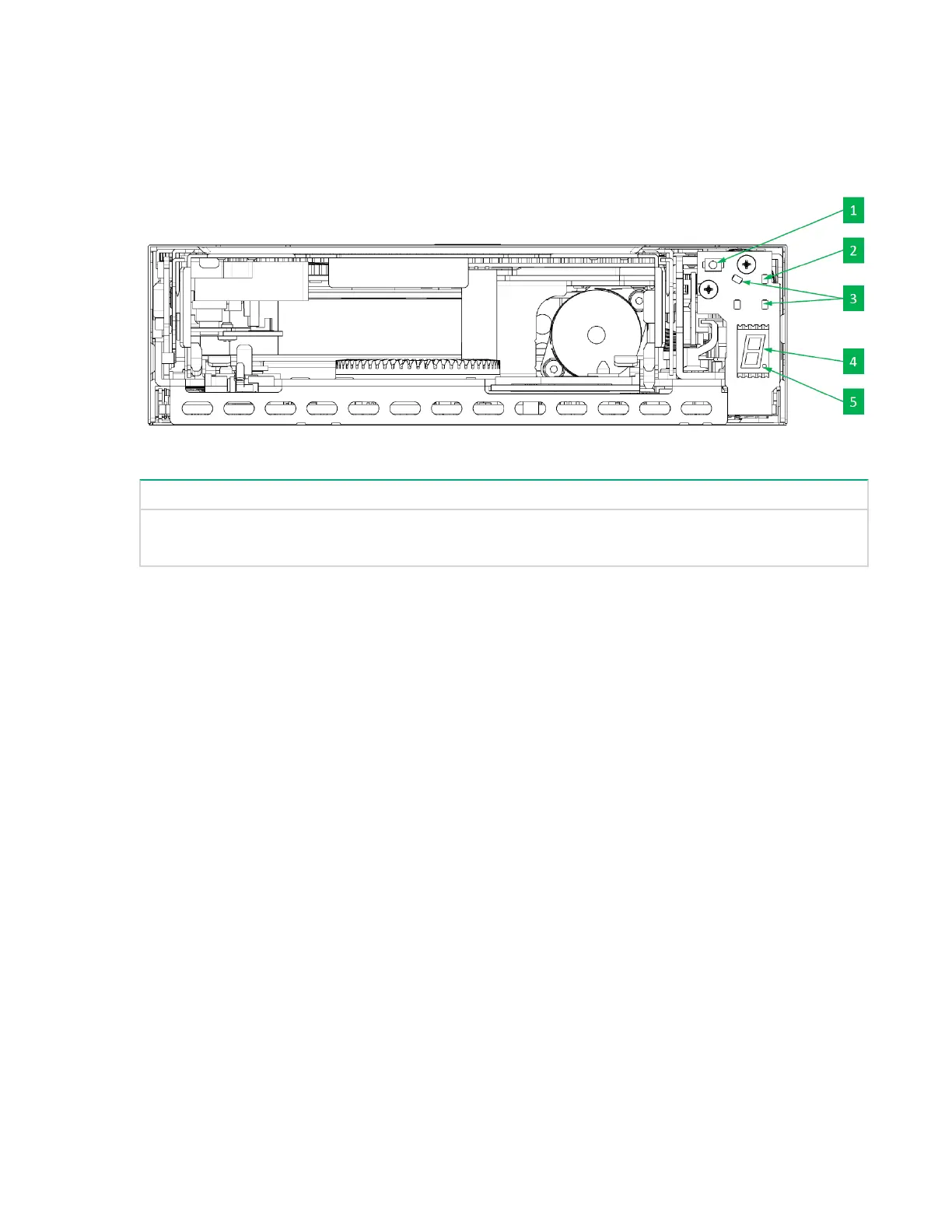Operating and using the Ultrium 8 tape drive
Operator panel
Figure 1: Front panel for half-height LTO-8 automation drives
1. Unload button 2. Encryption activity LED
3. OCP panel LEDs 4. Single-character display
5. Single dot on the single-character display
The Ultrium 8 half-height automation tape drive has an operator panel consisting of two status LED
indicators (item (3) in the preceding figure), an unload button (item (1) in the preceding figure), one single-
character display (item (4) the preceding figure), a single dot on the single-character display (item (5) in
the preceding figure) and a single LED for displaying the encryption activity (item (2) in the preceding
figure).
Status LED and single character display (SCD) for half-height automation
drive
The drive contains a dual-color status LED. When illuminated, the LED flashes or is solid. The table lists
the meaning of the status LED.
Operating and using the Ultrium 8 tape drive 9