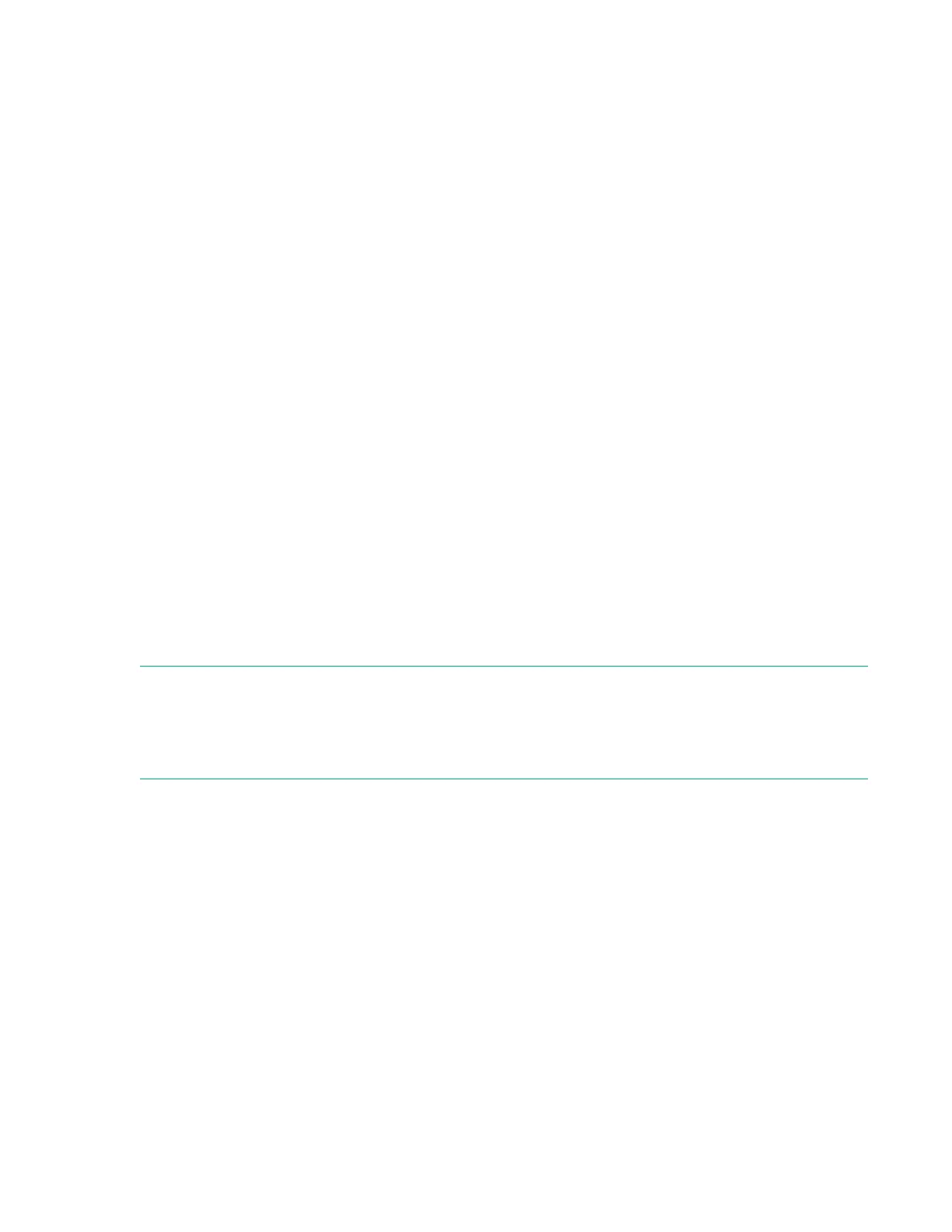Troubleshooting
Emergency unload (forced eject)
If a cartridge fails to eject using the normal unload procedure, press and hold the Eject button for 10
seconds. It instructs the drive mechanics to perform a drive reset and tape recovery procedure. Wait for
the cartridge to be ejected. It may take up to 15 minutes (the maximum rewind time).
General guidelines
If you experience problems when using the tape drive, you will isolate the cause of the problem. For
example, if you have installed a new host bus adapter and your system will not start, the cause of the
problem is likely to be the adapter.
When installing multiple items of hardware and software, we recommend that you install each in turn and
restart the system each time. Similarly if you have already installed multiple devices and software and you
experience problems, remove or uninstall each in turn to establish which one is causing the problem.
Remember that the system recognizes devices during boot-up. If you swap or connect a product when
your system is running, you may need to reboot the system. Rebooting the system will reset devices and
will often resolve problems. It is good practice to reboot every time you add a driver or install firmware.
If the device is not detected on boot up, there is probably a problem with the physical hardware: cables,
termination, connections, power, or the host bus adapter. If the device is displayed during boot up but
cannot be found in the operating system, it is more likely to be a software problem.
Diagnosing the problem
The first step in problem-solving is establishing whether the problem lies with the cartridge, the drive, the
host computer, and its connections, or with the way the system is being operated.
NOTE:
If the drive is installed in a library, refer to troubleshooting information provided with the tape library, the
host, or the backup software if the problem seems to lie in one of these areas.
If none of the following advice helps you solve the problem, contact your tape library supplier.
Problems with the host computer
Most modern host bus adapters locate and display attached devices when the system is booting up. If the
device is not detected at this stage, there is probably a problem with the physical hardware: cables,
termination, connections, power, or the HBA itself.
If your drive is found on system boot up but cannot be found in the operating system, it is more likely to
be a software problem.
50 Troubleshooting