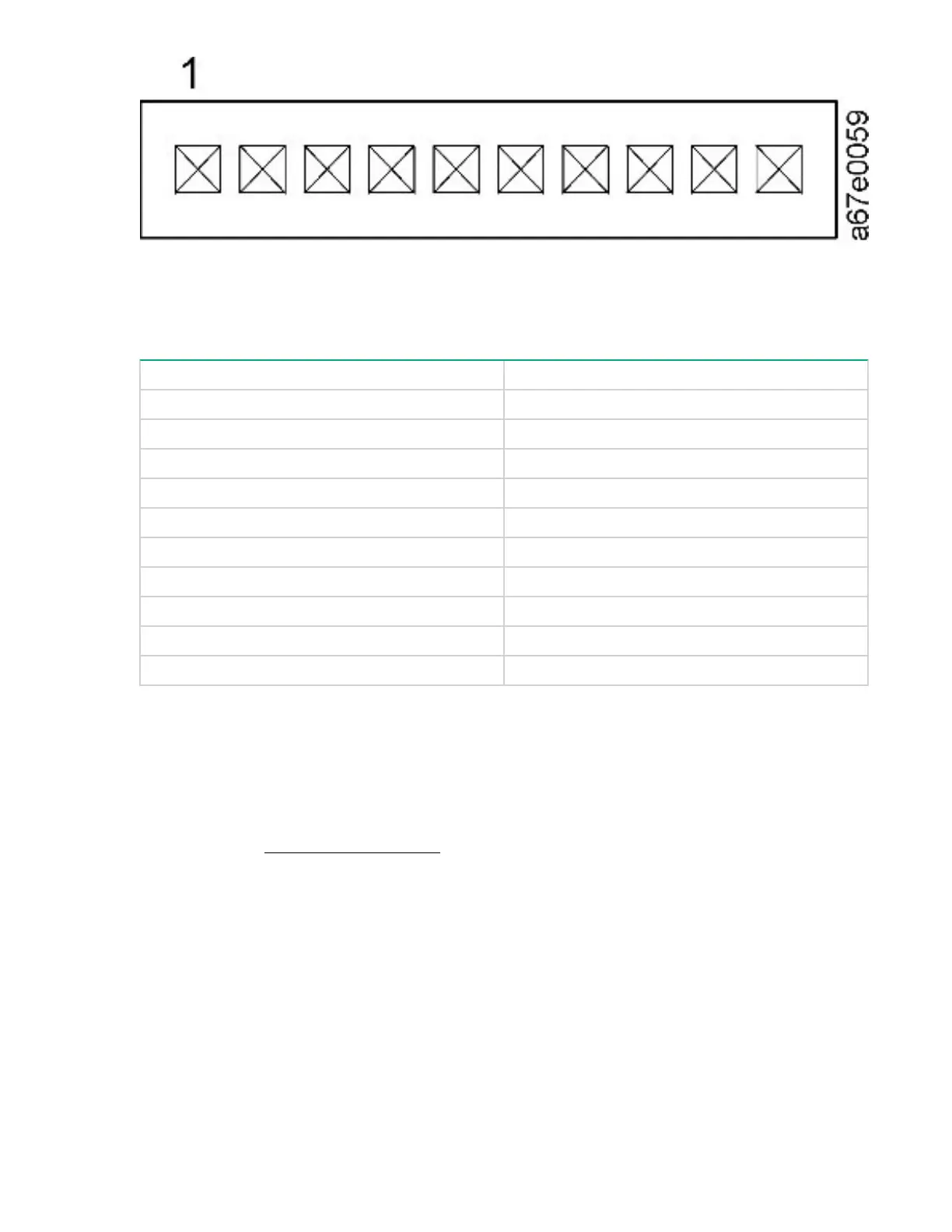Figure 6: Library interface (RS-422) connector
For more information, see the ADI specification.
Table 10: Pins on library/drive interface (ADI) connector
Signal Pins
Receive Data+ (RXD+) 1
Receive Data- (RXD-) 2
GND 3
Transmit Data- (TXD-) 4
Transmit Data+ (TXD+) 5
ADI_DRV_SEN_L 6
ADI_LIB_SEN_L 7
ADI_RESET_L 8
LDI/ADI Select_L 9
WRAP- 10
When the drive is configured to accept its Fibre AL_PA through the ADI, the drive remains off the SCSI
bus (does not respond to any SCSI command) until it receives a configuration command through the ADI.
SAS connector
The SAS connector conforms to the Device Free (Plug) Connector form of the SFF-8482 standard
"Unshielded Dual Port Serial Attachment Connector" as defined by the SFF standards body. For more
information, go to https://www.snia.org/sff.
SAS connector 33