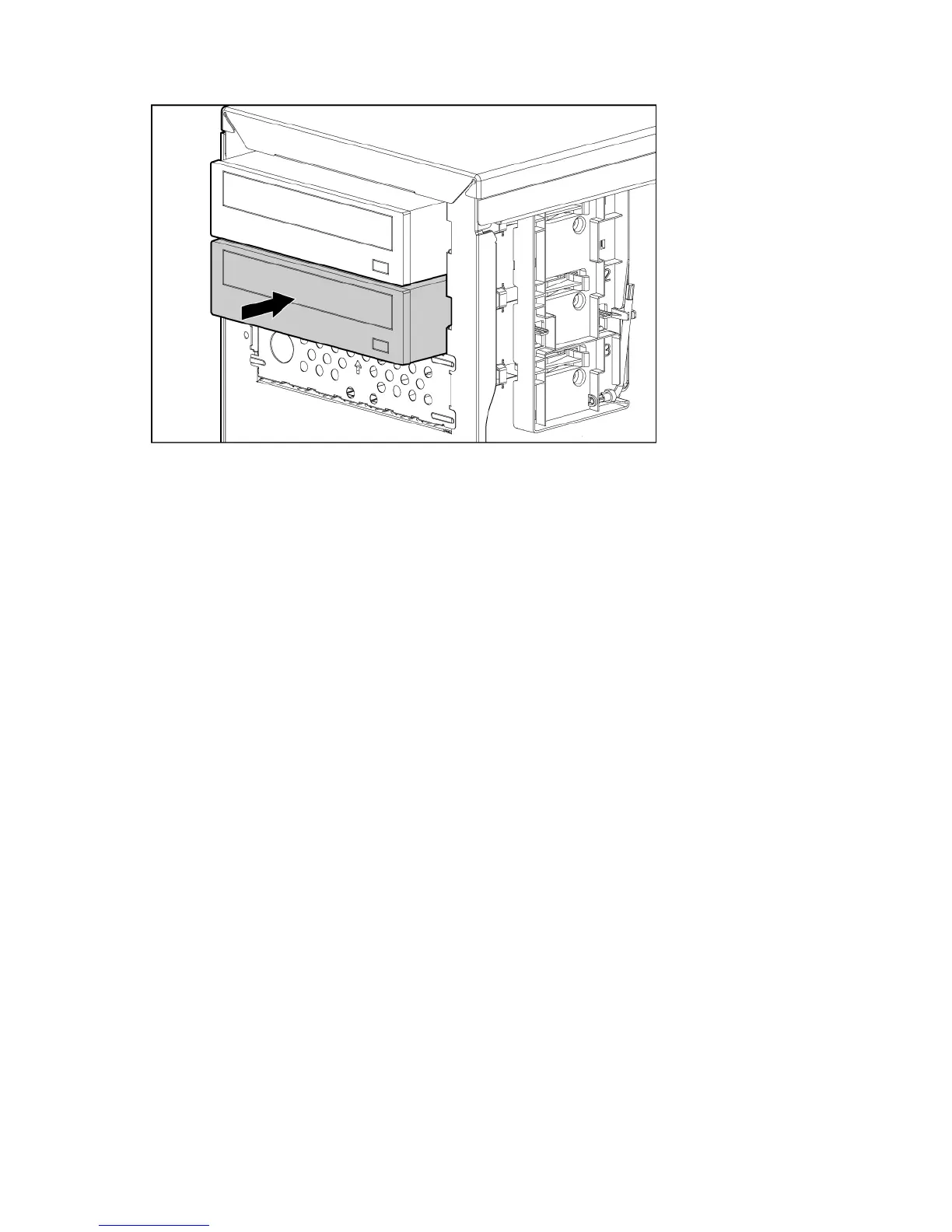Hardware options installation 21
6.
Slide the media device part of the way into the bay.
7. Connect the SATA power cable to the media drive.
8. Connect the device cable to the device and the system board or to an expansion board, as directed
by the option documentation.
9. Slide the media drive fully into the bay until it is seated securely.
10. Install the fan holder.
11. Install the access panel.
12. Do one of the following:
o Close or install the tower bezel, as needed.
o Slide the server back into the rack.
13. Power up the server (on page 7).
Memory options (ML110 G6 servers)
The memory subsystem in this server supports UDIMMs. In this section, the term "DIMM" is used. When
specified as UDIMM, the information applies to that type only. All memory installed in the server must be
the same type.
The server supports the following DIMM speeds:
• Single- and dual-rank PC3-10600E (DDR-1333) DIMMs operating at 1333 and 1066 MHz
• Single- and dual-rank PC3-8500E (DDR3) ,DIMMs operating at 1066 MHz
Depending on the processor model, the number of DIMMs installed, the memory clock speed may be
reduced to 1066 or 800 MHz. For more information on the effect of DIMM slot population, see "General
DIMM slot population guidelines (on page 26)."
Memory subsystem architecture (ML110 G6 servers)
The memory subsystem in this server is divided into channels. Each processor supports two channels, and
each channel supports two DIMM slots, as shown in the following table.
