
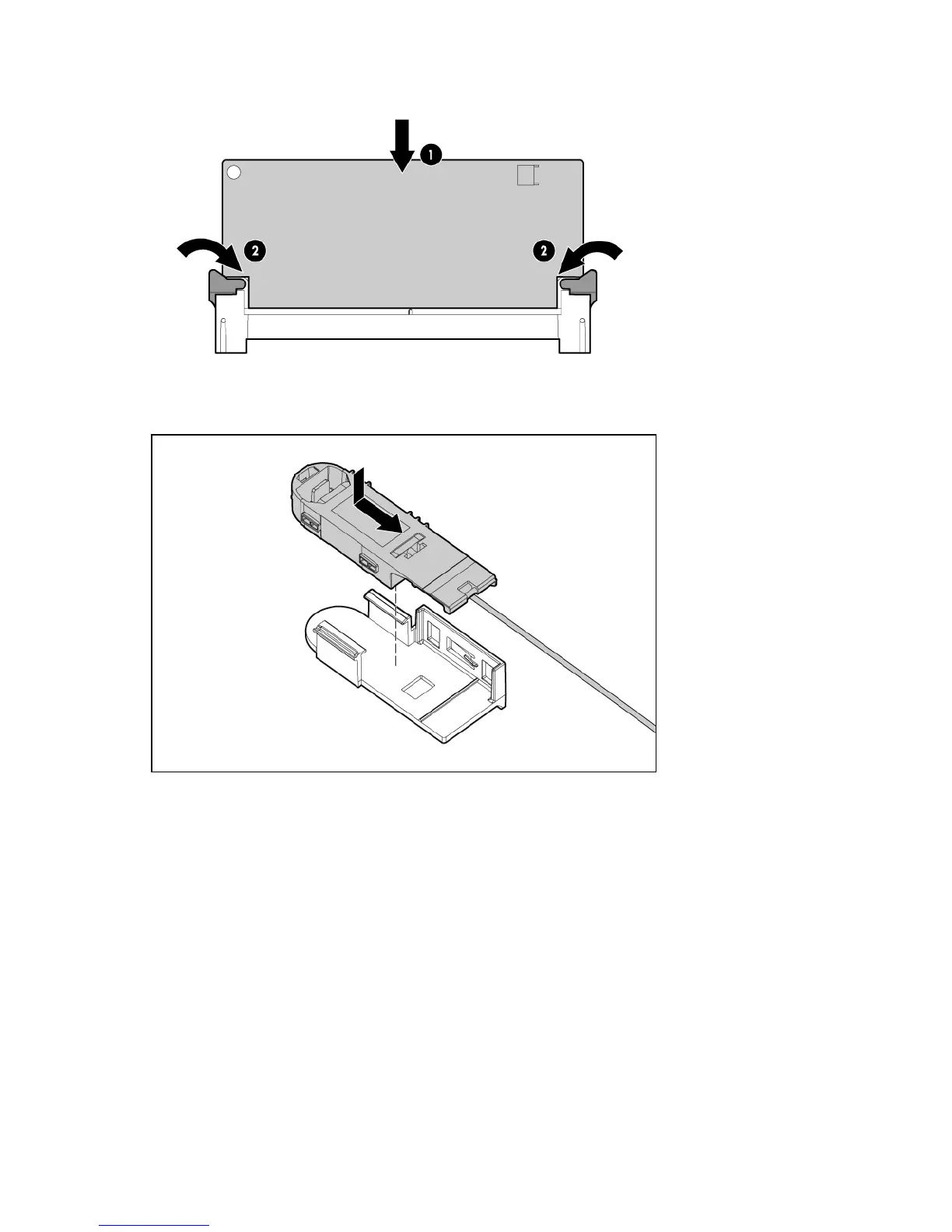 Loading...
Loading...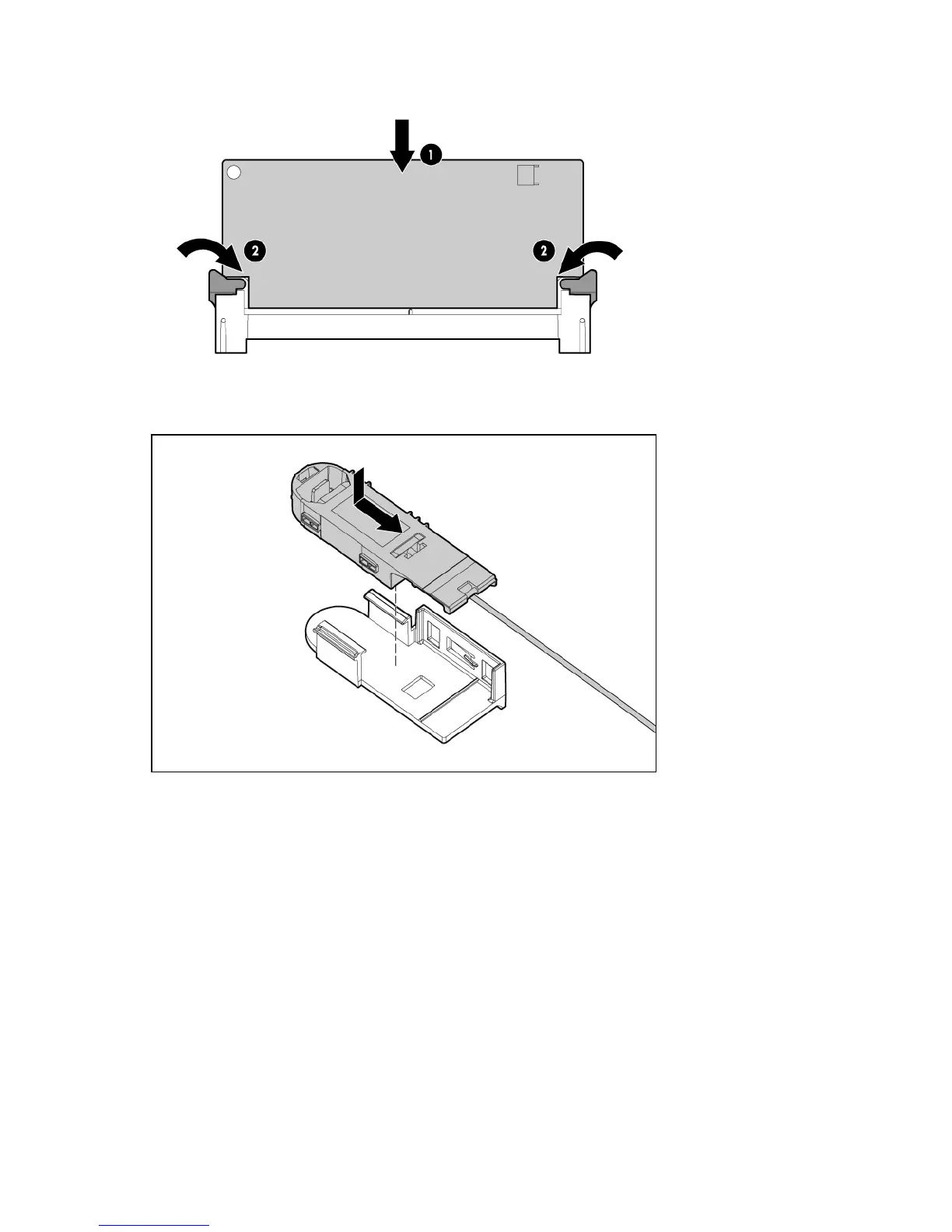












Do you have a question about the HP ML150 - ProLiant - G6 and is the answer not in the manual?
| Product Line | ProLiant |
|---|---|
| Model | ML150 G6 |
| Processor Sockets | 2 |
| Form Factor | Tower |
| Chipset | Intel 5520 |
| Hard Drive Form Factor | 3.5-inch |
| Processor | Intel Xeon 5500 series |
| Memory | Up to 48GB DDR3 |
| Memory Slots | 12 |
| Expansion Slots | 6 |
| Power Supply | 750W |
| Number of Processors Supported | 1 or 2 (depending on model) |











