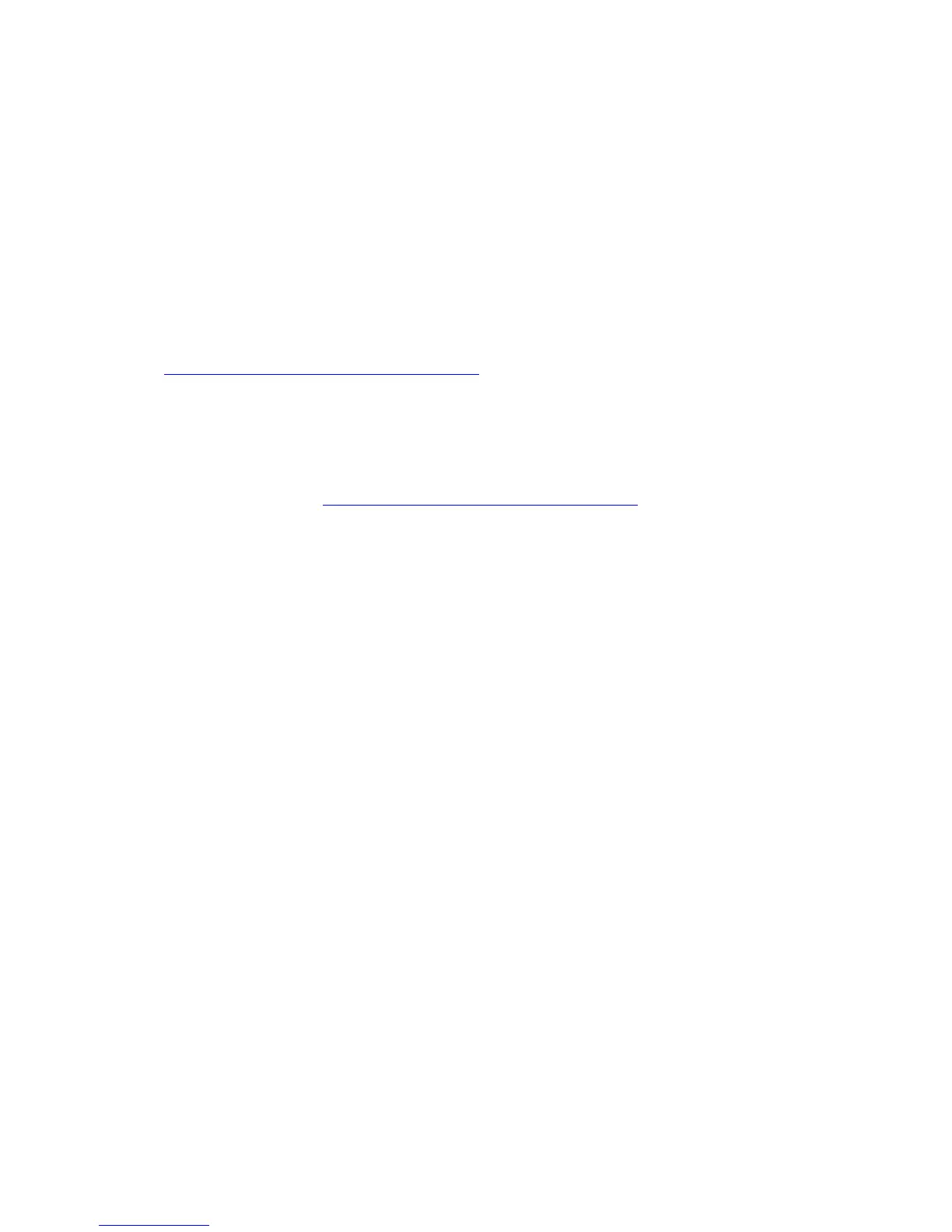ServerNet Resources: Monitoring and Recovery
HP Integrity NonStop NS-Series Operations Guide—529869-005
7-7
Monitoring the ServerNet Fabrics Using SCF
Normal ServerNet Fabric States
Normal states for a path on the ServerNet fabrics can be one of:
•
UP
The path from the processor in the FROM row to the processor in the TO column is
up. The status for all ServerNet connections between existing processors in a
system should be UP.
•
<-DOWN (for an entire row)
The processor in the FROM row is down or nonexistent. If the processor in the
FROM row does not exist on your system, this status is normal. Otherwise, refer to
Identifying ServerNet Fabric Problems on page 7-7.
•
UNA (unavailable)
The processor in the TO column is down or nonexistent. Therefore, the path from
the processor in the FROM row to the processor in the TO column is down. If the
processor in the TO column does not exist on your system, this status is normal.
Otherwise, refer to Identifying ServerNet Fabric Problems on page 7-7.
Identifying ServerNet Fabric Problems
Depending on how your system is configured, these states for a path on the ServerNet
fabrics might indicate a problem:
•
DIS (disabled)
The ServerNet fabric is down at the TO location. As a result, the path from the
processor in the FROM row to the processor in the TO column is down for
receiving; that is, the processor in the TO column cannot receive from any other
processor or from I/O devices. DIS overrides both UP and DN.
•
DN (down)
The path from the processor in the FROM row to the processor in the TO column is
down because the path is failing. The processor in the FROM row cannot send to
the processor in the TO column.
•
<- DOWN (for an entire row)
The processor in the FROM row is down or nonexistent. For a processor that does
exist on your system, this status is abnormal.
•
ERROR nnn (for an entire row)
The processor in the FROM row unexpectedly returned a file-system error to that
ServerNet fabric.
•
UNA (unavailable)
The path from the processor in the FROM row to the processor in the TO column is
down because the processor in the TO column is down. For a processor that does
exist on your system, this status is abnormal. UNA overrides all other states.