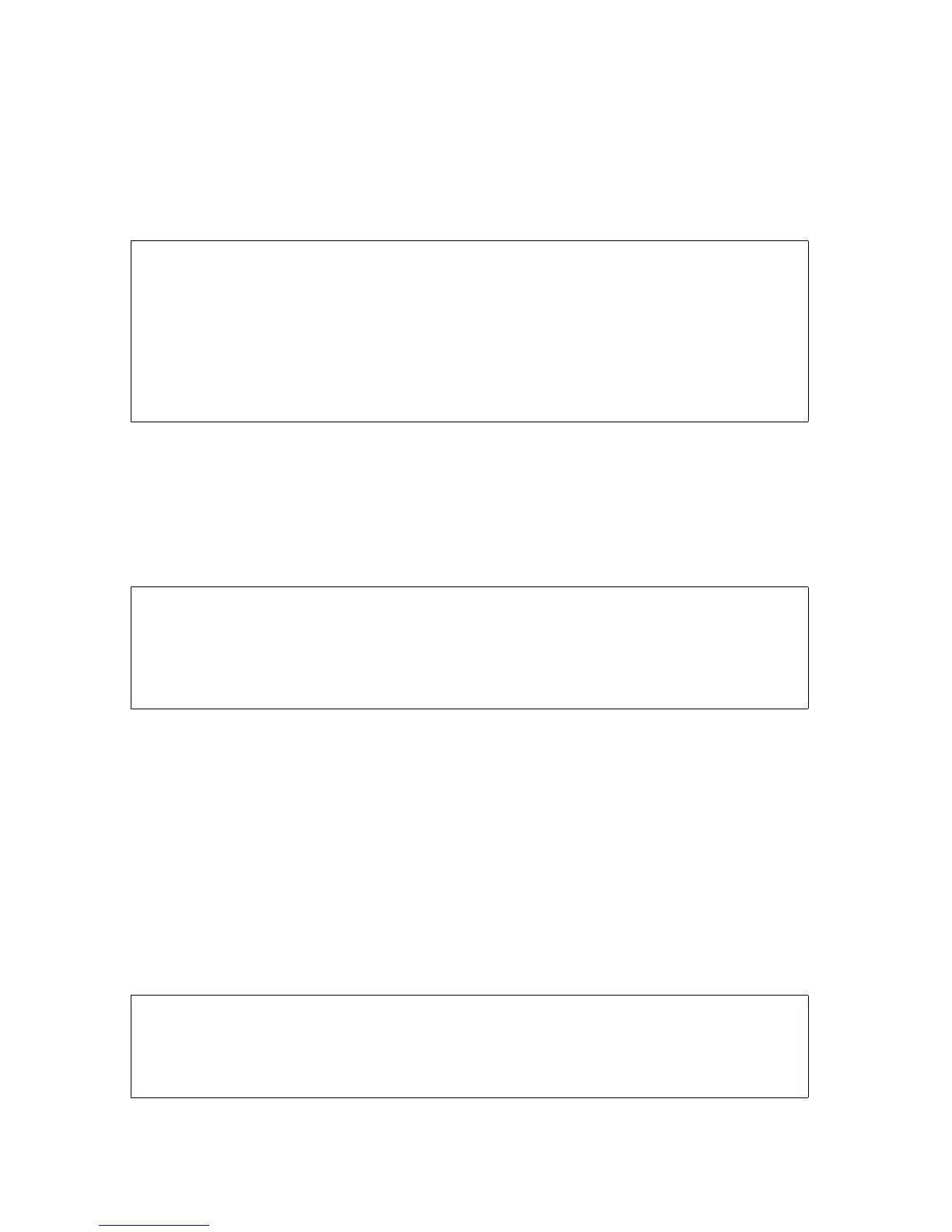Communications Subsystems: Monitoring and
Recovery
HP Integrity NonStop NS-Series Operations Guide—529869-005
6-10
Monitoring Line-Handler Process Status
Monitoring NonStop TCP/IP Routes
To display status information for all NonStop TCP/IP routes:
> SCF STATUS ROUTE $ZTCO.*
The system displays a listing similar to:
Monitoring NonStop TCP/IP Subnets
To obtain the status of all NonStop TCP/IP subnets:
> SCF STATUS SUBNET $ZTC0.*
The system displays a listing similar to:
Monitoring Line-Handler Process Status
A line-handler process is a component of a data communications subsystem. It is an
I/O process that transmits and receives data on a communications line, either directly
or by communicating with another I/O process. This subsection explains how to
monitor the status of a line-handler process on your system or on another system in
your network to which you have remote access.
To check the status of a line-handler process on your system:
> SCF STATUS LINE $line
A listing similar to this example is sent to your home terminal:
1-> Status Route $ZTCO.*
TCPIP Status ROUTE \SYSA.$ZTCO.*
Name Status RefCnt
#ROU11 STARTED 0
#ROU9 STARTED 0
#ROU12 STARTED 0
#ROU8 STARTED 1
#ROU3 STOPPED 0
1-> STATUS SUBNET $ZTC0.*
TCPIP Status SUBNET \SYSA.$ZTC0.*
Name Status
#LOOP0 STARTED
#EN1 STARTED
1-> STATUS LINE $LHPLIN1
EXPAND Status LINE
Name State PPID BPID ConMgr-LDEV
$LHCS6S STARTED 1, 20 2,25 49