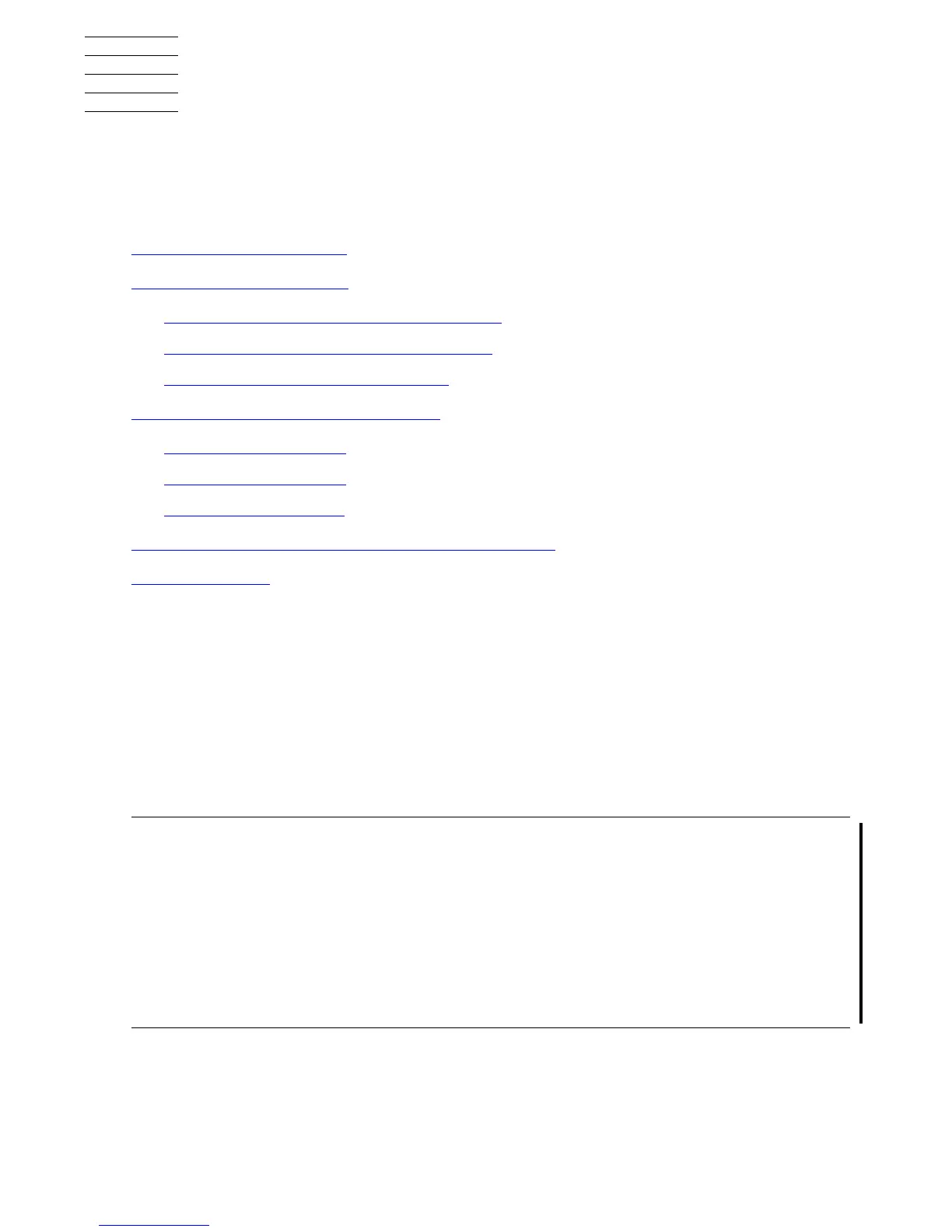HP Integrity NonStop NS-Series Operations Guide—529869-005
8-1
8
I/O Adapters and Modules:
Monitoring and Recovery
When to Use This Section on page 8-1
I/O Adapters and Modules on page 8-2
Fibre Channel ServerNet Adapter (FCSA on page 8-2
Gigabit Ethernet 4-Port Adapter (G4SA) on page 8-2
4-Port ServerNet Extender (4PSE) on page 8-3
Monitoring I/O Adapters and Modules on page 8-3
Monitoring the FCSAs on page 8-4
Monitoring the G4SAs on page 8-5
Monitoring the 4PSEs on page 8-7
Recovery Operations for I/O Adapters and Modules on page 8-7
Related Reading on page 8-8
When to Use This Section
Use this section for monitoring and recovery information for the Fibre Channel
ServerNet adapters (FCSAs) and the Gigabit Ethernet 4-port adapter. Information on
ServerNet/DAs, the IOMF2 enclosure, and the I/O adapter module (IOAM) is available
in NonStop S-series documentation.
For information about the disk drives or tape drives supported on a ServerNet/DA for
your H-series RVU, refer to the H-Series Highlights and Migration Planning Guide.
Note. Starting with H06.08, new Integrity NonStop NS14000 and NS1000 servers are shipped
with VIO enclosures instead of an IOAM enclosure. VIO enclosures provide the same
functionality as IOAM enclosures. The monitoring and recovery principles described in this
chapter are essentially the same for VIO enclosures; however, the components and OSM
object names vary. For more information on VIO enclosures, see:
•
Versatile I/O (VIO) Manual
•
NonStop NS14000 (or NS1000) Planning Guide
•
NonStop NS14000 (or NS1000) Hardware Installation Manual
•
OSM Service Connection User’s Guide