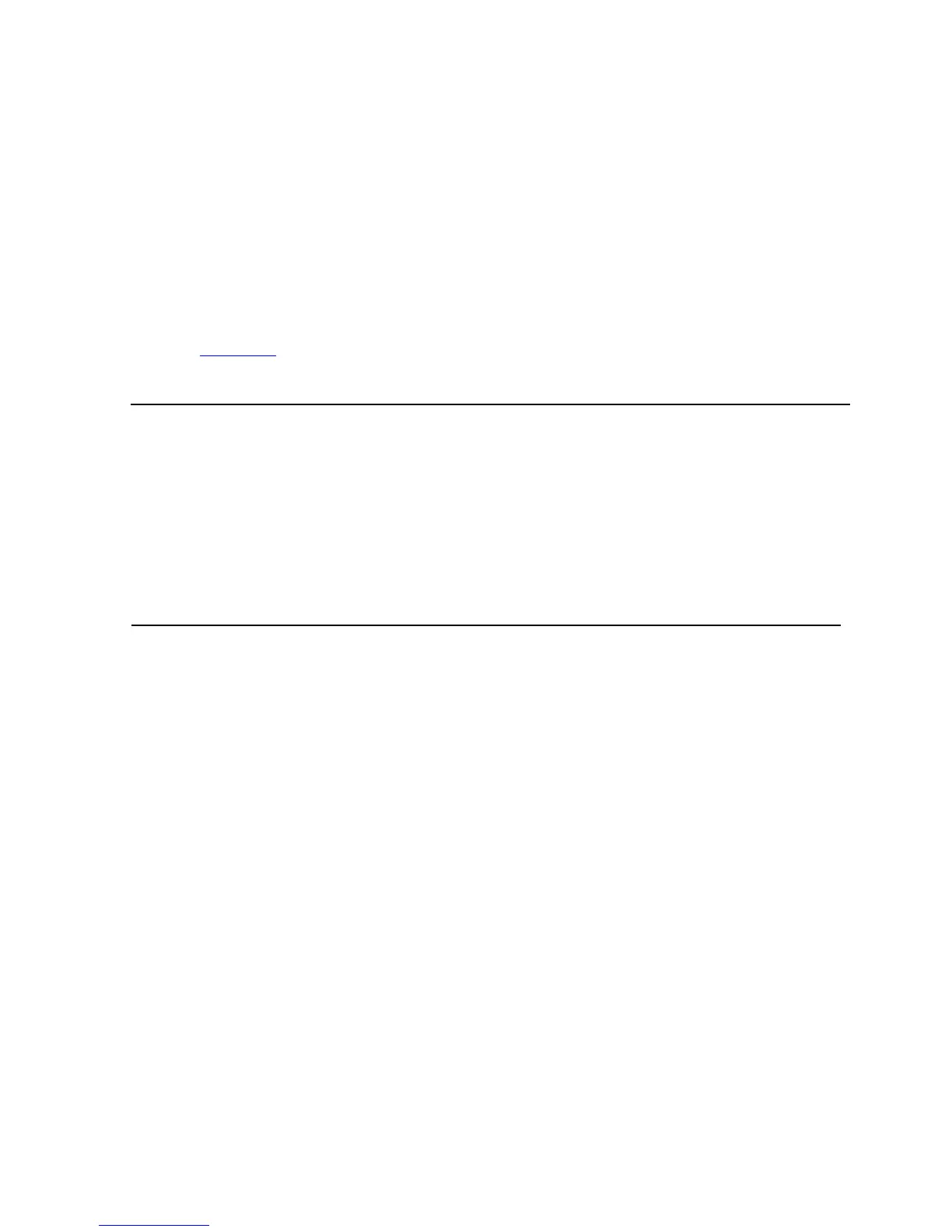Processors and Components: Monitoring and
Recovery
HP Integrity NonStop NS-Series Operations Guide—529869-005
9-20
Submitting Information to Your Service Provider
Submitting Tapes of Processor Dumps
Use a separate tape for each processor dump. For each tape you submit, record:
•
The notation BACKUP to indicate a disk dump that has been backed up to tape.
•
The file names of the files on tape (if the BACKUP, LISTALL command has been
used)
Submitting Tapes of Configuration and Operations Files
To ensure that a processor dump is usable by your service provider, place the files
listed in Table 9-1 on one backup tape using the BACKUP utility. Contact your service
provider for information about any other files they might need.
To back up configuration and operations files:
1. For this backup operation, use any tape drive that is in a STARTED state and a
READY substate. To determine the names and current states of the tape drives on
a system:
> SCF STATUS TAPE $*
2. To back up all the configuration and operations files to tape, use the BACKUP
utility. For example:
>BACKUP $tape, (CPU0,$SYSTEM.SYS00.CONFTEXT,&
$SYSTEM.SYS00.CONFLIST,$SYSTEM.ZSYSCONF.CONFIG,&
$SYSTEM.ZLOG00.*,$SYSTEM.ZSERVICE.*),LISTALL,OPEN,VERIFYREEL
For more information on the BACKUP command and options, see the Guardian Disk
and Tape Utilities Reference Manual.
Table 9-1. Other Files to Submit to Your Service Provider
File Description
$SYSTEM.ZSYSCONF. CONFIG System configuration database
$SYSTEM.SYSnn.CONFTEXT System configuration file
$SYSTEM.SYSnn.CONFLIST System generation program output file
$SYSTEM.ZLOGnn EMS event log ($0 operator log files)
All files located in the $SYSTEM.ZSERVICE
subvolume
Service event log ($ZLOG files)