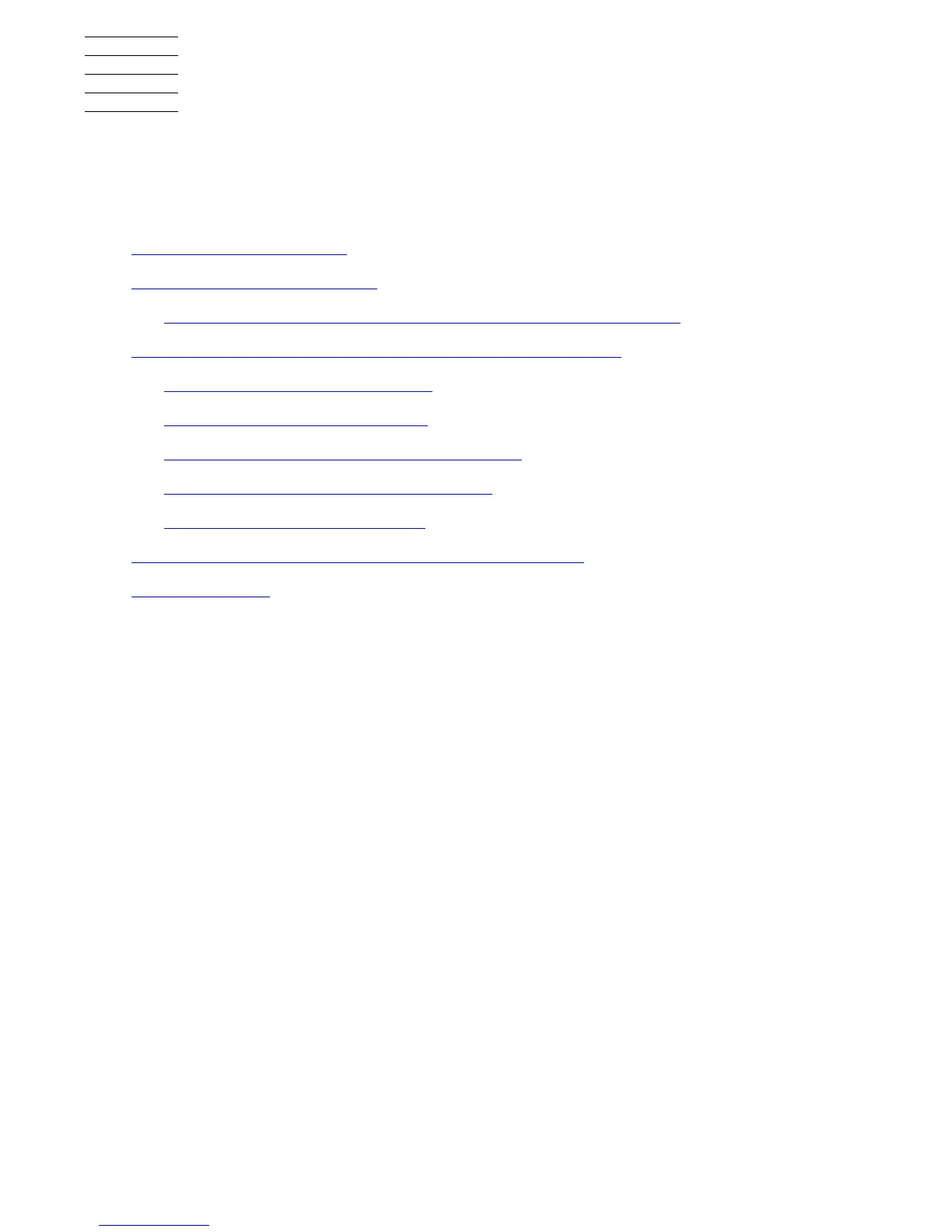HP Integrity NonStop NS-Series Operations Guide—529869-005
6-1
6
Communications Subsystems:
Monitoring and Recovery
When to Use This Section on page 6-1
Communications Subsystems on page 6-1
Local Area Networks (LANs) and Wide Area Networks (WANs) on page 6-2
Monitoring Communications Subsystems and Their Objects on page 6-4
Monitoring the SLSA Subsystem on page 6-4
Monitoring the WAN Subsystem on page 6-6
Monitoring the NonStop TCP/IP Subsystem on page 6-9
Monitoring Line-Handler Process Status on page 6-10
Tracing a Communications Line on page 6-12
Recovery Operations for Communications Subsystems on page 6-13
Related Reading on page 6-13
When to Use This Section
Use this section to determine where to find more information about monitoring and
recovery operations for communications devices such as ServerNet adapters, printers,
and spoolers; communications lines; and communications processes such as WAN
IOPs.
Communications Subsystems
The software that provides users of Integrity NonStop systems with access to a set of
communications services is called a communications subsystem. Because connectivity
is an important part of online transaction processing (OLTP), HP offers a variety of
communications products that support a wide range of applications.
Communication between specific devices or networks is typically achieved using
several communications products or subsystems. These products are related as
components in a layered structure. To accomplish the required connection, higher-level
components—for example, NonStop TCP/IP processes—use the services of lower-
level components such as the ServerNet LAN Systems Access (SLSA) subsystem.
The same higher-level component can often use any of several lower-level
components; thus, the Expand subsystem—which consists of multiple processes on a
node—can use the NonStop TCP/IP subsystem, the X.25 Access Method (X.25 AM),