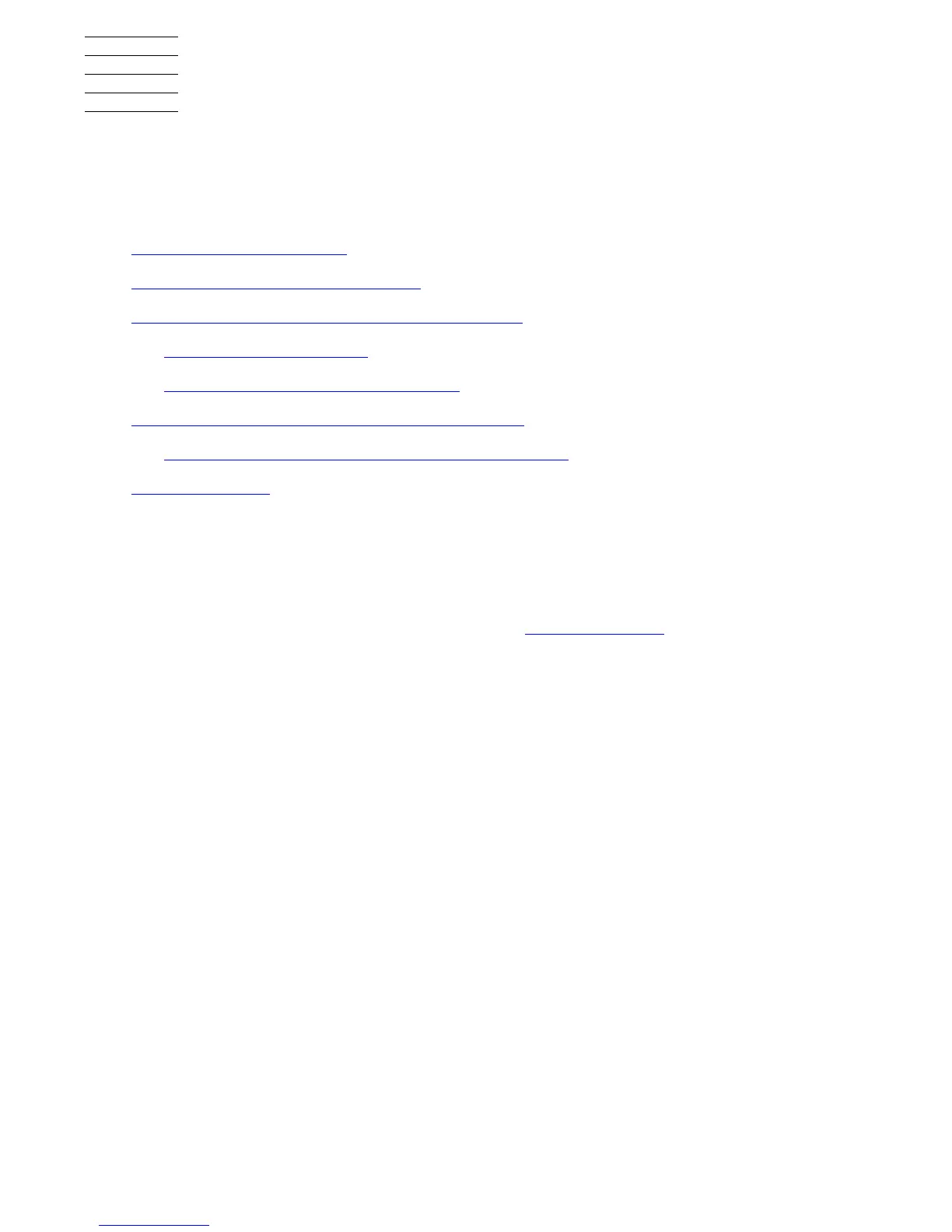HP Integrity NonStop NS-Series Operations Guide—529869-005
12-1
12
Printers and Terminals: Monitoring
and Recovery
When to Use This Section on page 12-1
Overview of Printers and Terminals on page 12-1
Monitoring Printer and Collector Process Status on page 12-2
Monitoring Printer Status on page 12-2
Monitoring Collector Process Status on page 12-2
Recovery Operations for Printers and Terminals on page 12-3
Recovery Operations for a Full Collector Process on page 12-3
Related Reading on page 12-3
When to Use This Section
This section provides a brief overview about monitoring and recovery for printers and
terminals. Monitoring printers and terminals, and using the SPOOLCOM utility is
discussed more fully in other manuals. Refer to Related Reading on page 12-3.
Overview of Printers and Terminals
Printers and terminals are attached to the Integrity NonStop server using one of these
methods:
•
An asynchronous connection provided by the asynchronous wide area network
(AWAN) access server for either a terminal or a printer
•
An asynchronous connection provided by the ServerNet wide area network
(SWAN) concentrator for either a terminal or a printer
•
A LAN connection provided by an adapter for a printer