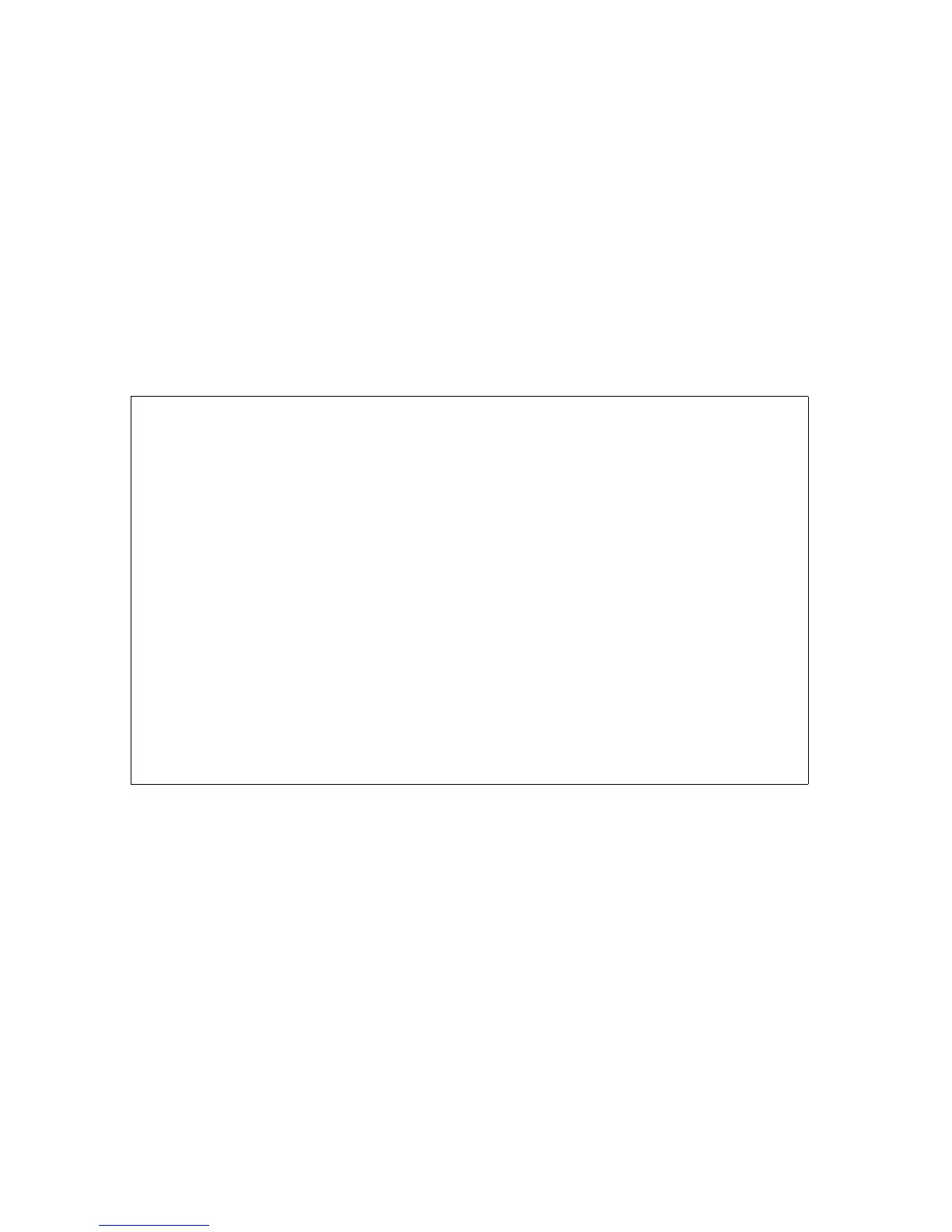Disk Drives: Monitoring and Recovery
HP Integrity NonStop NS-Series Operations Guide—529869-005
10-14
Recovery Operations for a Down Disk or Down Disk
Path
Recovery Operations for a Down Disk or Down Disk Path
To restart a disk or disk path:
1. If a path is down due to a ServerNet fabric failure, determine the affected paths.
From an SCF prompt:
-> STATUS DISK $*-*, SUB MAGNETIC
The output indicates:
•
$DATA06-M and $DATA06-MB are stopped in the DOWN substate.
•
$WD8-M and $WD8-MB are stopped in the HARDOWN substate.
•
$DATA00-P and $DATA00-B are stopped in the HARDDOWN substate.
2. Reset disk drives that are in the HARDDOWN substate. At an SCF prompt:
-> RESET DISK $volume
For example:
-> RESET DISK $WD8
Resetting a disk in the HARDDOWN substate places it in the DOWN substate.
3. Restart the disk. At an SCF prompt:
-> START DISK $volume
If the disk does not start, the disk might need replacement. If neither half of a mirrored
volume starts, the database might need recovery. Contact your service provider.
STORAGE - Status DISK \ALPHA12.$DATA06-*
LDev Path Status State Substate Primary Backup
PID PID
116 PRIMARY ACTIVE STARTED 0,285 1,268
116 BACKUP INACTIVE STARTED 0,285 1,268
116 MIRROR INACTIVE STOPPED DOWN 0,285 1,268
116 MIRROR-BACKUP INACTIVE STOPPED DOWN 0,285 1,268
STORAGE - Status DISK \ALPHA12.$WD8-*
LDev Path Status State Substate Primary Backup
PID PID
96 PRIMARY ACTIVE STARTED 0,23 1,12
96 BACKUP INACTIVE STARTED 0,23 1,12
96 MIRROR INACTIVE STOPPED HARDDOWN 0,23 1,12
96 MIRROR-BACKUP INACTIVE STOPPED HARDDOWN 0,23 1,12
STORAGE - Status DISK \ALPHA12.$DATA00-*
LDev Path Status State Substate Primary Backup
PID PID
121 PRIMARY INACTIVE STOPPED HARDDOWN 0,284 1,267
121 BACKUP INACTIVE STOPPED HARDDOWN 0,284 1,267
121 MIRROR ACTIVE STARTED 0,284 1,267
121 MIRROR-BACKUP INACTIVE STARTED 0,284 1,267
Total Errors = 0 Total Warnings = 9