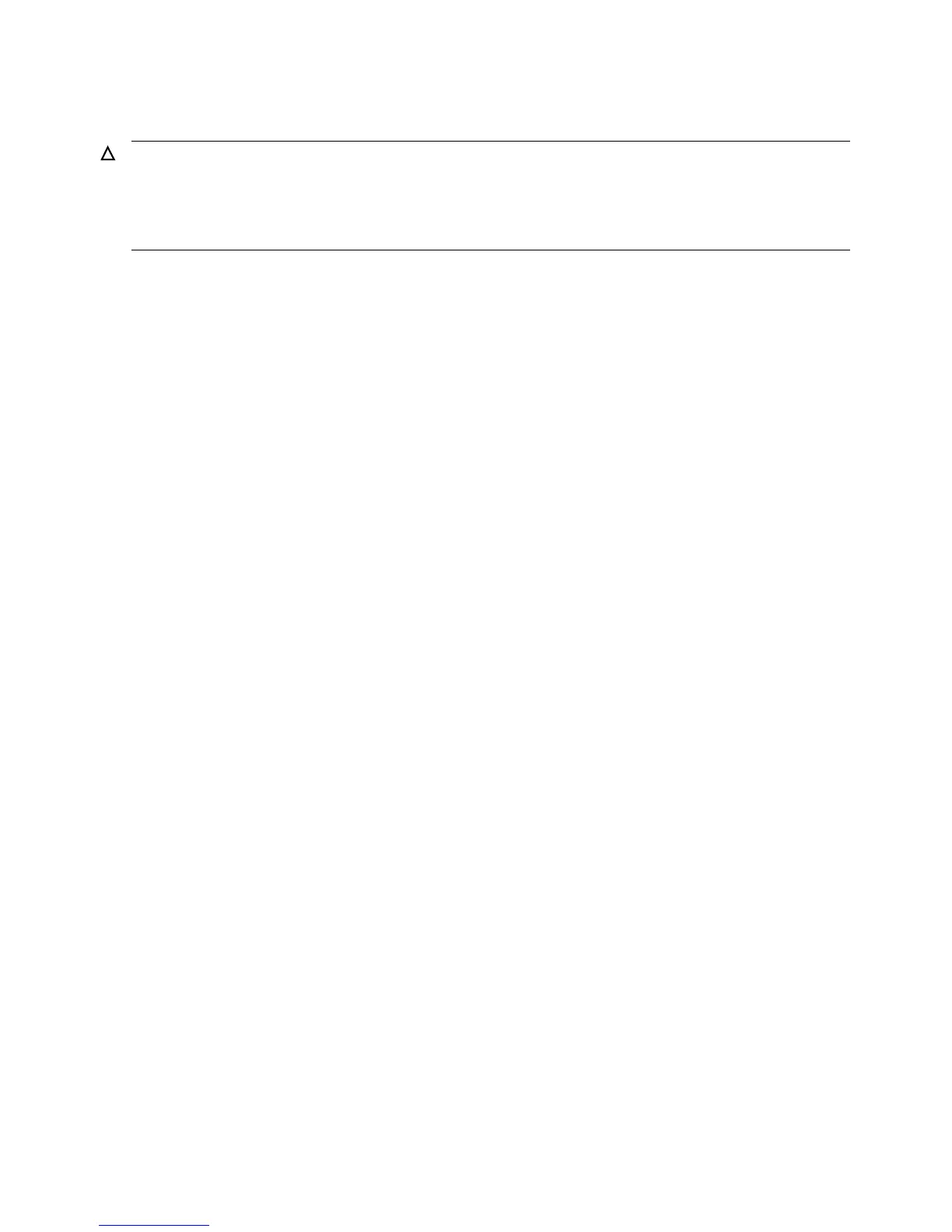Processors and Components: Monitoring and
Recovery
HP Integrity NonStop NS-Series Operations Guide—529869-005
9-15
Enabling/Disabling Processor and System Freeze
Enabling/Disabling Processor and System Freeze
The system and processors are freeze-disabled by default. You can check the current
state through the following attributes:
•
System Freeze—In the OSM Low-Level Link, under the System object, the System
Freeze attribute indicates whether System Freeze is currently Enabled or Disabled.
•
Processor Freeze—Check either:
°
In the OSM Low-Level Link, under each Processor object, the Processor
Freeze attribute indicates whether Processor Freeze is currently Enabled or
Disabled for that processor.
°
In the OSM Service Connection, under each Logical Processor object, the
Processor Freeze State attribute indicates whether Processor Freeze is
currently Enabled or Disabled for that processor.
To enable or disable System Freeze, use Enable System Freeze action, located under
the System object in the OSM Low-Level Link. After a System Freeze action is
performed, the System Freeze attribute is automatically set back to Disabled.
To enable or disable Processor Freeze, you can use either the OSM Low-Level Link or
the OSM Service Connection:
•
In the OSM Low-Level Link, use the Enable Freeze or Disable Freeze actions,
located under the Processor object.
•
In the OSM Service Connection, use the Enable Processor Freeze or Disable
Processor Freeze actions, located under the Logical Processor object.
Freezing the System and Freeze-Enabled Processors
In the OSM Low-Level Link, under the System object, perform the System Freeze
action. This action halts all freeze-enabled processors in the system.
Confirm that the action success Processor Freeze State for each processor is now
Enabled. In addition to the attribute values described earlier, in the LLL Processor
Status dialog box, each processor should now display an “F” appears next to its name
Dumping a Processor to Disk
Dump options for NonStop NS-series servers are different than for NonStop S-series
servers. While dumping to tape is not option for NS-series, there are many new options
for dumping an entire processor or just the processor element (PE) needed.
Caution. Enabling Processor Freeze and System Freeze should only be done by, or under the
direction of, your service provider. When System Freeze is enabled and one freeze-enabled
processor halts, all other freeze-enabled processors in the system also halt. When enabled,
ServerNet disruptions such as cable replacement or CRU/FRU insertion can generate a
system freeze. If System Freeze is enabled, disable it before performing a service operation.