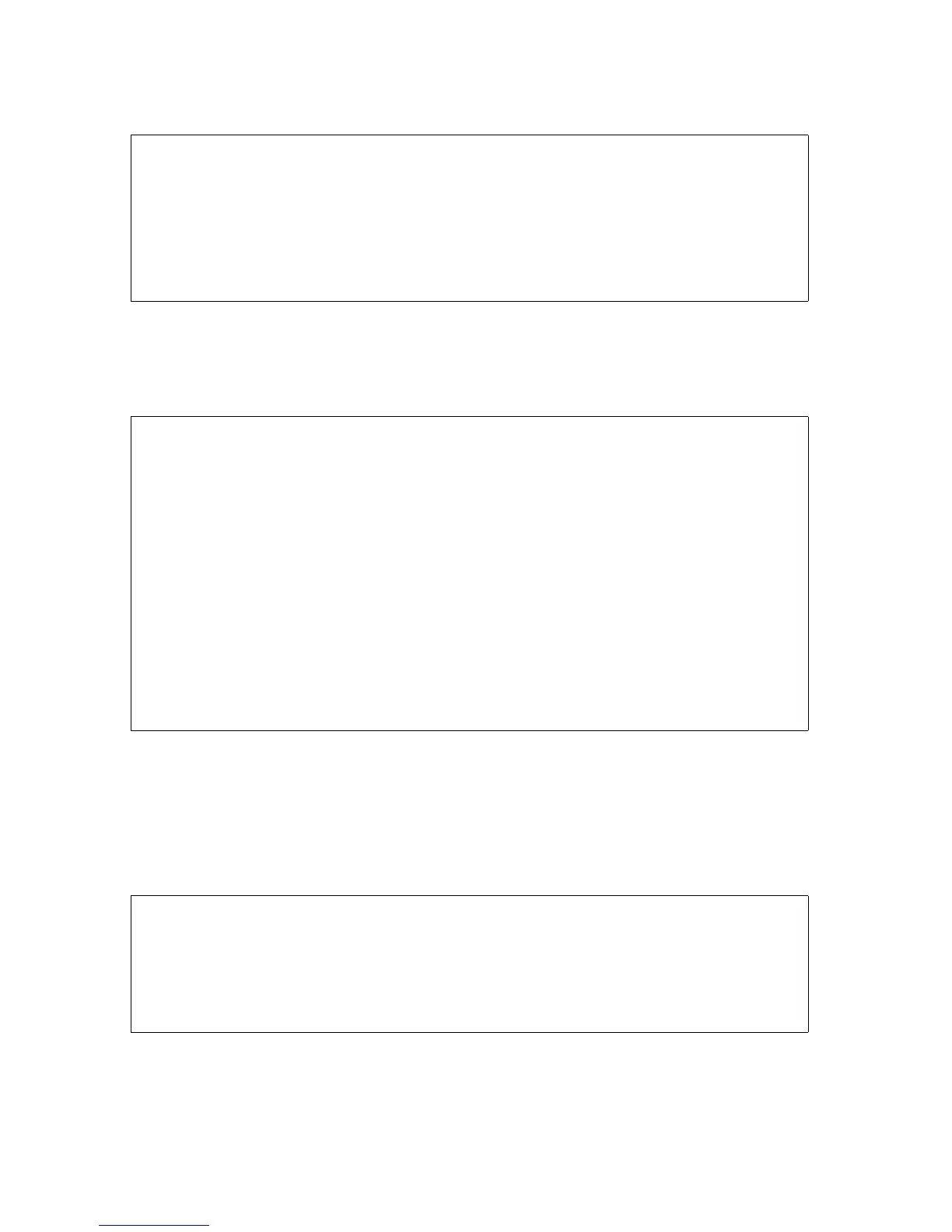Communications Subsystems: Monitoring and
Recovery
HP Integrity NonStop NS-Series Operations Guide—529869-005
6-7
Monitoring the WAN Subsystem
The system displays a listing similar to:
To display the status for all SWAN concentrators configured for your system:
> SCF STATUS ADAPTER $ZZWAN.*
The system displays a listing similar to:
Monitoring Status for a Data Communications Device
To verify that a WAN subsystem device is in the STARTED state:
> SCF STATUS DEVICE $ZZWAN.#device-name
The system displays a listing similar to:
-> status adapter $zzwan.#s01
WAN Manager STATUS ADAPTER for ADAPTER \TAHITI.$ZZWAN.#S01
State........... STARTED
Number of clips. 3
Clip 1 status : CONFIGURED
Clip 2 status : CONFIGURED
Clip 3 status : CONFIGURED
1-> STATUS ADAPTER $ZZWAN.*
WAN Manager STATUS ADAPTER for ADAPTER \COMM.$ZZWAN.#SWAN1
State........... STARTED
Number of clips. 3
Clip 1 status : CONFIGURED
Clip 2 status : CONFIGURED
Clip 3 status : CONFIGURED
WAN Manager STATUS ADAPTER for ADAPTER \COMM.$ZZWAN.#SWAN2
State........... STARTED
Number of clips. 3
Clip 1 status : CONFIGURED
Clip 2 status : CONFIGURED
Clip 3 status : CONFIGURED
-> status DEVICE $zzwan.#IP01
WAN Manager STATUS DEVICE for DEVICE \COWBOY.$ZZWAN.#IP01
STATE ...........STARTED
LDEV number....173
PPIN...........2, 13 BPIN............3, 11