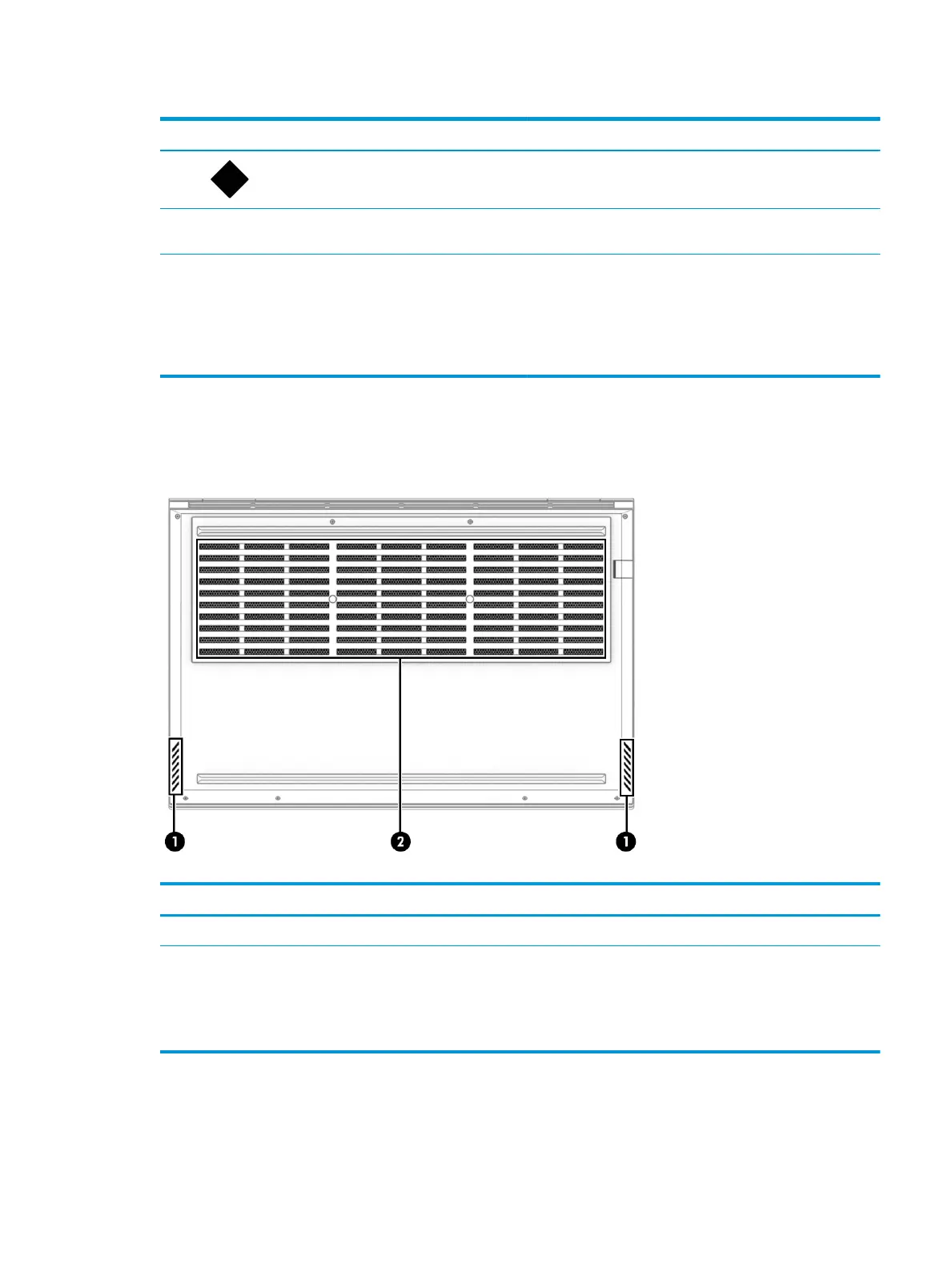Table 2-8 Special keys and their descriptions (continued)
Component Description
(8) OMEN key Opens the OMEN Command Center software.
(9) num lock key Alternates between the navigational and numeric functions on
the integrated numeric keypad.
(10) Integrated numeric keypad A separate keypad to the right of the alphabet keyboard. When
num lock is pressed, the keypad can be used like an external
numeric keypad.
NOTE: If the keypad function is active when the computer is
turned o, that function is reinstated when the computer is
turned back on.
Bottom
Identify the bottom components.
Table 2-9 Bottom components and their descriptions
Component Description
(1) Speakers (2) Produce sound.
(2) Vent Enables airow to cool internal components.
NOTE: The computer fan starts up automatically to cool
internal components and prevent overheating. It is normal
for the internal fan to cycle on and o during routine
operation.
Bottom 13