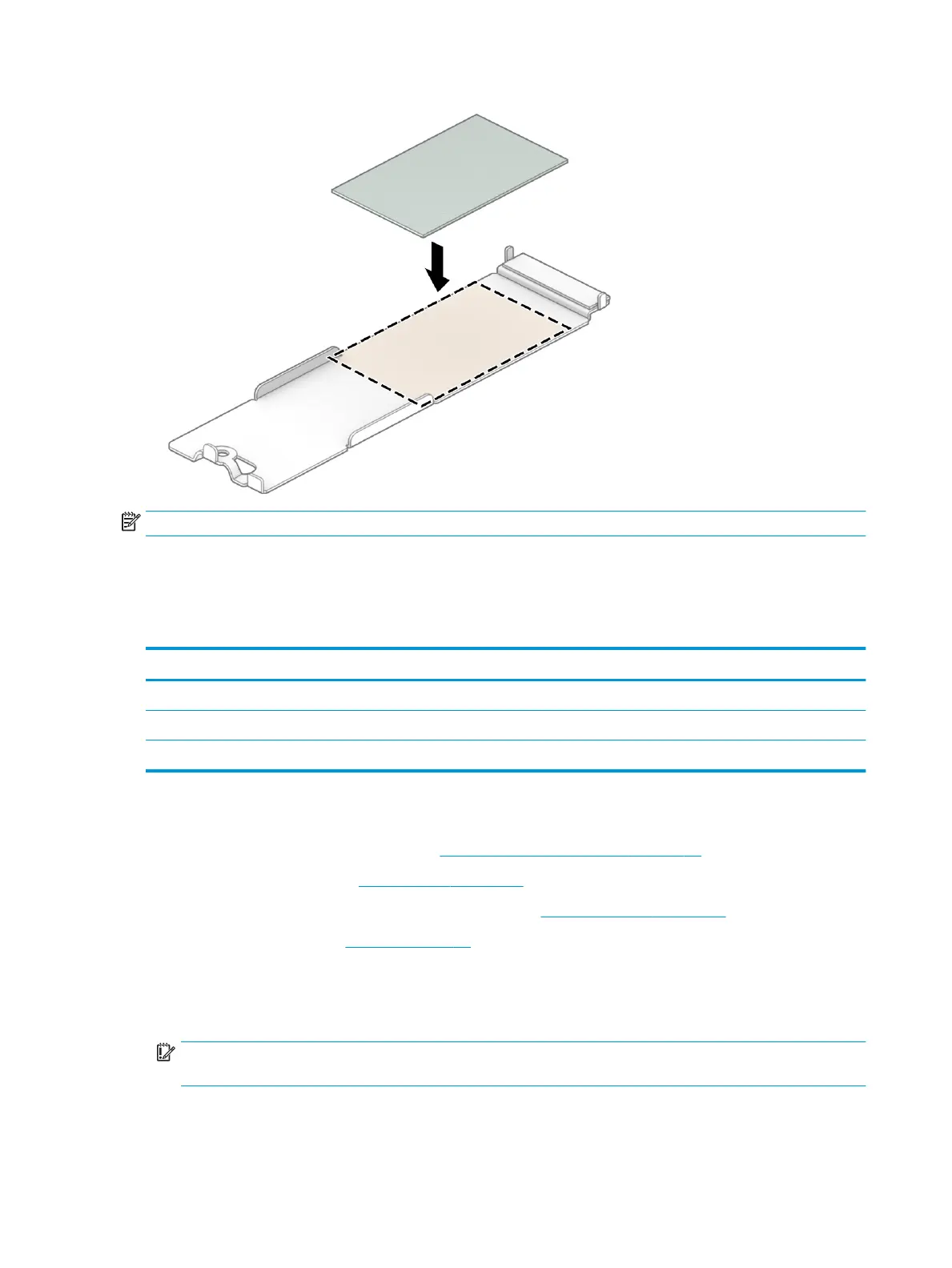NOTE: Solid-state drives are designed with a notch to prevent incorrect insertion.
Memory modules
To remove the memory modules, use this procedure and illustration.
Table
5-3 Memory module descriptions and part numbers
Description Spare part number
16 GB, DDR4-3200 L67710-001
8 GB, DDR4-3200 L46598-001
4 GB, DDR4-3200 L83673-001
Before removing a memory module, follow these steps:
1. Prepare the computer for disassembly (Preparation for disassembly on page 31).
2. Remove the bottom cover (Bottom cover on page 31).
3. Remove the solid-state drive to the left of the battery (Solid-state drive on page 32).
4. Remove the battery (see Battery on page 37).
If you are replacing a memory module, remove the existing memory module:
▲ Spread the two retention clips outward (1) until the memory module tilts up at a 45° angle, and then
remove the module (2). Use the same procedure to remove all memory modules.
IMPORTANT: To prevent damage to the memory module, hold the memory module by the edges only.
Do not touch the components on the memory module.
34 Chapter 5 Removal and replacement procedures for Customer Self-Repair parts