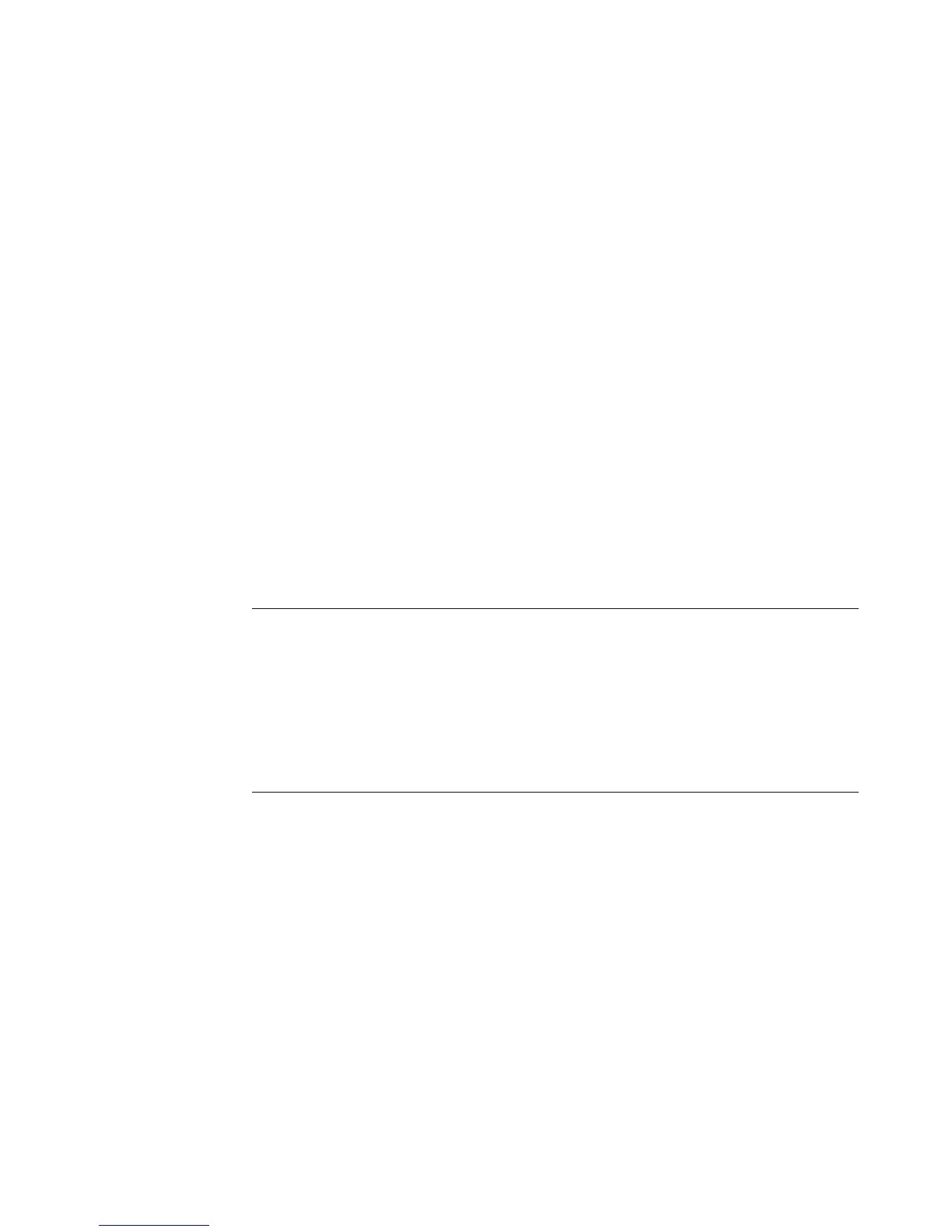Working with Pictures and Videos 131
Viewing Your Pictures in Windows Media Center
After you organize your pictures in the Pictures folder in Windows Explorer, open
Windows Media Center to view your pictures:
1 Press the Windows Media Center Start button on the remote control, or, with your
mouse, click the Windows Start Button on the taskbar, and then click
Windows Media Center.
2 Select Pictures + Videos and click picture library. Select a folder, tags, or
date taken. The window shows a small picture image (thumbnail) of each photo.
3 Select date taken to view each photo with the date it was taken.
4 Select folders if you have organized your pictures into folders. Each folder icon
displays a thumbnail of photos. The pictures are displayed just as you organized them
in the Pictures folder in Windows Explorer.
5 Use the arrow keys on the keyboard or the arrow buttons on the remote control to
move through your picture files and folder files, and select a picture.
6 Press the Enter key on the keyboard or the OK button on the remote control to select a
picture or folder to view. The selected picture opens in full-screen mode.
7 Press the Enter key on the keyboard or the OK button on the remote control again to
zoom to 150 percent; press it again to zoom to 225 percent. Use the remote control
arrow buttons to pan across a picture. Press Enter or OK a third time to return the
picture to its original size.
NOTE: While viewing a picture, you can press the i (More information) button on your
remote control or Ctrl+D on the keyboard, select Settings, and then Pictures, to:
Select a slide transition, a slide time delay, and a background color.
Include picture folders you have created.
Show captions.
Display your pictures randomly.
Show song information during a slide show.