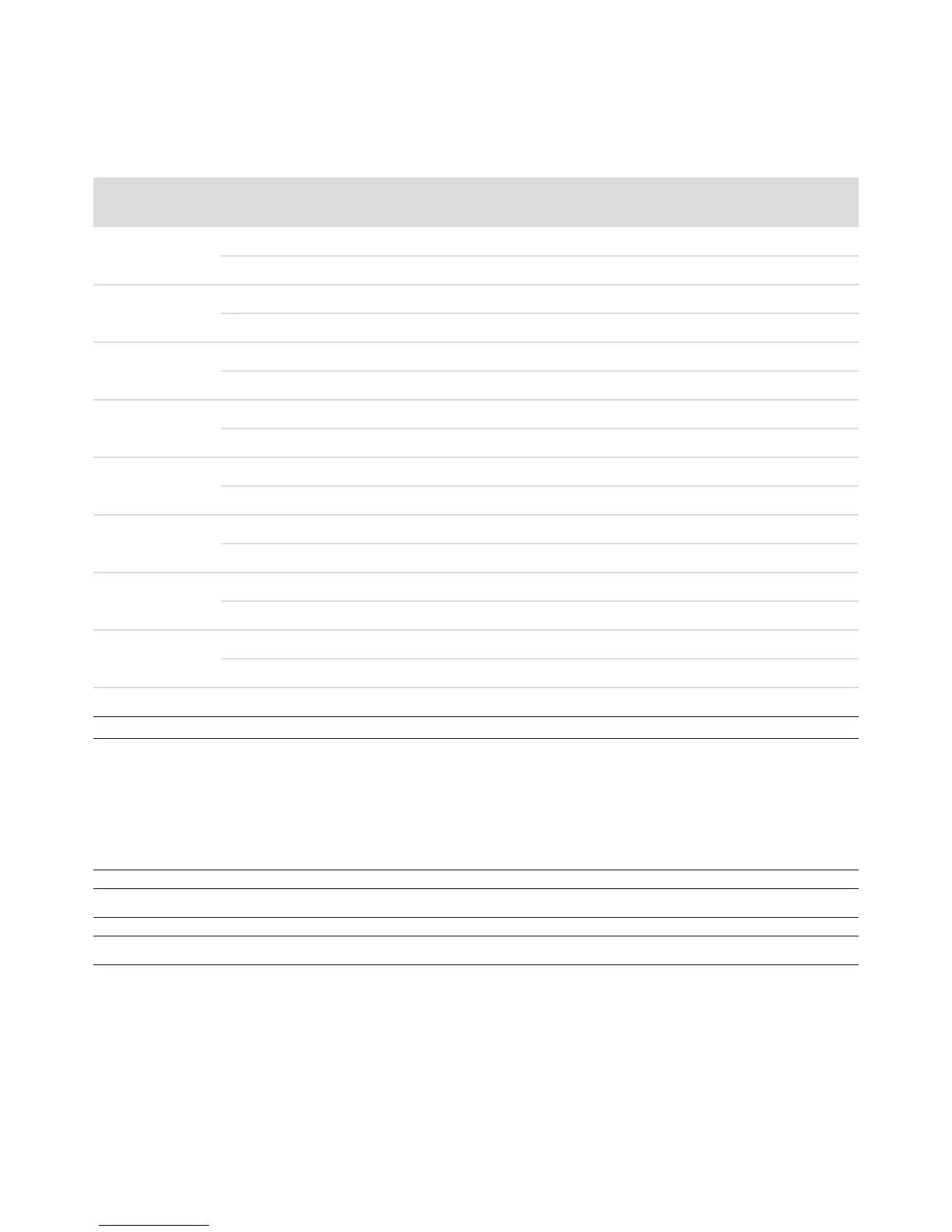58 Getting Started
Disc Features and Compatibility Table
Disc File type
Can be
recorded onto
Plays in
computer
Plays in home
or car stereo
Plays in home
DVD player
CD-ROM Data No Yes No No
Music No Yes Yes Varies by model
CD-R Data Yes Yes No No
Music Yes Yes Varies by model Varies by model
CD-RW Data Yes Yes No No
Music Yes Yes Varies by model Varies by model
DVD-ROM Data No Yes No No
DVD movie No Yes No Yes
DVD-RAM Data Yes Varies by model No No
DVD movie Yes Varies by model No Varies by model
DVD+R and
DVD-R
Data Yes Yes No No
DVD movie Yes Yes No Varies by model
Double-layer
DVD+R/DVD-R
Data Yes Varies by model No Varies by model
DVD movie Yes Varies by model No Varies by model
DVD+RW and
DVD-RW
Data Yes Yes No No
DVD movie Yes Yes No Varies by model
VCD DVD movie No Yes No Varies by model
NOTE: Some computers come with the double-layer DVD Writer. It supports single-layer and double-layer DVD media. Double-layer
technology gives you greater capacity and allows you to store up to 8 GB* of data on double-layer DVD+R or DVD-R media.
Double-layer is a new technology. Double-layer media compatibility varies widely with some home DVD players and DVD-ROM drives.
*1 GB is defined as 1 billion bytes. 1 GB = 1 billion bytes when referring to hard disk drive capacity. Actual formatted capacity
is less.
For the latest disc compatibility information for your computer, go to the HP Support Web site at:
http://www.hp.com/support
NOTE: Double-layer DVD technology is supported by select models only.
NOTE: The Roxio Creator recording programs support the double-layer technology.