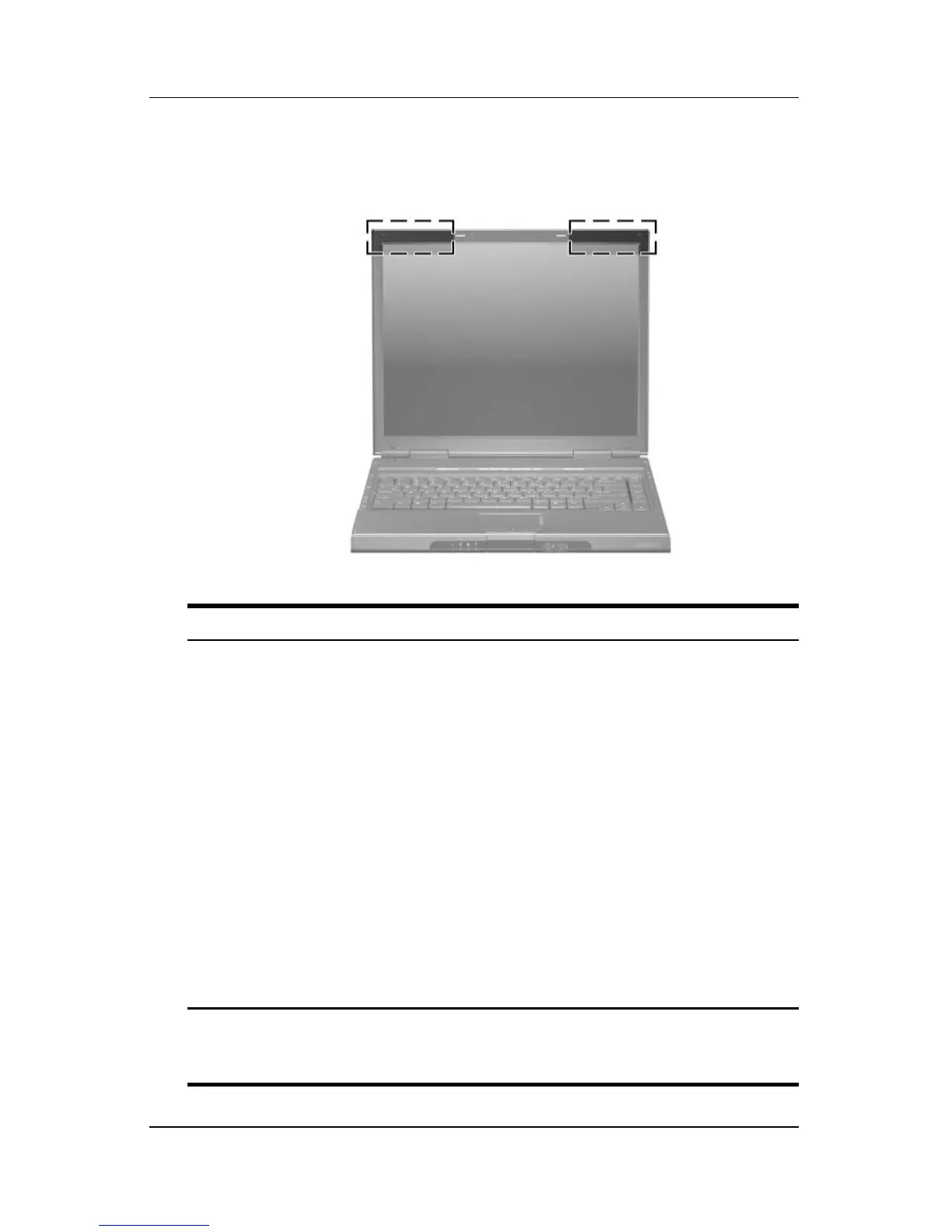1–8 Hardware and Software Guide
Hardware
Antennae (Select Models Only)
Component Description
Antennae (2)* Send and receive wireless device signals.
Å
Exposure to Radio Frequency
Radiation. The radiated output
power of this device is below the
FCC radio frequency exposure limits.
Nevertheless, the device should be
used in such a manner that the
potential for human contact during
normal operation is minimized. To
avoid the possibility of exceeding
the FCC radio frequency exposure
limits, human proximity to the
antennae should be not less than
20 cm (8 inches) during normal
operation, including when the
notebook display is closed.
*The antennae (select models only) are not visible from the outside of the
notebook. For optimal transmission, keep the areas immediately around
the antennae free from obstructions.