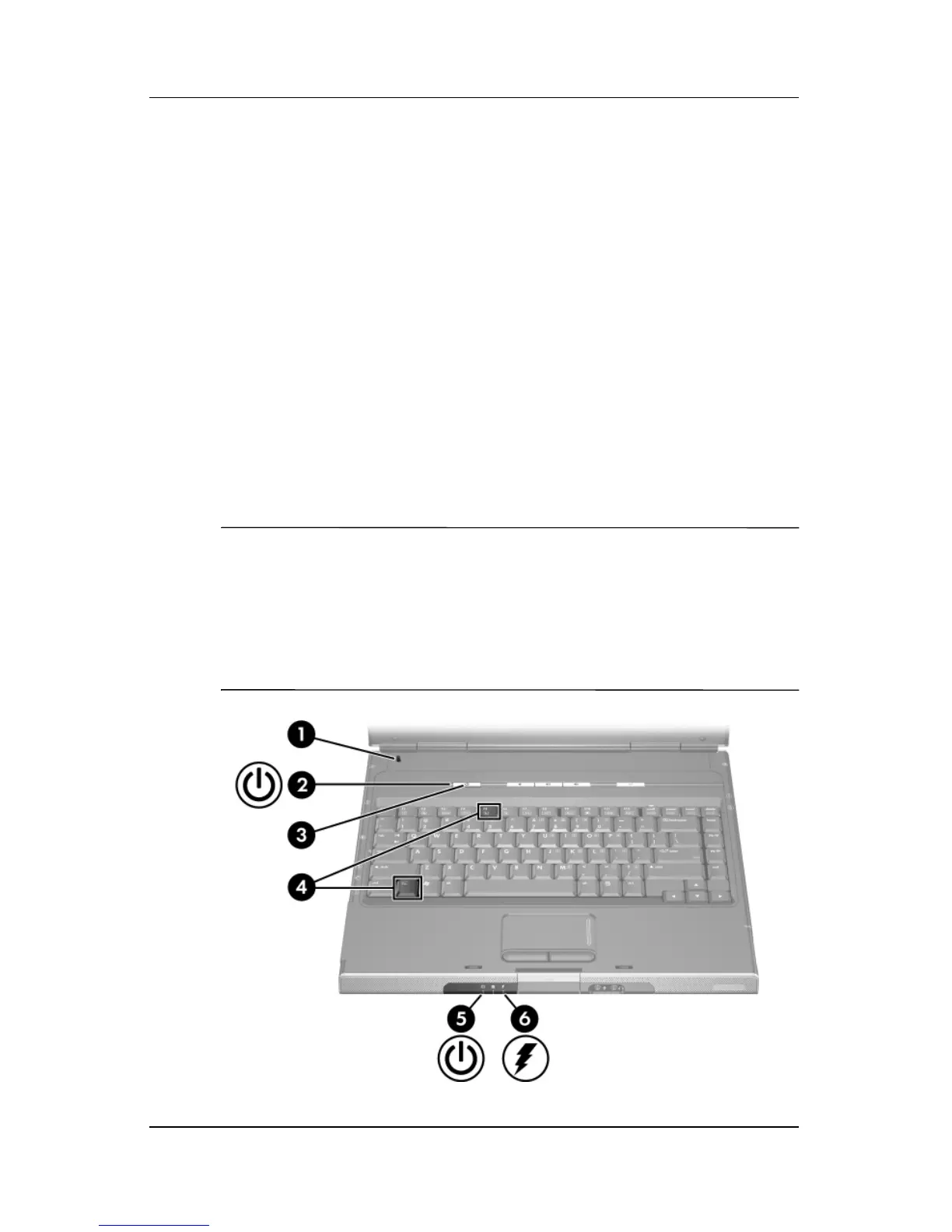3–4 Hardware and Software Guide
Power
Power Control and Light Locations
The following illustration is provided as a quick reference to
the locations of the power controls and lights on the notebook.
The function of each of these items is summarized in Chapter 1,
“Hardware.” Instructions for using these items are provided in
this chapter.
✎
The power/standby light associated with the power/standby
button and the power/standby light on the front of the notebook
display the same information. The power/standby light
associated with the power/standby button is visible only when
the notebook is open; the power/standby light on the front of
the notebook is visible when the notebook is closed.
1 Display switch 4 fn+f5 Initiate standby hotkey
2 Power/standby button 5 Power/standby light
3 Power/standby light 6 Battery light