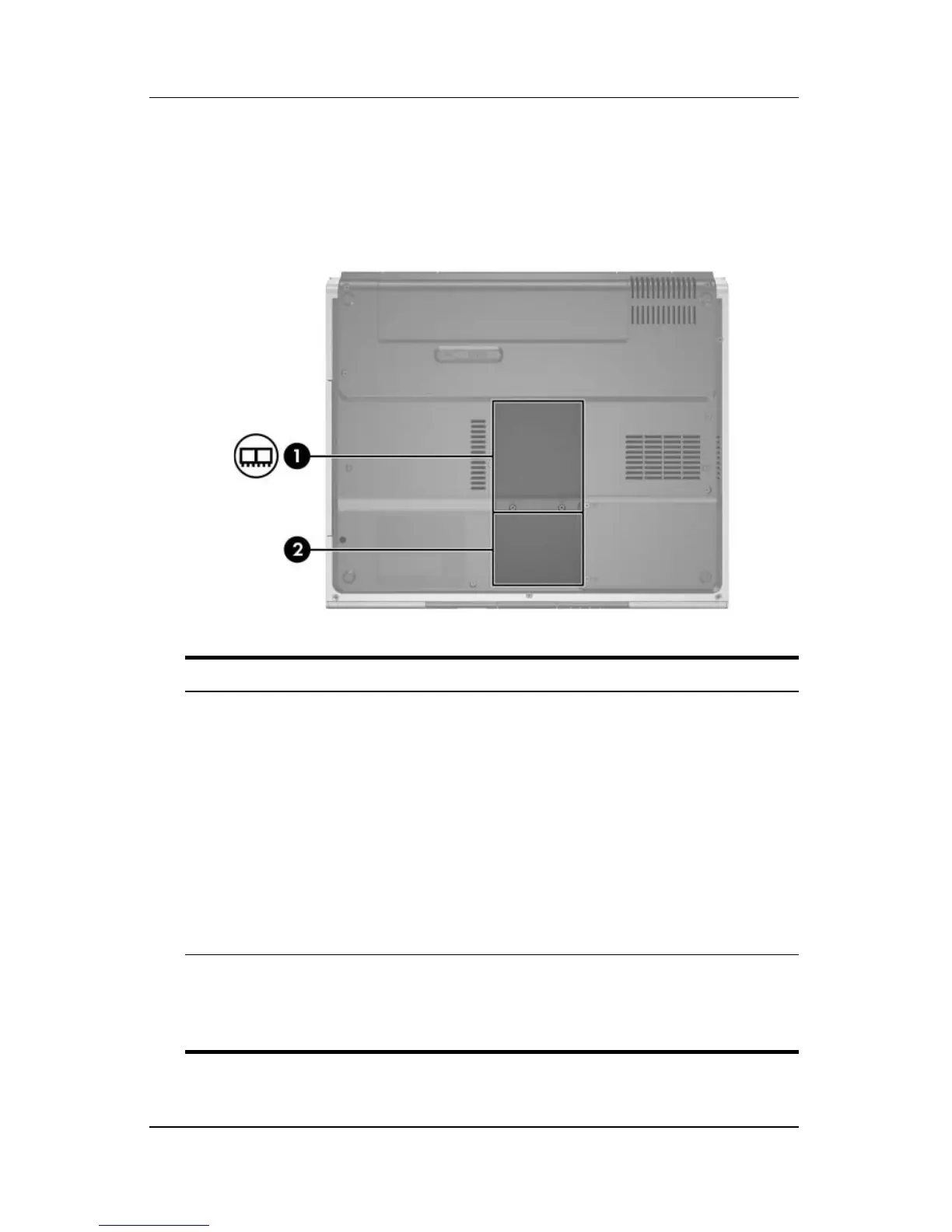1–16 Hardware and Software Guide
Hardware
Bottom Components
Mini PCI and Memory Compartments
Component Description
1
Mini PCI
compartment
Holds an optional wireless LAN device.
Ä
To prevent an unresponsive system and
the display of a warning message,
install only a Mini PCI device authorized
for use in your notebook by the
governmental agency that regulates
wireless devices in your country. If you
install an unauthorized device and then
receive a warning message, remove the
device to restore notebook functionality.
Then contact Customer Care.
2
Memory
compartment
Contains 2 memory slots that support
replaceable memory modules. The number
of preinstalled memory modules varies by
notebook model.