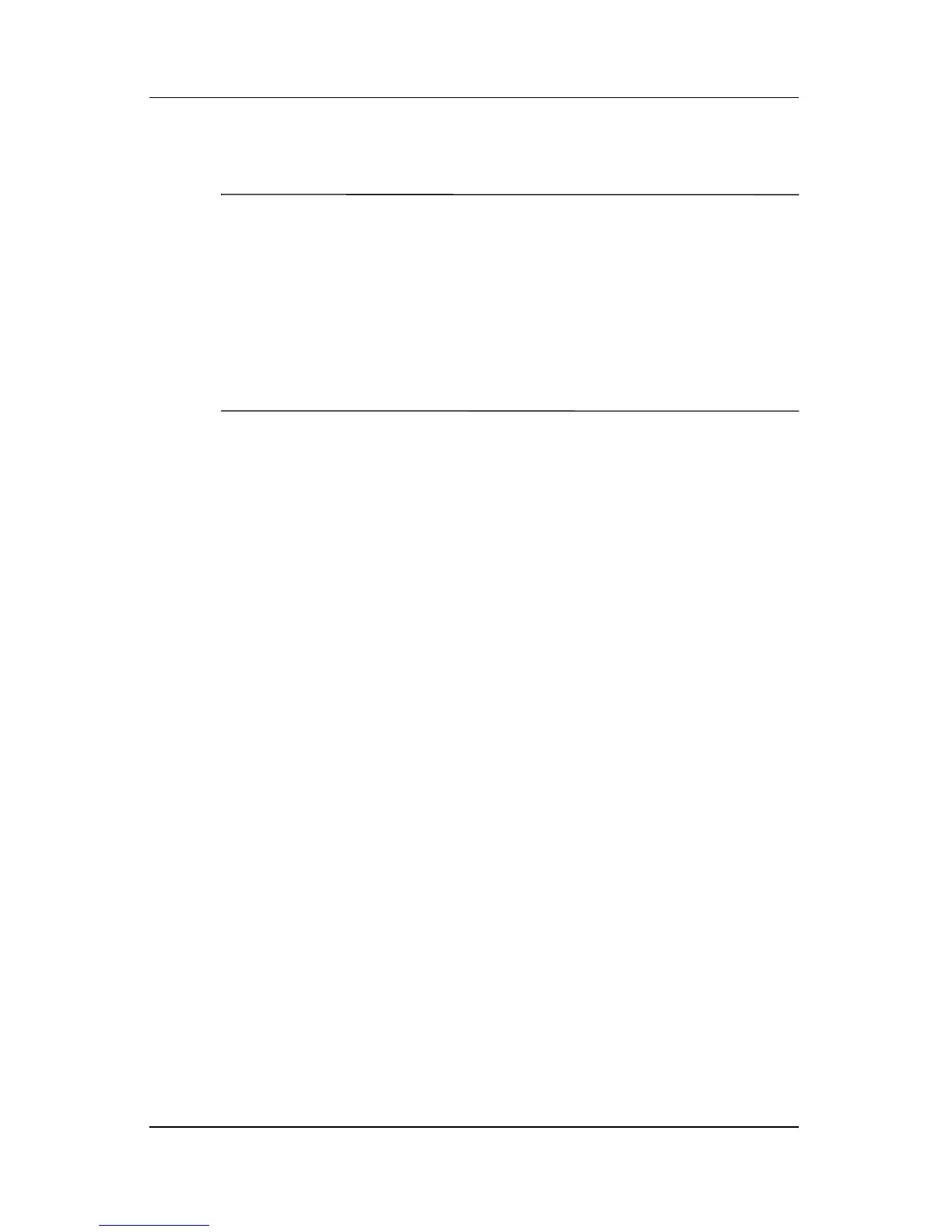3–6 Hardware and Software Guide
Power
Hibernation
Ä
CAUTION: If the configuration of the notebook system is changed during
hibernation, it may not be possible to resume from hibernation. When the
notebook is in hibernation:
■ Do not add or remove a memory module.
■ Do not remove or replace the hard drive.
■ Do not connect or disconnect an external device.
■ Do not insert or remove a CD, DVD, PC Card, or digital
memory card.
Hibernation saves your work to a hibernation file on the hard
drive and then shuts down the notebook. When hibernation is
complete, the power/standby lights are turned off.
When you restore from hibernation, your work is returned to the
screen where you left off. Restoring from hibernation takes a little
longer than resuming from standby but is much faster than
returning to your place manually after restarting the notebook.
To determine whether the notebook is in hibernation or turned
off, press the power/standby button.
■ If the notebook is in hibernation, your work is returned to
the
screen.
■ If the notebook is off, Windows loads.
When the notebook is running on battery power, hibernation is
initiated by default after 30 minutes of notebook inactivity or
whenever the notebook reaches a critical low-battery condition.
Hibernation is enabled by default but can be disabled. To prevent
loss of work during a critical low-battery condition, disable
hibernation only during a battery pack calibration.
» To verify that hibernation is enabled, select Start >
Control
Panel > Performance and Maintenance > Power
Options > Hibernate tab. If hibernation is enabled, the
Enable Hibernation check box is selected.