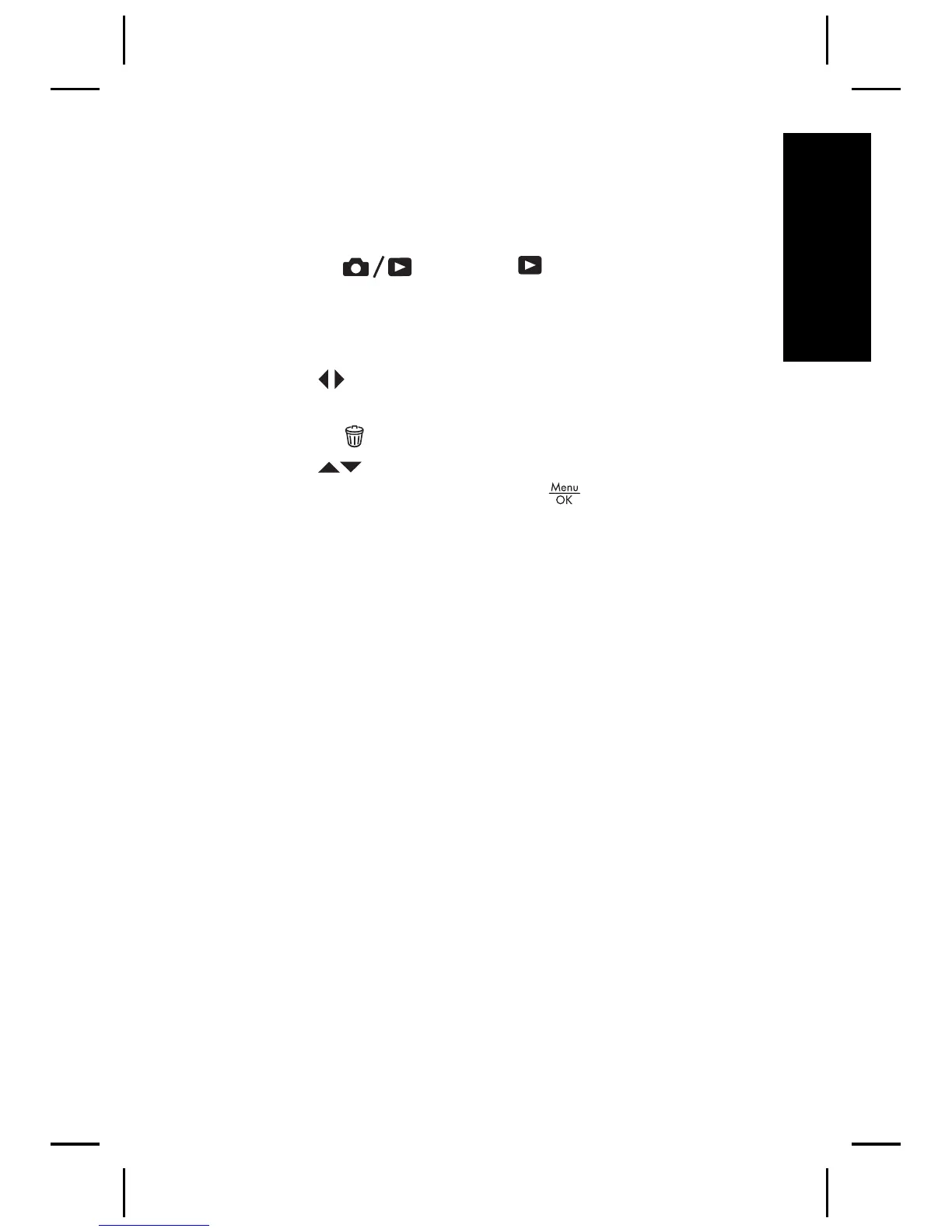Eliminación de una imagen
Es posible eliminar imágenes una por una mediante la
opción Reproducción:
1.
Presione
hasta que aparezca un instante
en la esquina superior derecha de la Pantalla de
imagen. Esto le indica que se encuentra en la opción
Reproducción.
2. Utilice
para seleccionar una imagen o un
videoclip.
3.
Presione
.
4.
Utilice
para seleccionar Esta imagen en el
submenú Eliminar y presione
.
Revisión y eliminación de imágenes y videoclips 19
Español
