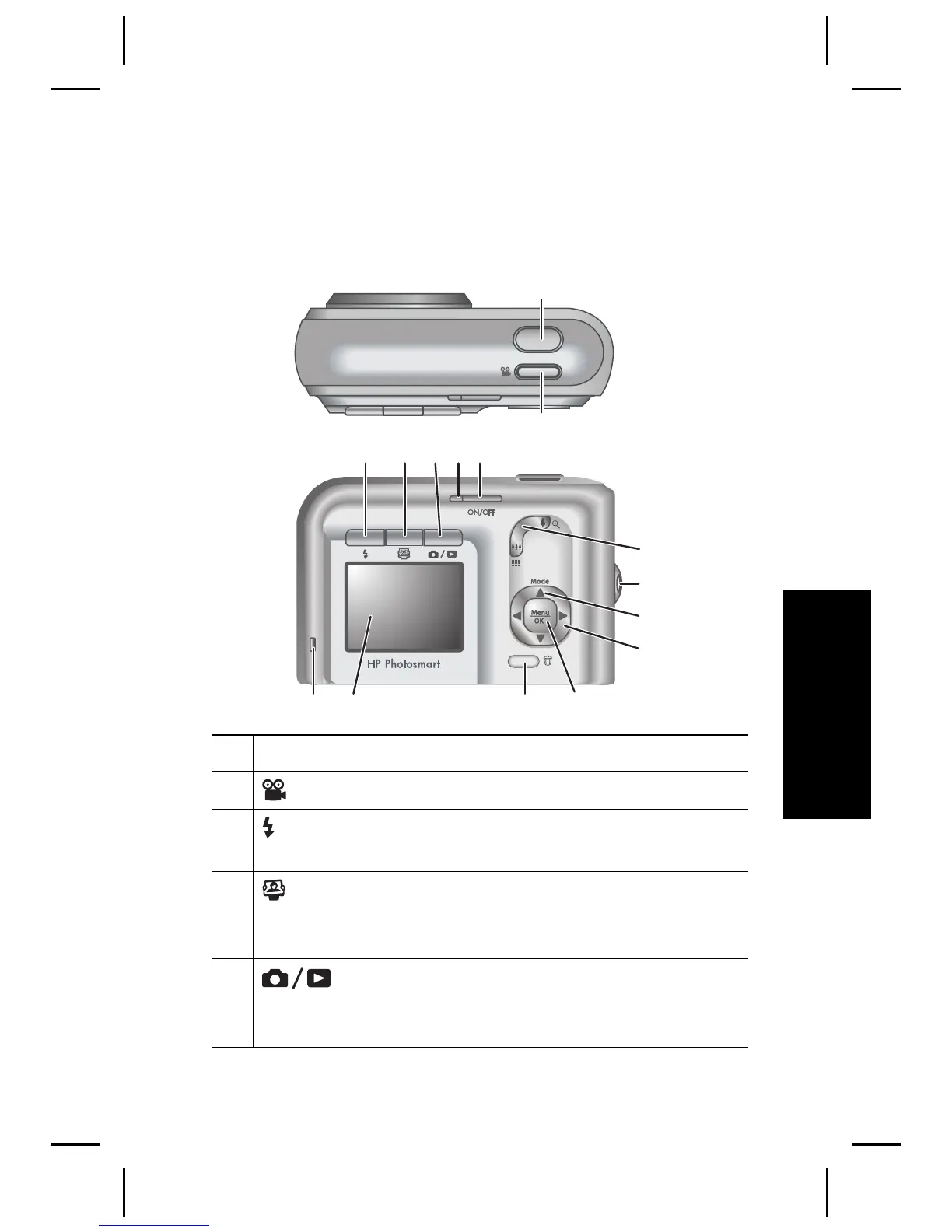● Para obter ajuda sobre o software HP Photosmart,
consulte o recurso de Ajuda no software HP
Photosmart.
Partes superior e traseira da câmera
3
2
1315 14
12
4 5 7
8
1
6
9
11
10
1 Botão Obturador.
2
Botão Vídeo.
3
Botão Flash — As opções são Flash automático, Olho
vermelho, Flash ligado e Flash desligado.
4
Botão Photosmart Express — As opções são
Imprimir, Encomendar impressões online, Config.
Compartilhar.
5
Botão Exibição ao vivo/Reproduzir — Alterna
entre Exibição ao vivo e Reproduzir (consulte Exibição
ao vivo e Reproduzir na página 21).
Introdução 7
Português
