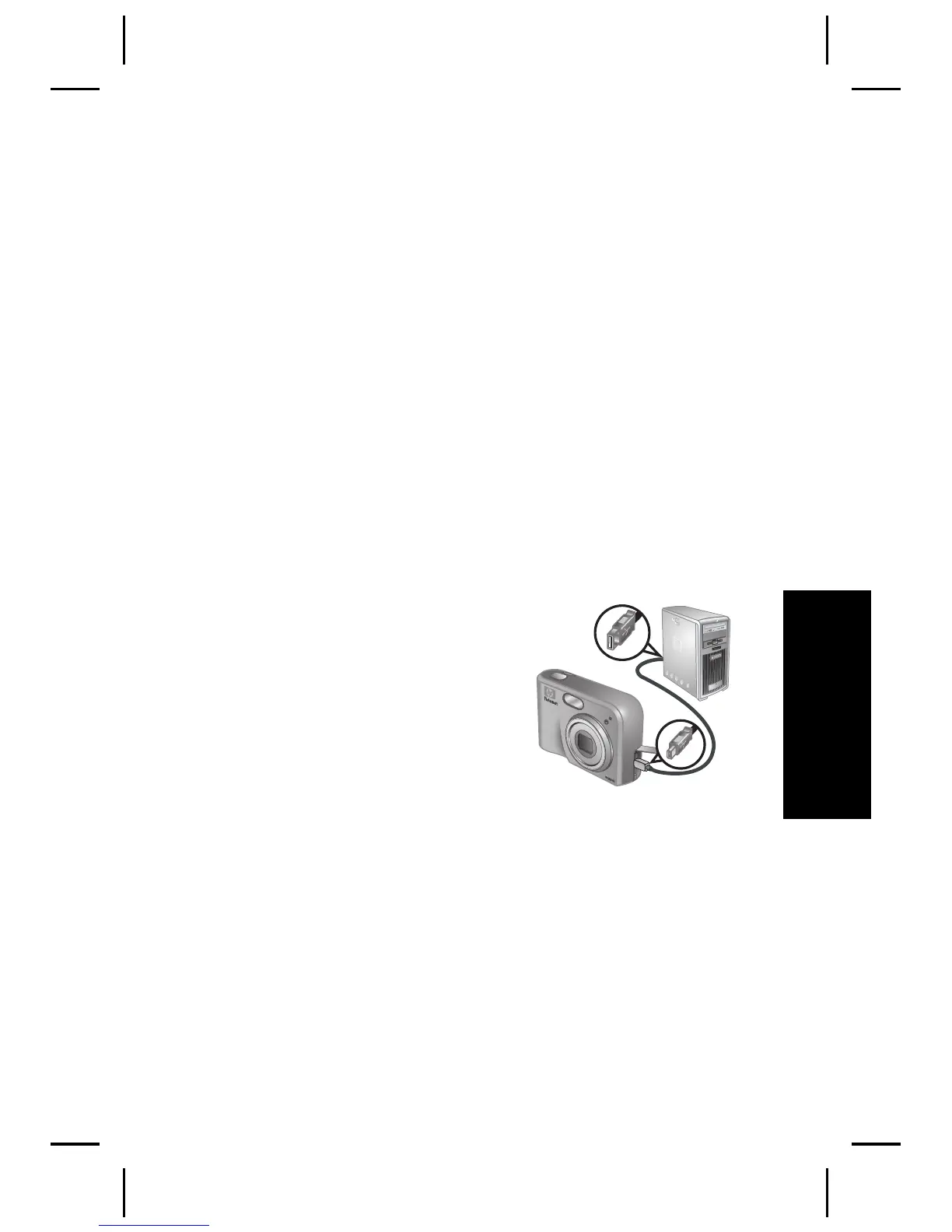5
Trasferimento e
stampa di immagini
Trasferimento di immagini
Se si è installato il software HP Photosmart, utilizzare
questo metodo per trasferire le immagini e i videoclip nel
computer. Se non si è installato il software HP
Photosmart, consultare la Guida d'uso elettronica per
individuare un metodo alternativo.
Suggerimento Questa operazione può essere
eseguita anche utilizzando un alloggiamento opzionale
della fotocamera HP Photosmart (vedere la Guida d'uso
dell'alloggiamento).
1. Collegare la fotocamera e il
computer utilizzando il cavo
USB in dotazione con la
fotocamera.
2. Accendere la fotocamera e
seguire le istruzioni
visualizzate sullo schermo
del computer per trasferire
le immagini. Per ulteriori informazioni, vedere la
funzione Guida nel software HP Photosmart.
Trasferimento e stampa di immagini 19
Italiano
