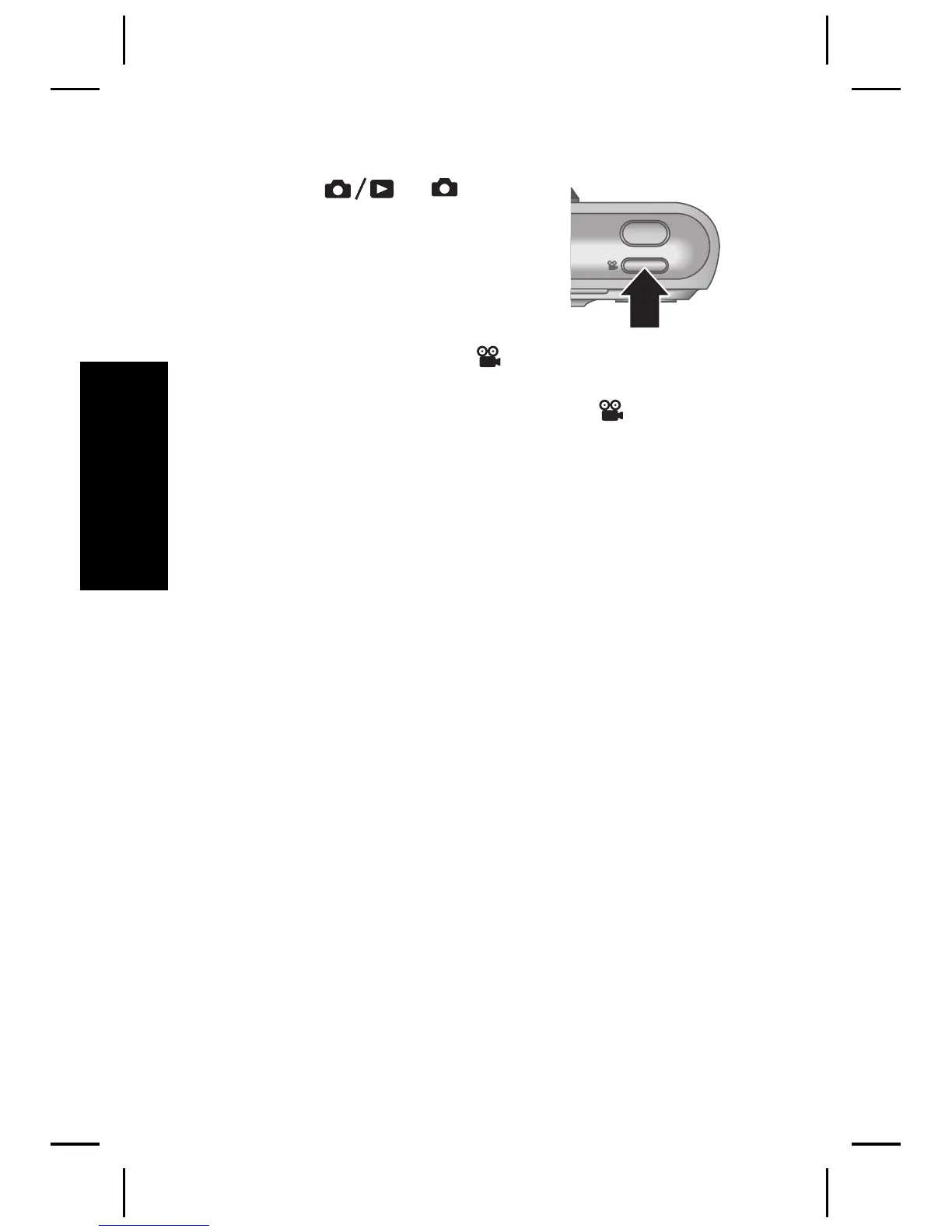Een videoclip opnemen
1.
Druk op
tot kort in de
rechter bovenhoek van het LCD-
scherm verschijnt. Dit geeft aan
dat Liveweergave actief is.
2. Bepaal het onderwerp van
de foto.
3. Druk op de knop Video
en laat deze weer los.
4. Als u de opname van een videoclip wilt stoppen,
drukt u nogmaals op de knop Video
en laat u
deze weer los.
18 HP Photosmart M425/M525 Digitale camera
Nederlands
