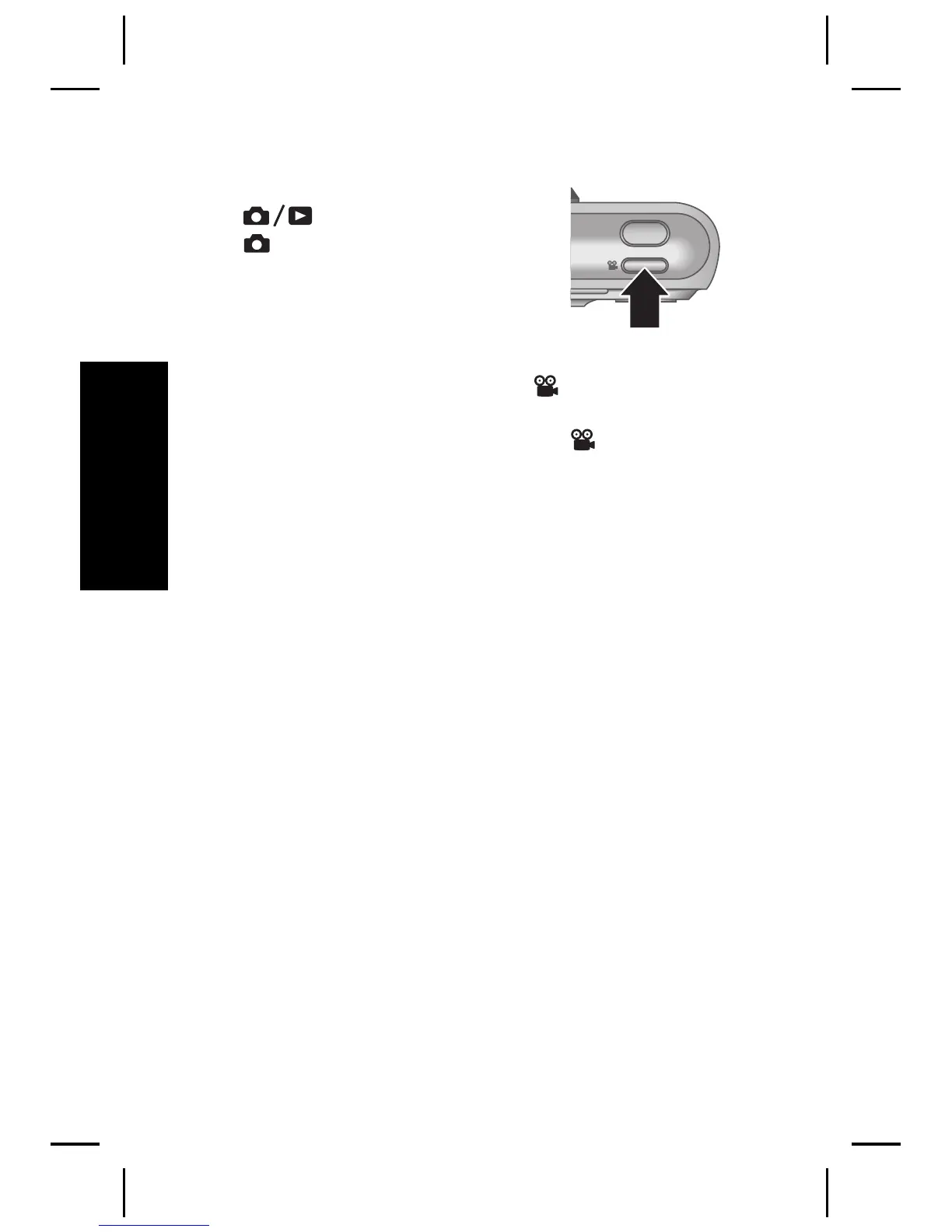Enregistrement de clips vidéo
1. Appuyez sur le bouton
jusqu'à ce que l'icône
apparaisse brièvement dans
le coin supérieur droit de l'écran.
Cela indique que vous êtes en
mode Prévisualisation.
2. Cadrez le sujet.
3. Appuyez sur le bouton Vidéo
, puis relâchez-le.
4. Pour arrêter l'enregistrement vidéo, appuyez une
nouvelle fois sur le bouton Vidéo
, puis
relâchez-le.
18 Appareil photo numérique HP Photosmart M425/M525
Français
