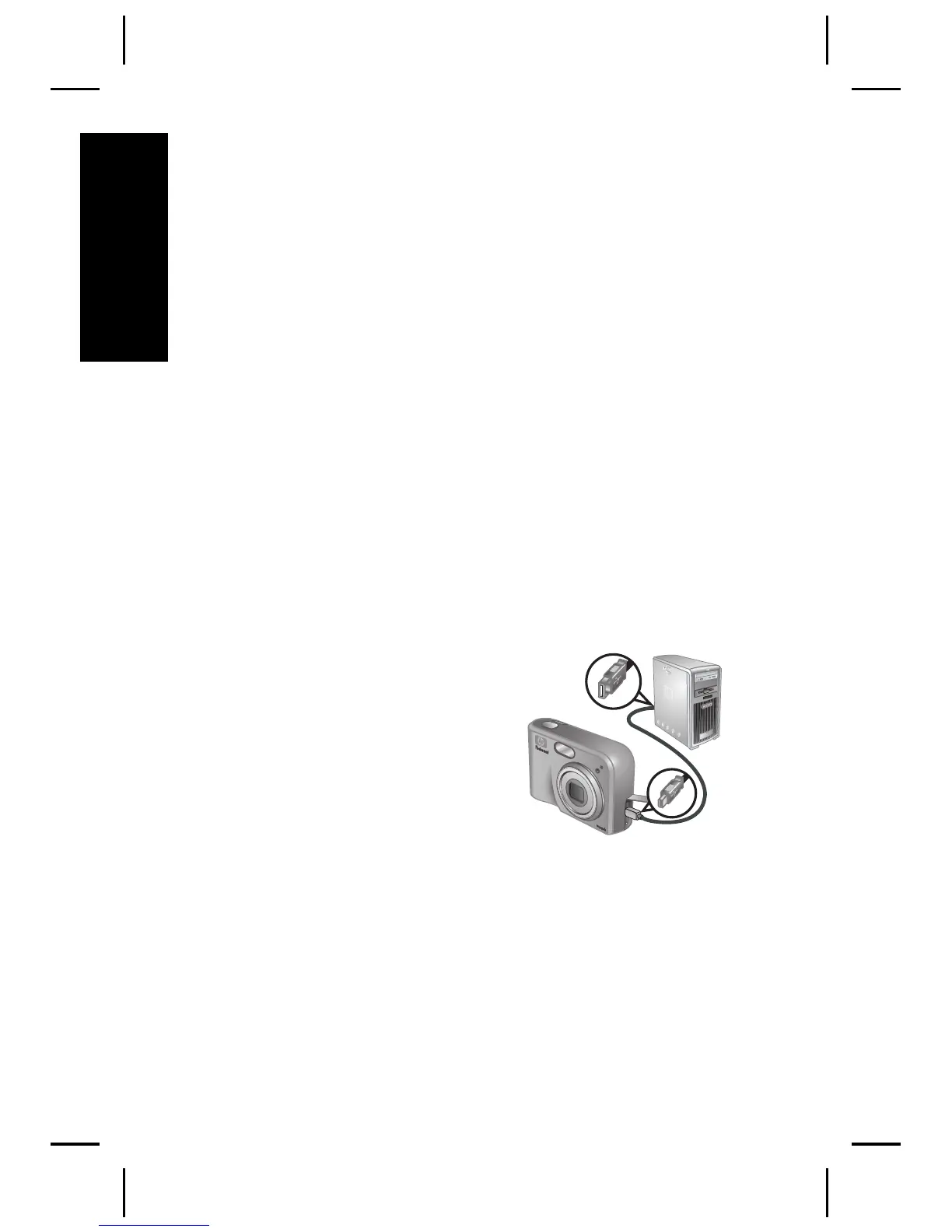5
Transferencia e
impresión de
imágenes
Transferencia de imágenes
Si tiene instalado el software HP Photosmart, siga este
procedimiento para transferir imágenes y videoclips al
equipo. Si no tiene instalado el software HP Photosmart,
busque un procedimiento alternativo en la Guía de
usuario electrónica.
Sugerencia También puede llevar a cabo esta tarea
con una base de acoplamiento opcional de la cámara
HP Photosmart (consulte la Guía de usuario de la base
de acoplamiento).
1. Conecte la cámara al
equipo con el cable USB
que se incluye con el
dispositivo.
2. Encienda la cámara y siga
las instrucciones que
aparecen en la pantalla del
equipo para transferir las
imágenes. Para obtener más información, consulte
la función Ayuda del software HP Photosmart.
20 Cámara digital HP Photosmart M425/ M525
Español
