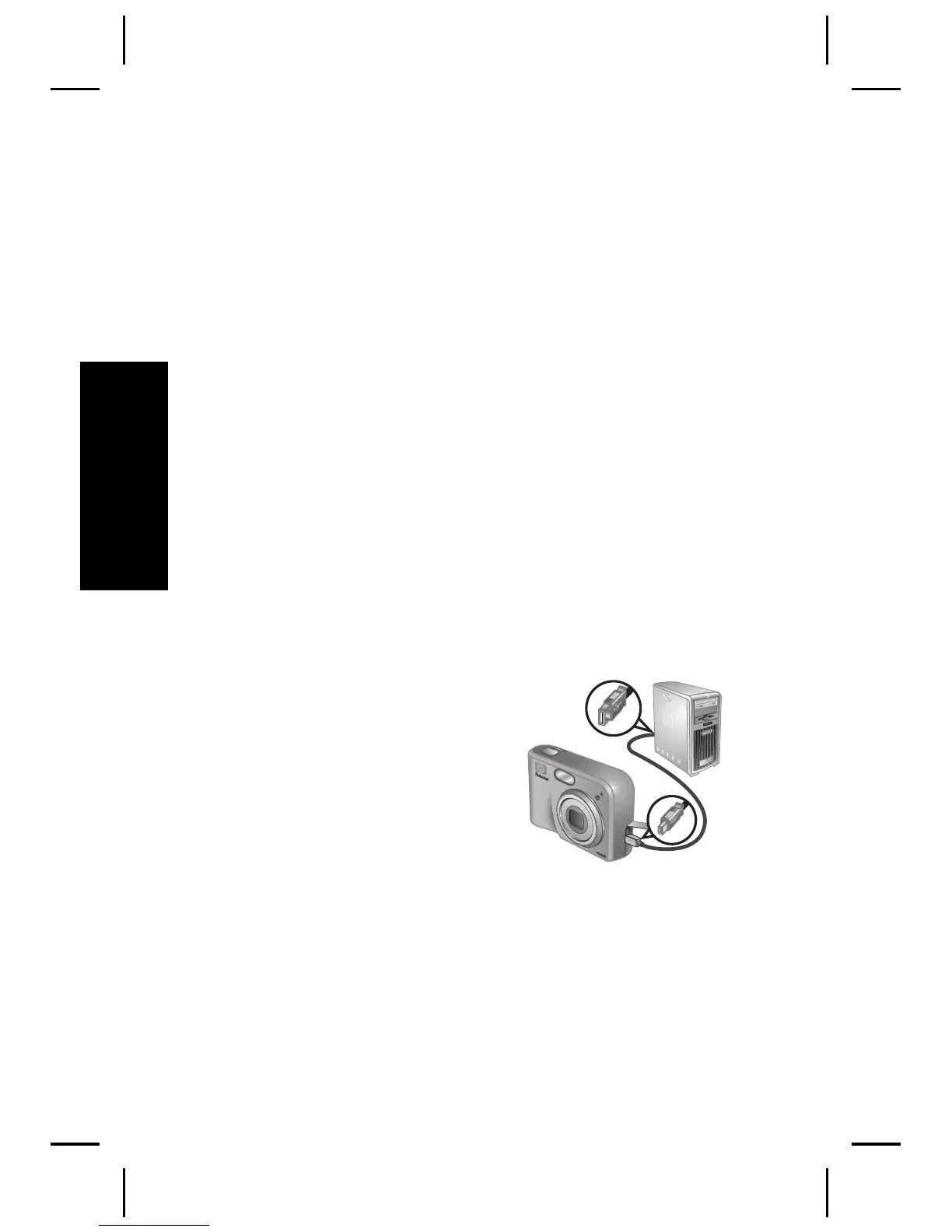5
Opnames
overbrengen en
afdrukken
Opnames overbrengen
Als u de HP Photosmart software hebt geïnstalleerd,
gebruikt u deze methode om foto's en videoclips naar
uw computer over te brengen. Als u de HP Photosmart
software niet hebt geïnstalleerd, raadpleegt u de
elektronische Gebruikershandleiding voor een
alternatieve methode.
Tip U kunt deze taak ook uitvoeren met gebruikmaking
van een HP Photosmart cameradock, die apart
verkrijgbaar is (zie de Gebruikershandleiding bij
het dock).
1. Sluit de camera op de
computer aan met
gebruikmaking van de USB-
kabel die bij de camera is
geleverd.
2. Zet de camera aan en volg
de instructies op het
computerscherm om de
opnames over te brengen. Zie de Help bij de
HP Photosmart software voor meer informatie.
20 HP Photosmart M425/M525 Digitale camera
Nederlands
