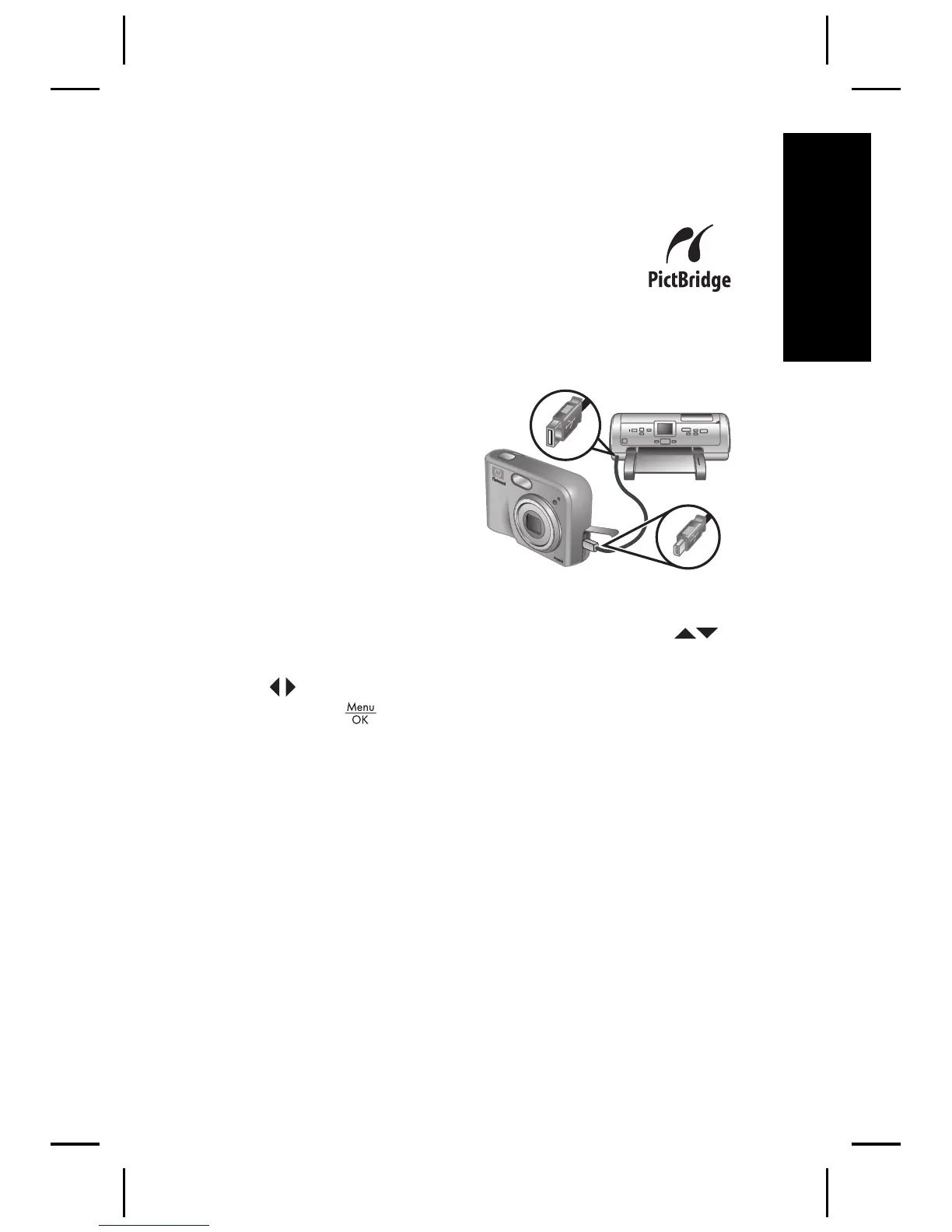Impresión de imágenes desde la
cámara
Puede conectar la cámara a cualquier
impresora con certificación PictBridge para
imprimir imágenes fijas.
1. Compruebe que la impresora está encendida, que
tiene papel y que no aparecen mensajes de error.
2. Conecte la cámara y la
impresora al equipo
con el cable USB que
se incluye con la
cámara, y enciéndala.
3. Cuando la cámara se
conecta a la
impresora, se abre el
menú Configurar impresión en la cámara. Para
cambiar la configuración, utilice los botones
de
la cámara para seleccionar una opción de menú,
y
para cambiar la configuración.
4.
Presione
para comenzar a imprimir.
Transferencia e impresión de imágenes 21
Español
