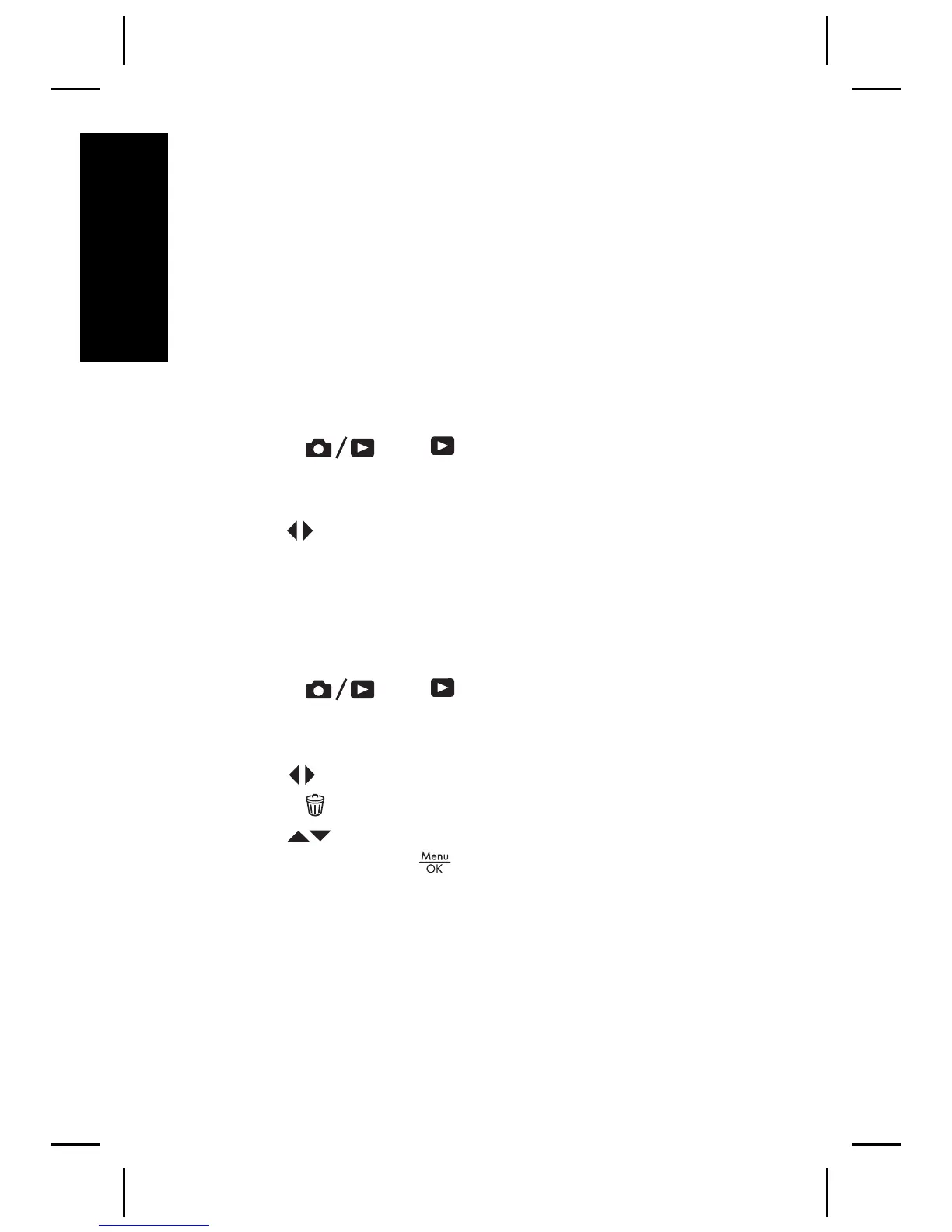4
Reviewing and
deleting images and
video clips
Review images and video clips
You can review and manipulate images and video clips
in Playback.
1.
Press
until appears briefly in the upper
right corner of the Image Display. This indicates you
are in Playback.
2. Use
to scroll through your images and video clips
(video clips play automatically).
Delete an image
You can delete individual images during Playback:
1.
Press
until appears briefly in the upper
right corner of the Image Display. This indicates you
are in Playback.
2. Use
to select an image or video clip.
3.
Press
.
4.
Use
to select This Image from the Delete sub-
menu, then press
.
16 HP Photosmart M425/M525 Digital Camera
English
