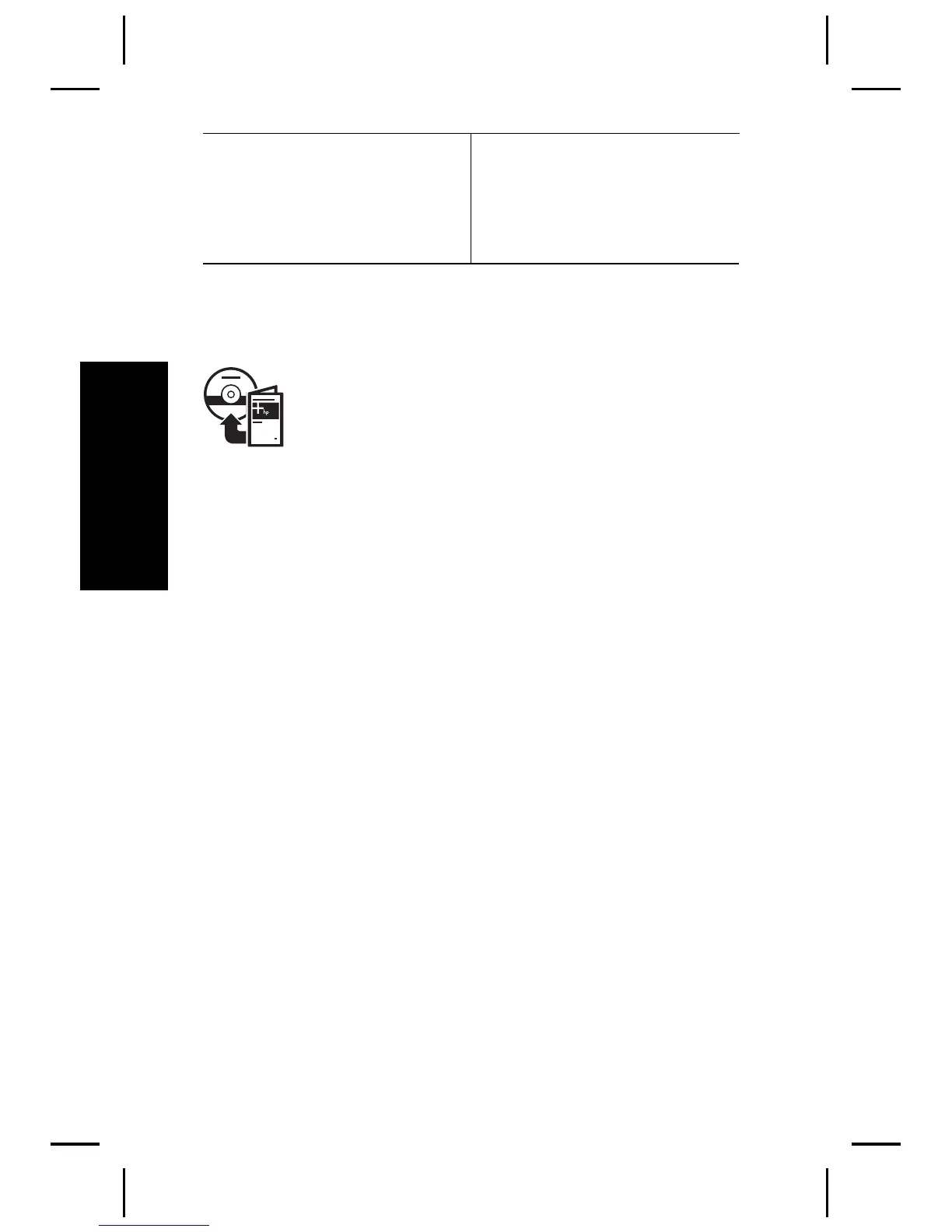● Het krijgen van
ondersteuning van HP
● Het oplossen van
problemen
● Cameraspecificaties
De elektronische
Gebruikershandleiding openen
De elektronische Gebruikershandleiding
bevindt zich op de cd met de HP Photosmart
software.
U opent de Gebruikershandleiding als volgt:
1. Plaats de cd met de HP Photosmart software in het
cd-station van uw computer.
2. In Windows: Klik op Gebruikershandleiding
weergeven op de hoofdpagina van het
installatiescherm.
Op de Macintosh: Open het bestand leesmij in de
map docs op de cd.
De elektronische Gebruikershandleiding wordt ook naar
de computer gekopieerd wanneer u de HP Photosmart
software installeert. U opent als volgt de
Gebruikershandleiding die op de computer is
geïnstalleerd:
● In Windows: Open het HP Solution Center en klik
op Hulp en ondersteuning.
● Op de Macintosh: Open HP Apparaatbeheer en
selecteer Gebruikershandleiding in het
popupmenu Informatie en instellingen.
6 HP Photosmart M425/M525 Digitale camera
Nederlands
