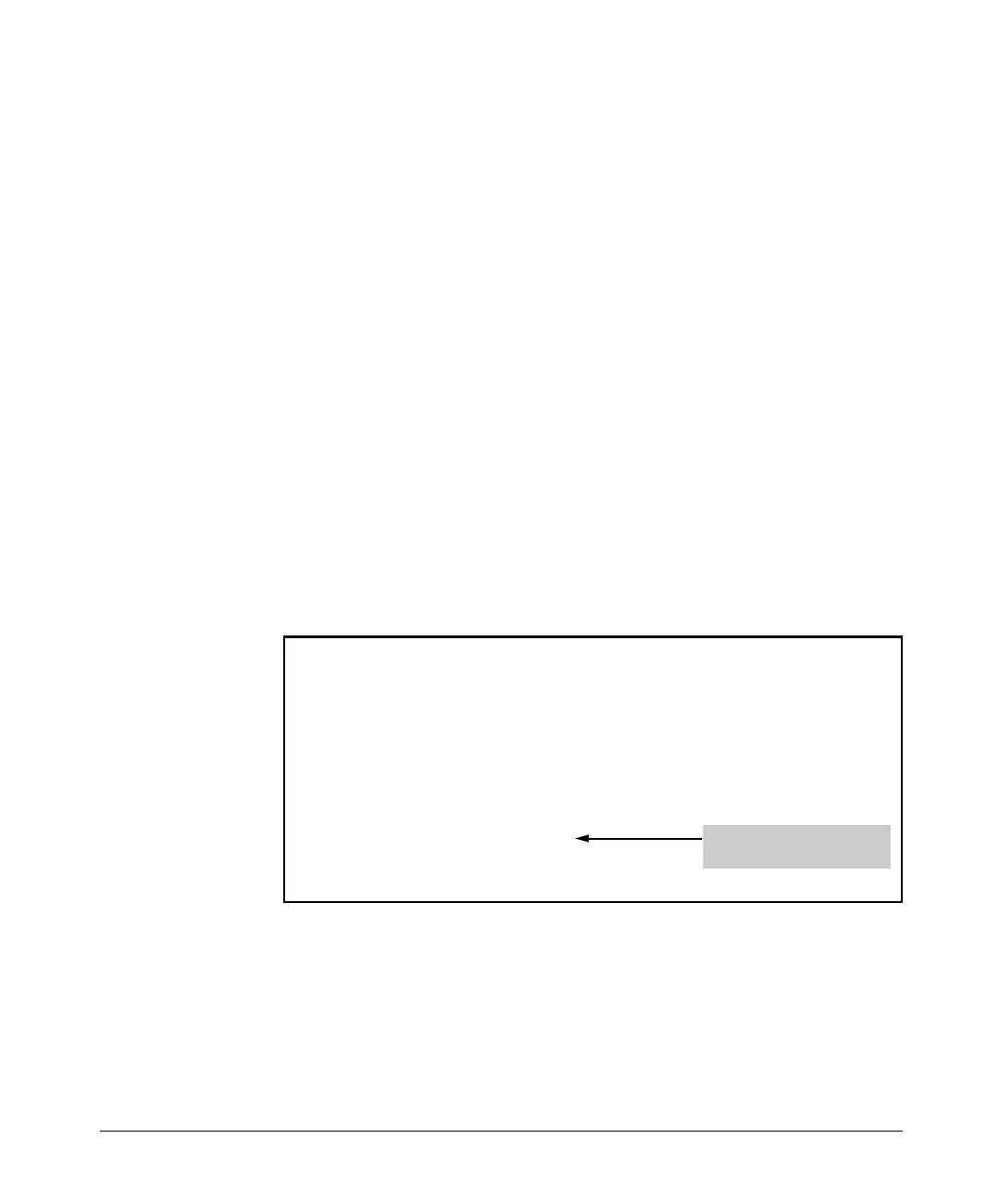3-14
Virus Throttling (Connection-Rate Filtering)
Configuring Connection-Rate Filtering
Viewing and Managing Connection-Rate Status
The commands in this section describe how to:
■ View the current connection-rate configuration
■ List the currently blocked hosts
■ Unblock currently blocked hosts
Viewing Connection-Rate Configuration
Use the following command to view the basic connection-rate configuration.
If you need to view connection-rate ACLs and/or any other switch configura-
tion details, use show config or show running (page 3-15).
Figure 3-4. Example of Displaying the Connection-Rate Status, Sensitivity, and Per-
Port Configuration
Syntax: show connection-rate-filter
Displays the current global connection-rate status
(enabled/disabled) and sensitivity setting, and the cur-
rent per-port configuration. This command does not
display the current (optional) connection-rate ACL con-
figuration, if any.
HP Switch(config)# show connection-rate-filter
Connection Rate Filter Configuration
Global Status: Enabled
Sensitivity: Medium
Port | Filter Mode
-------------+---------------
B13 | NOTIFY-ONLY
B14 | THROTTLE
B15 | BLOCK
B16 | BLOCK
Per-Port configuration for
connection-rate filtering