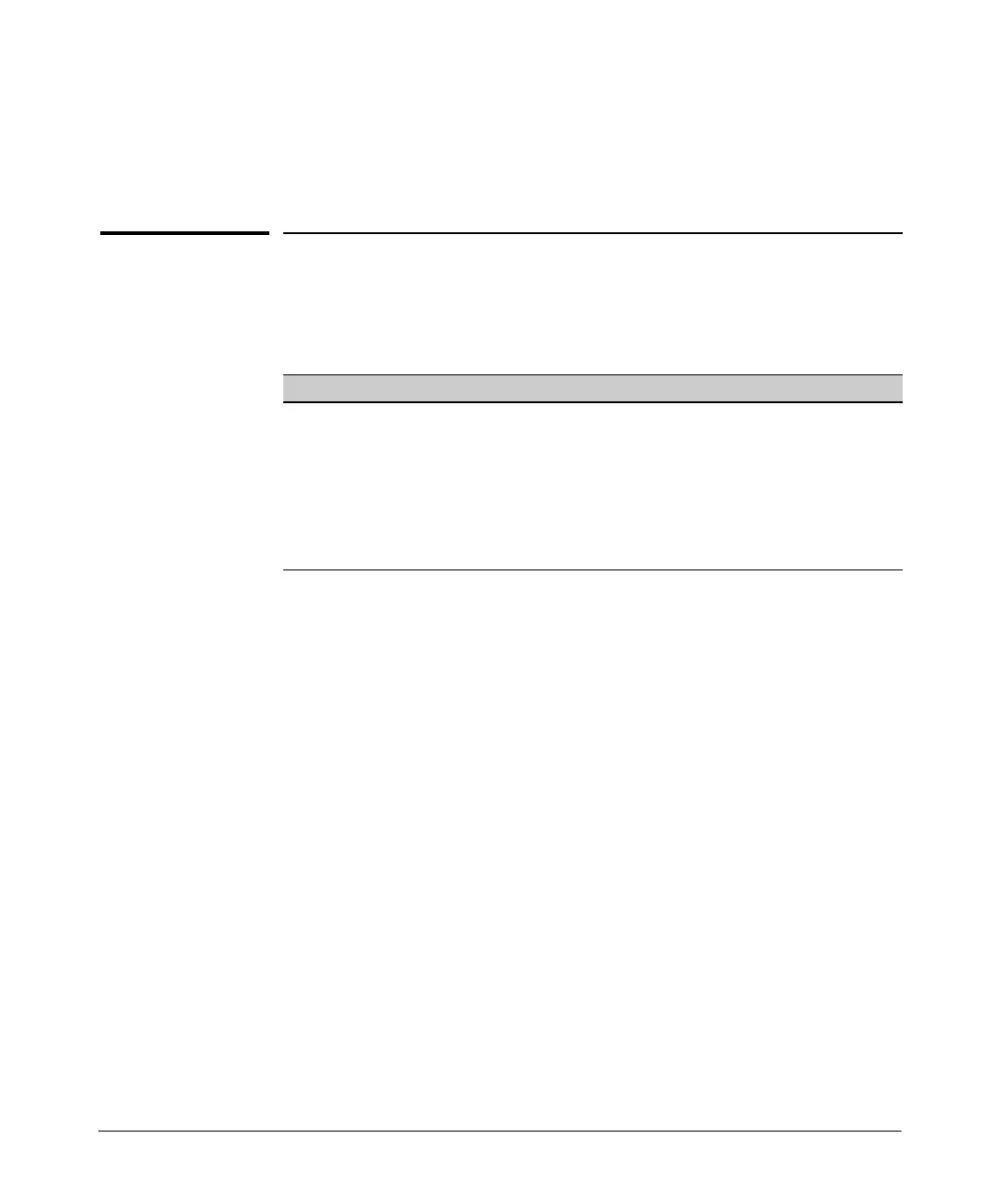15-1
15
Using Authorized IP Managers
Overview
Authorized IP Manager Features
The Authorized IP Managers feature uses IP addresses and masks to deter-
mine which stations (PCs or workstations) can access the switch through the
network. This covers access through the following means:
– Telnet and other terminal emulation applications
– The WebAgent
–SSH
– SNMP versions 1, 2 and 3(with a correct community name)
–TFTP
Also, when configured in the switch, the Authorized IP Managers feature takes
precedence over local passwords, TACACS+, and RADIUS. This means that
the IP address of a networked management device must be authorized before
the switch will attempt to authenticate the device by invoking any other access
security features. If the Authorized IP Managers feature disallows access to
the device, then access is denied. Thus, with authorized IP managers config-
ured, having the correct passwords is not sufficient for accessing the switch
through the network unless the station attempting access is also included in
the switch’s Authorized IP Managers configuration.
You can use Authorized IP Managers along with other access security features
to provide a more comprehensive security fabric than if you use only one or
two security options.
Feature Default Menu CLI WebAgent
Listing (Showing) Authorized
Managers
n/a page 15-5 page 15-6 page 15-9
Configuring Authorized IP
Managers
None page 15-5 page 15-6 page 15-9
Building IP Masks n/a page 15-11 page 15-11 page 15-11
Operating and Troubleshooting
Notes
n/a page 15-14 page 15-14 page 15-14