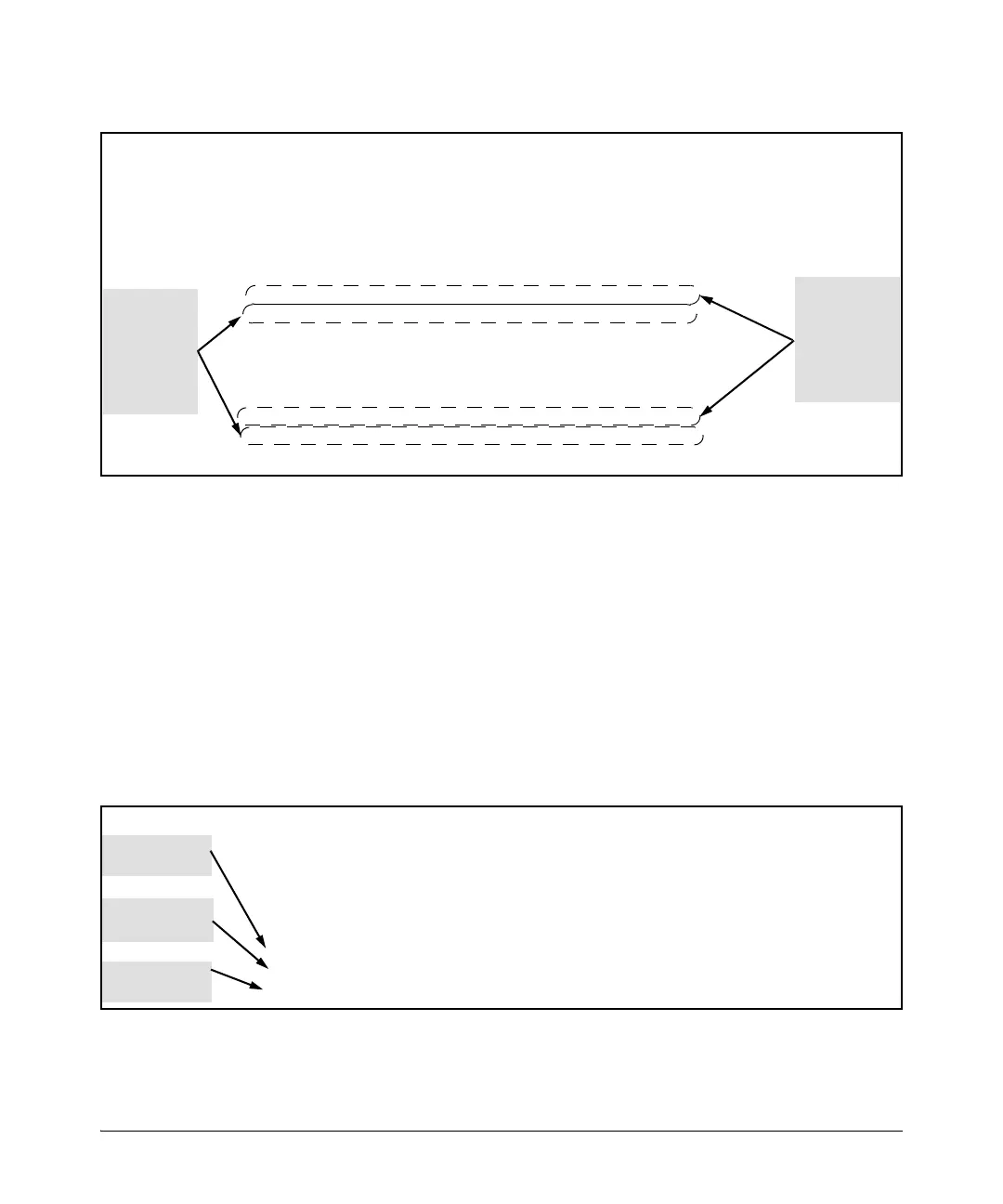5-9
TACACS+ Authentication
Configuring TACACS+ on the Switch
Figure 5-2. Example Listing of the Switch’s Authentication Configuration
Viewing the Switch’s Current TACACS+
Server Contact Configuration
This command lists the timeout period, encryption key, and the IP addresses
of the first-choice and backup TACACS+ servers the switch can contact.
Syntax: show tacacs
For example, if the switch was configured for a first-choice and two backup
TACACS+ server addresses, the default timeout period, and paris-1 for a
(global) encryption key, show tacacs would produce a listing similar to the
following:
Figure 5-3. Example of the Switch’s TACACS+ Configuration Listing
HP Switch(config)# show authentication
Status and Counters - Authentication Information
Login Attempts : 3
Respect Privilege : Disabled
| Login Login Login
Access Task | Primary Server Group Secondary
----------- + ---------- ------------ ----------
Console | Local None
Telnet | Local None
...
| Enable Enable Enable
Access Task | Primary Server Group Secondary
----------- + ---------- ------------ ----------
Console | Local None
Telnet | Local None
Configuration
for login and
enable access
to the switch
through the
switch console
port.
Configuration
for login and
enable
access to the
switch
through
Telnet.
First-Choice
TACACS+ Server
Second-Choice
TACACS+ Server
Third-Choice
TACACS+ Server
HP Switch(config)# show tacacs
Status and Counters - TACACS Information
Timeout : 5
Encryption Key :
Server IP Addr Opens Closes Aborts Errors Pkts Rx Pkts Tx
--------------- ------ ------ ------ ------ ------- -------
10.30.248.100 0 0 0 0 0 0
10.30.248.156 0 0 0 0 0 0
10.30.248.105 0 0 0 0 0 0