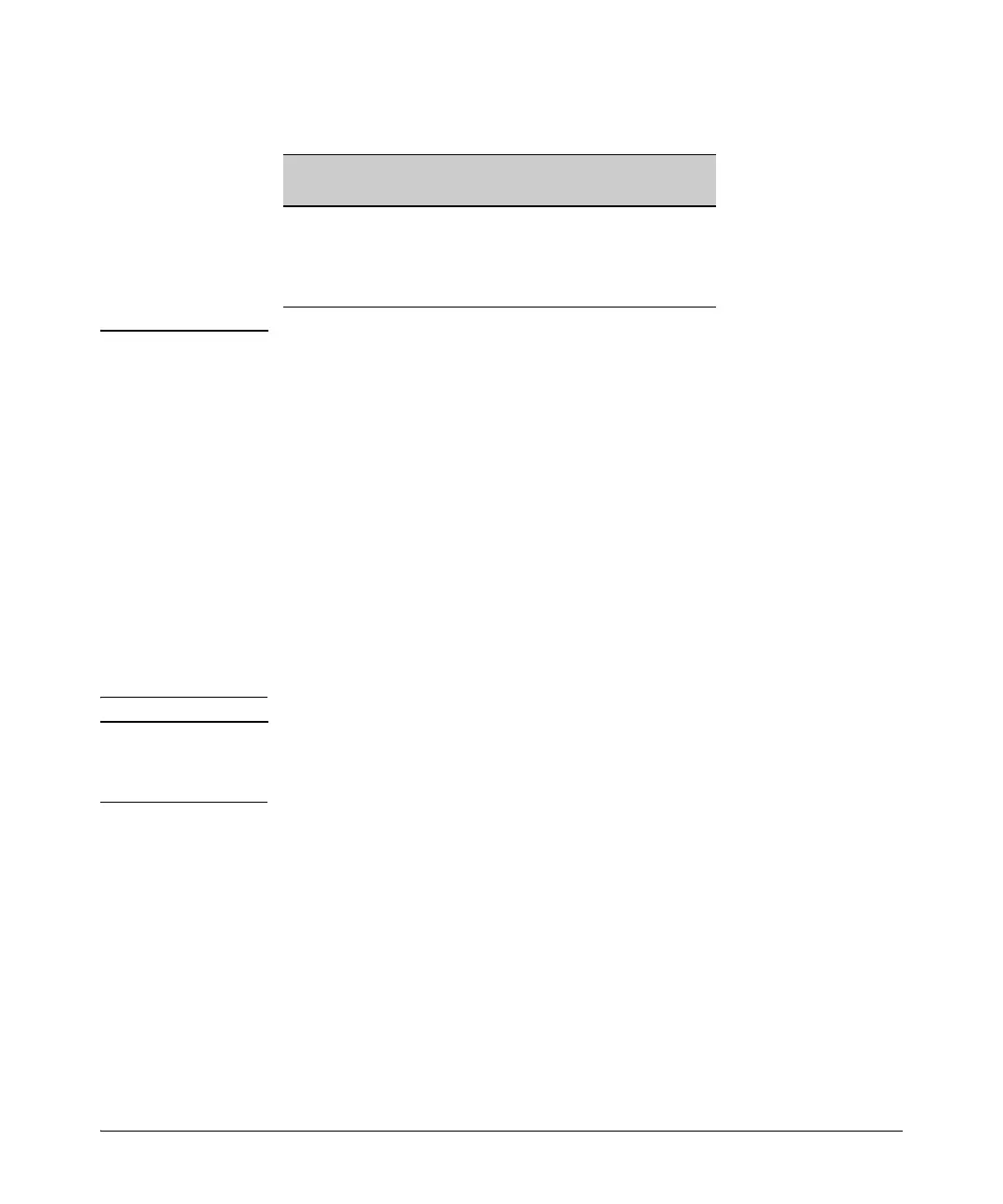12-15
Traffic/Security Filters and Monitors
Filter Types and Operation
Table 12-2. Multicast Filter Limits
Notes Per-Port IP Multicast Filters. The static multicast filters described in this
section filter traffic having a multicast address you specify. To filter all
multicast traffic on a per-VLAN basis, refer to the section titled “Configuring
and Displaying IGMP” in the chapter titled “Multimedia Traffic Control with
IP Multicast (IGMP)” in the Multicast and Routing Guide for your switch.
IP Multicast Filters. Multicast filters are configured using the Ethernet
format for the multicast address. IP multicast addresses occur in the range of
224.0.0.0 through 239.255.255.255 (which corresponds to the Ethernet multi-
cast address range of 01005e-000000 through 01005e-7fffff). Any static Traffic/
Security filters configured with a multicast filter type and a multicast address
in this range will continue to be in effect unless IGMP learns of a multicast
group destination in this range. In this case, IGMP takes over the filtering
function for the multicast destination address(es) for as long as the IGMP
group is active. If the IGMP group subsequently deactivates, the static filter
resumes control over traffic to the multicast address.
Caution If Spanning Tree is enabled, then the MSTP multicast MAC address (0180c2-
000000) should not be filtered. (STP will not operate properly if the MSTP
multicast MAC address is filtered.)
Protocol Filters
This filter type enables the switch to forward or drop, on the basis of protocol
type, traffic to a specific set of destination ports on the switch. Filtered
protocol types include:
Max-VLANs
Setting
Maximum # of Multicast Filters (Static and
IGMP Combined)
1 (the minimum) 420
8 (the default) 413
32 or higher 389
■ AppleTalk
■ ARP
■ IPX
■ NetBEUI
■ SNA