
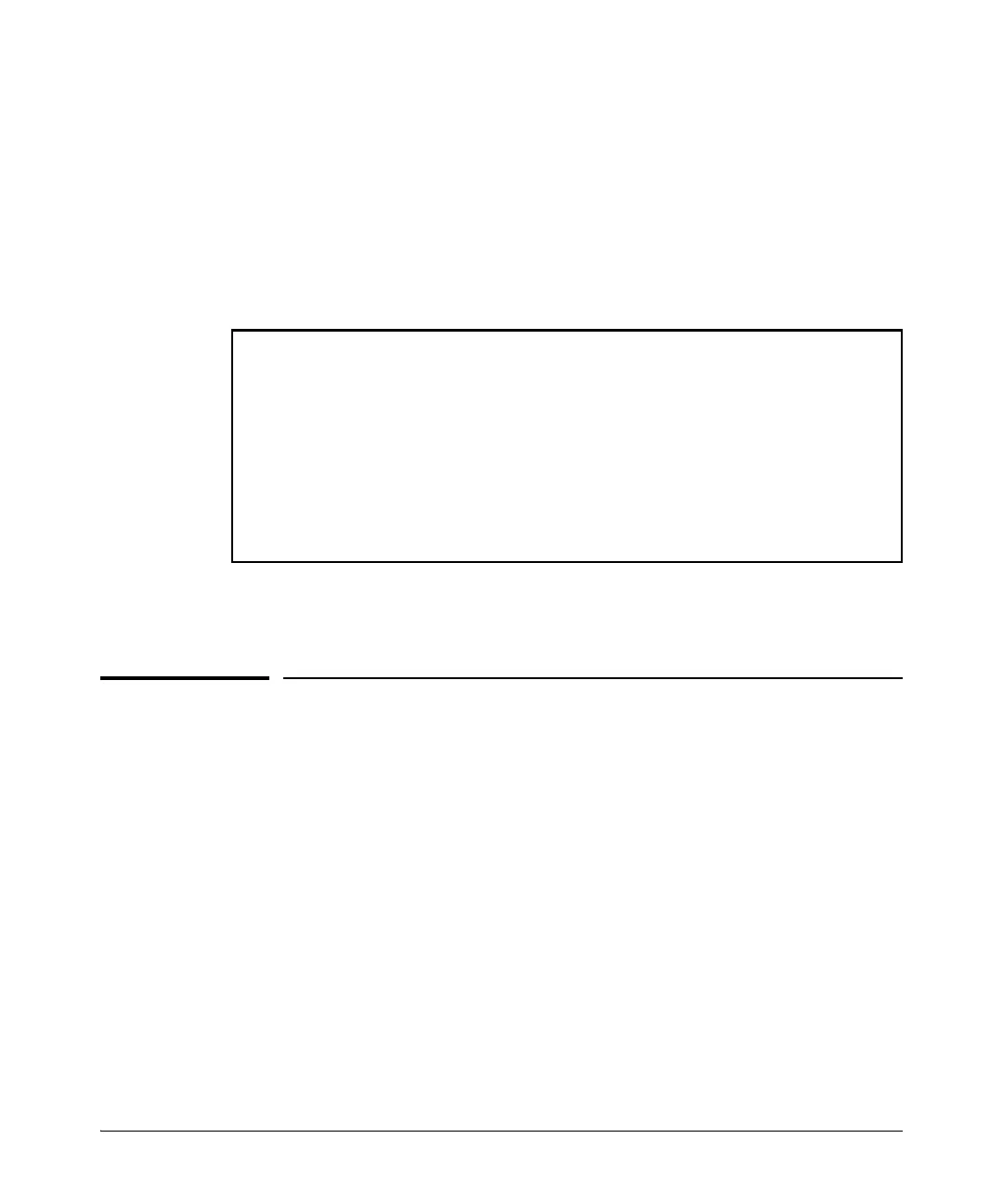 Loading...
Loading...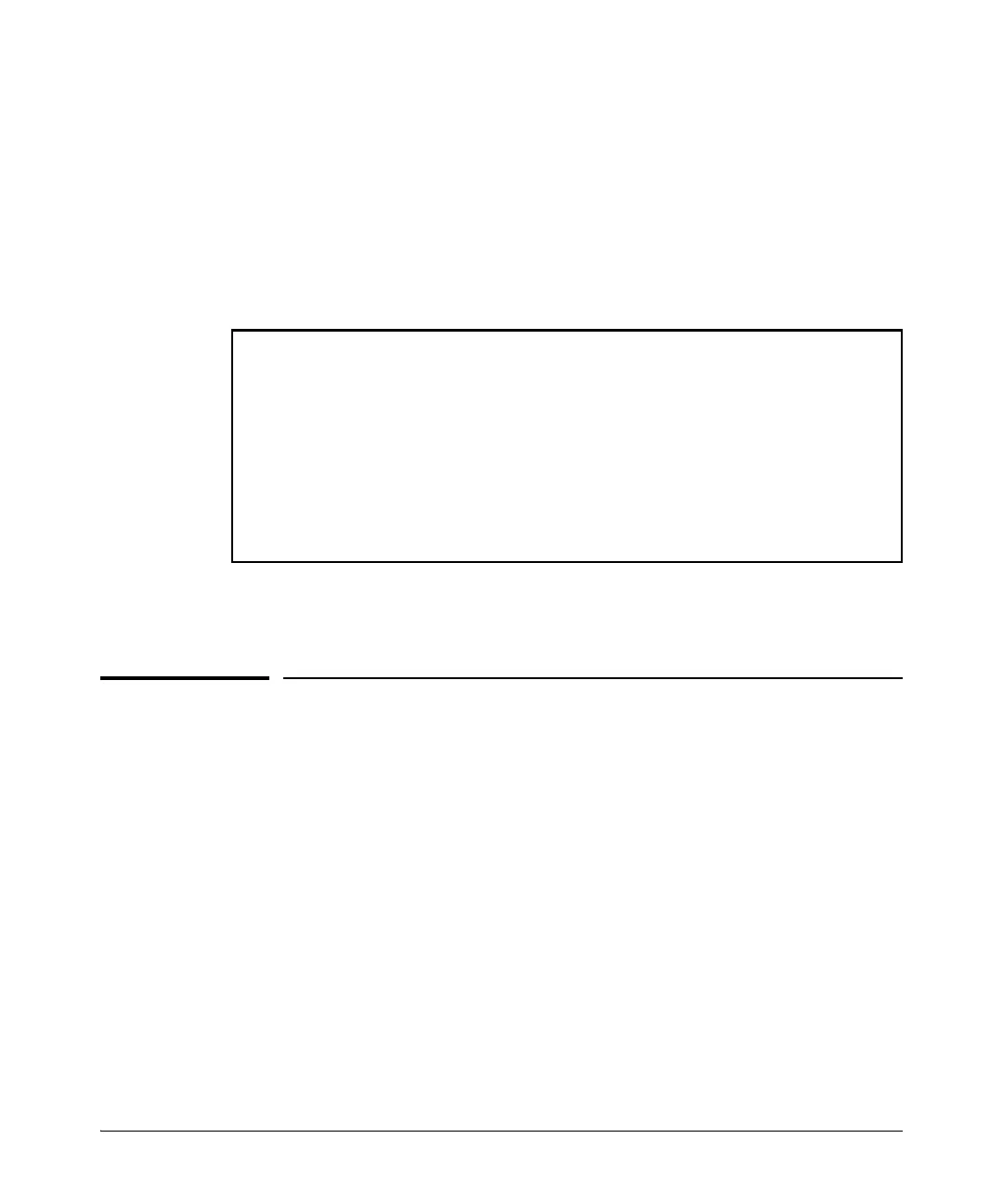
Do you have a question about the HP ProCurve 6200yl Series and is the answer not in the manual?
| Rack Unit Size | 1U |
|---|---|
| Power Device | Internal power supply |
| Operating Humidity | 10% to 90% non-condensing |
| Product Series | ProCurve 6200yl |
| Ports | 24 - 48 x 10/100/1000 |
| Uplink Ports | 4 x SFP+ (10GbE) or 4 x 10/100/1000 |
| Power over Ethernet (PoE) | Optional, depending on model |
| Management | Web-based, CLI, SNMP |
| MAC address table size | 32, 000 entries |
| Jumbo Frame Support | Yes |
| Routing Protocol | RIP, OSPF, BGP |
| Remote Management Protocol | SSH |
| Authentication Method | RADIUS, TACACS+ |
| Compliant Standards | IEEE 802.1D, 802.1Q, 802.1W, 802.1S, 802.3 |
| Power Supply | 100-240 VAC, 50/60 Hz |
| Dimensions (W x D x H) | 440 x 430 x 44 mm |
| Operating Temperature | 0 to 45 °C |











