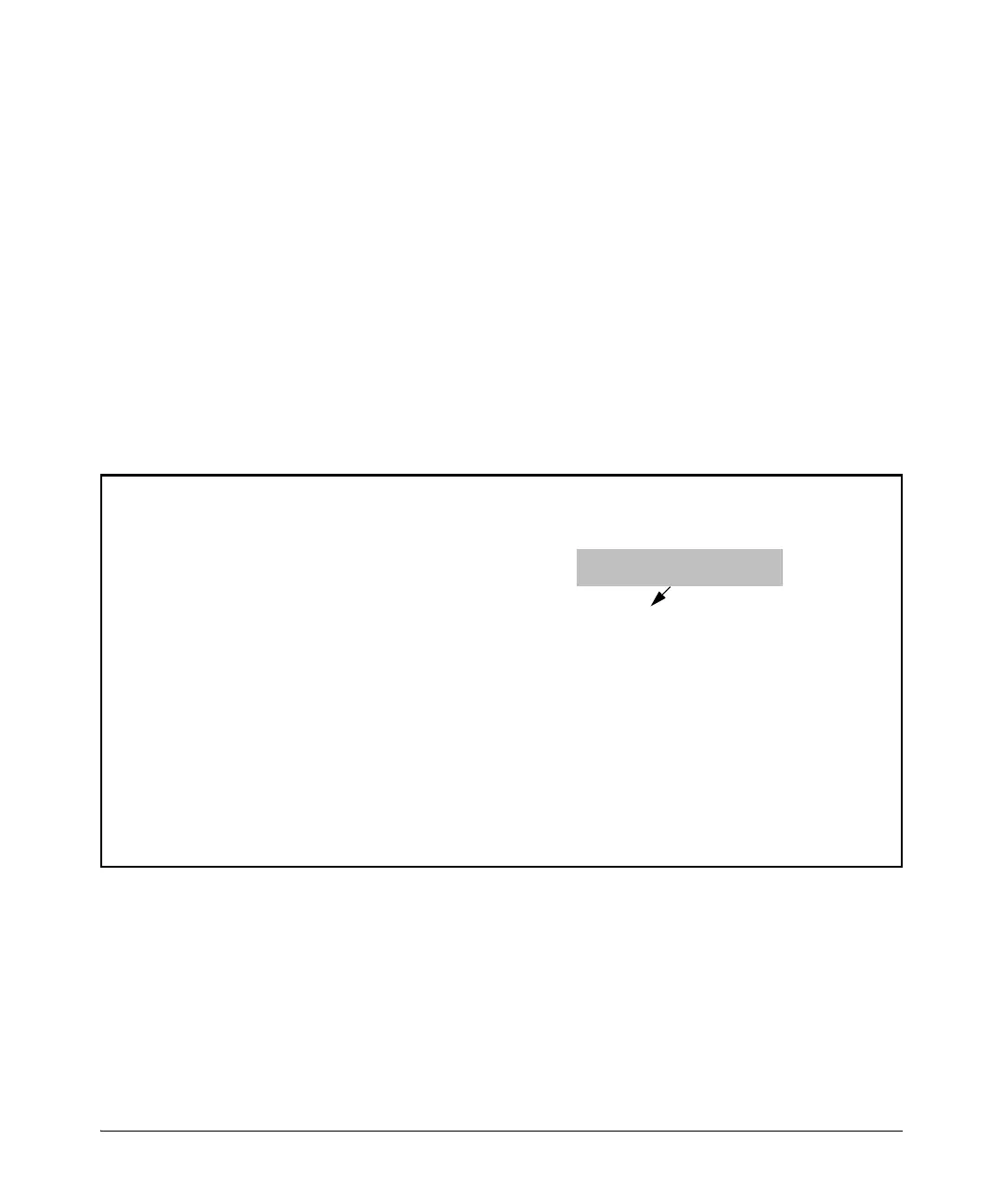4-63
Web and MAC Authentication
Configuring MAC Authentication on the Switch
Using the Restrictive-Filter Option
The restrictive-filter option allows the switch to reply to all HTTP requests to
the switch’s IP address with an HTTP-redirect containing the URL of the
registration server. It is used when there is no registration process and only a
warning or informational page is displayed to the client.
If SSL is not configured, the switch verifies that the MAC address and interface
port parameters are present. If SSL is enabled, the switch ensures that the
HTTP request is to the registration server’s destination IP address.
Show Command Output
Figure 4-39 is an example of the show command that displays the HTTP
redirect configuration.
Figure 4-39. Example of HTTP Redirect Configuration
Reauthenticating a MAC-Auth Client
Using SNMP. The MIB variable hpicfUsrAuthMacAuthClientReauthentica-
teEntry in the hpicfUsrAuthMIB provides the capability to reauthenticate a
specific MAC-auth client on a port. The MAC address and port are required
for SNMP reauthentication.
HP Switch(config)# show port-access mac-based config
Port Access MAC-Based Configuration
MAC Address Format : no-delimiter
Unauth Redirect Configuration URL : http://14.29.16.192:80/myserver.html
Unauth Redirect Client Timeout (sec) : 1800
Unauth Redirect Restrictive Filter : Disabled
Total Unauth Redirect Client Count : 1
Client Client Logoff Re-Auth Unauth Auth Cntrl
Port Enabled Limit Moves Period Period VLAN ID VLAN ID Dir
----- -------- ------ ------ --------- --------- -------- -------- -----
1 No 1 No 300 0 0 0 both
2 No 1 No 300 0 0 0 both
3 No 1 No 300 0 0 0 both
4 No 1 No 300 0 0 0 both
Configured HTTP redirect URL