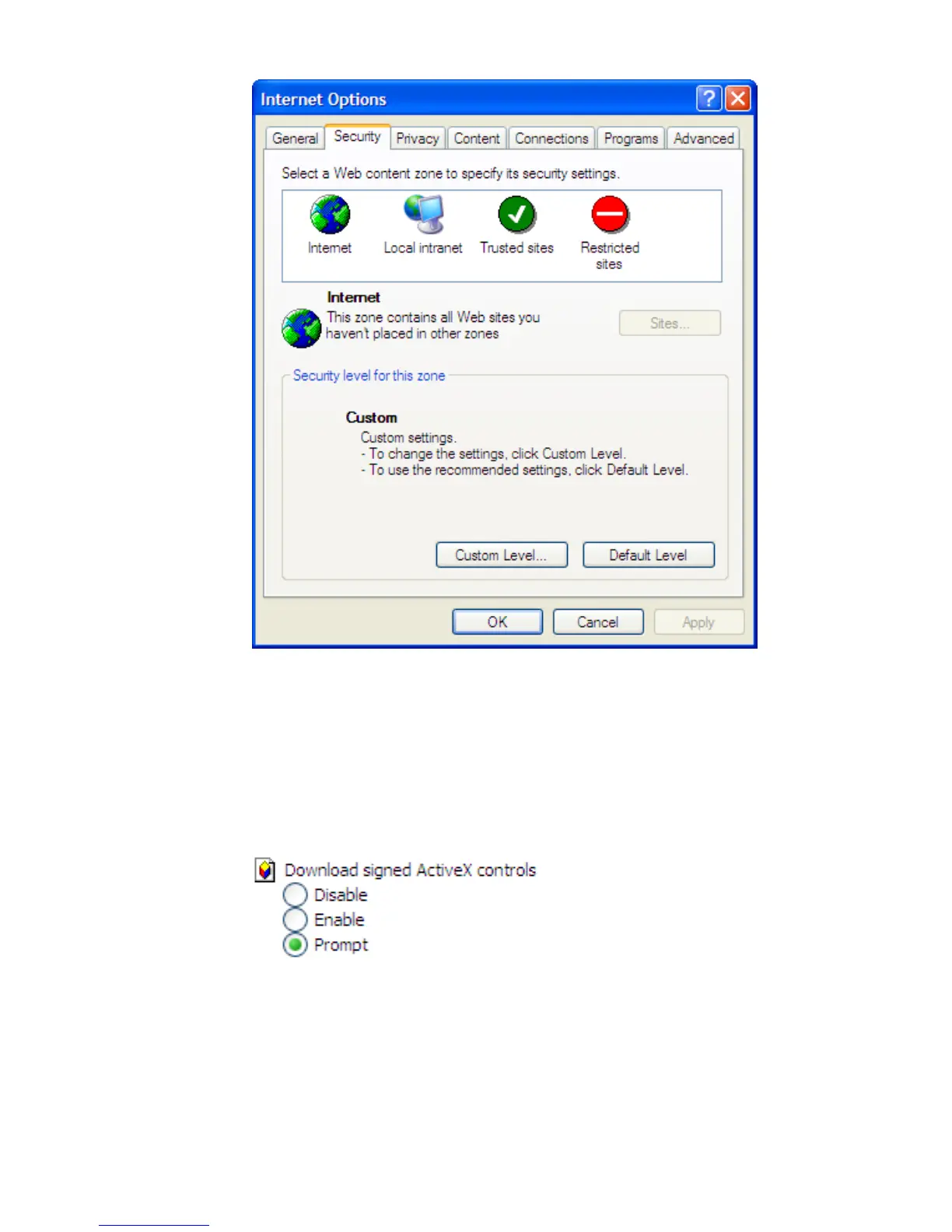Figure 7 Internet options screen
2. On the Securit y screen, select Internet or Local intranet web content
zone, then click Custom Level.
3. Scroll down to locate the ActiveX Controls and plug-ins settings.
4. At Download signed ActiveX controls settings,selectEnable to enable
ActiveX or Prompt to launch a notice requiring approval before
ActiveX is enabled.
5. Click OK to close the Security Settings dialog box.
6. If prompt
ed Are you sure you want to chang e the security settings for
this zone click YE
S.
HPProLiantML350G5StorageServer
31
