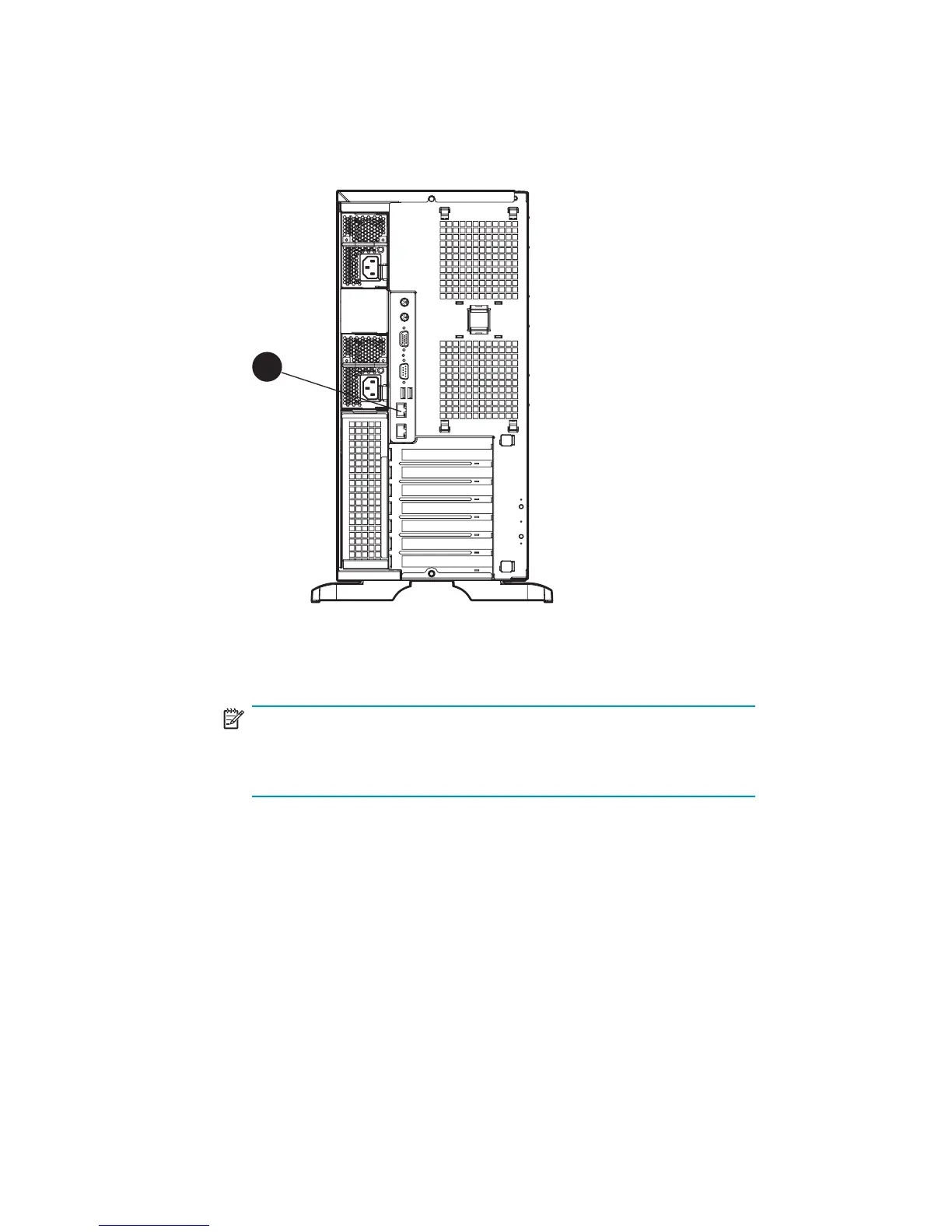To quic kly setup iLO 2 using the d efault settings for iLO 2 Standard and
iLO 2 Advanced features, follow the steps b elow
1. Ensure that a network cab le is connected to the iLO 2 port (1 ) located
on the back of the storage server.
l0083
1
Figure 8 iLO 2 connector port
NOTE:
This connection method is e asiest when the connection is
to a DHCP and DNS supported network.
2. If not using dynamic DHCP (I P addressing), you will need to input a
static IP address by using the direct attach method and the iLO 2 RBSU.
3. Using the methods described in the HP Integrated Lights–Out 2 User
Guide, connect to the iLO 2 port.
HPProLiantML350G5StorageServer
35
