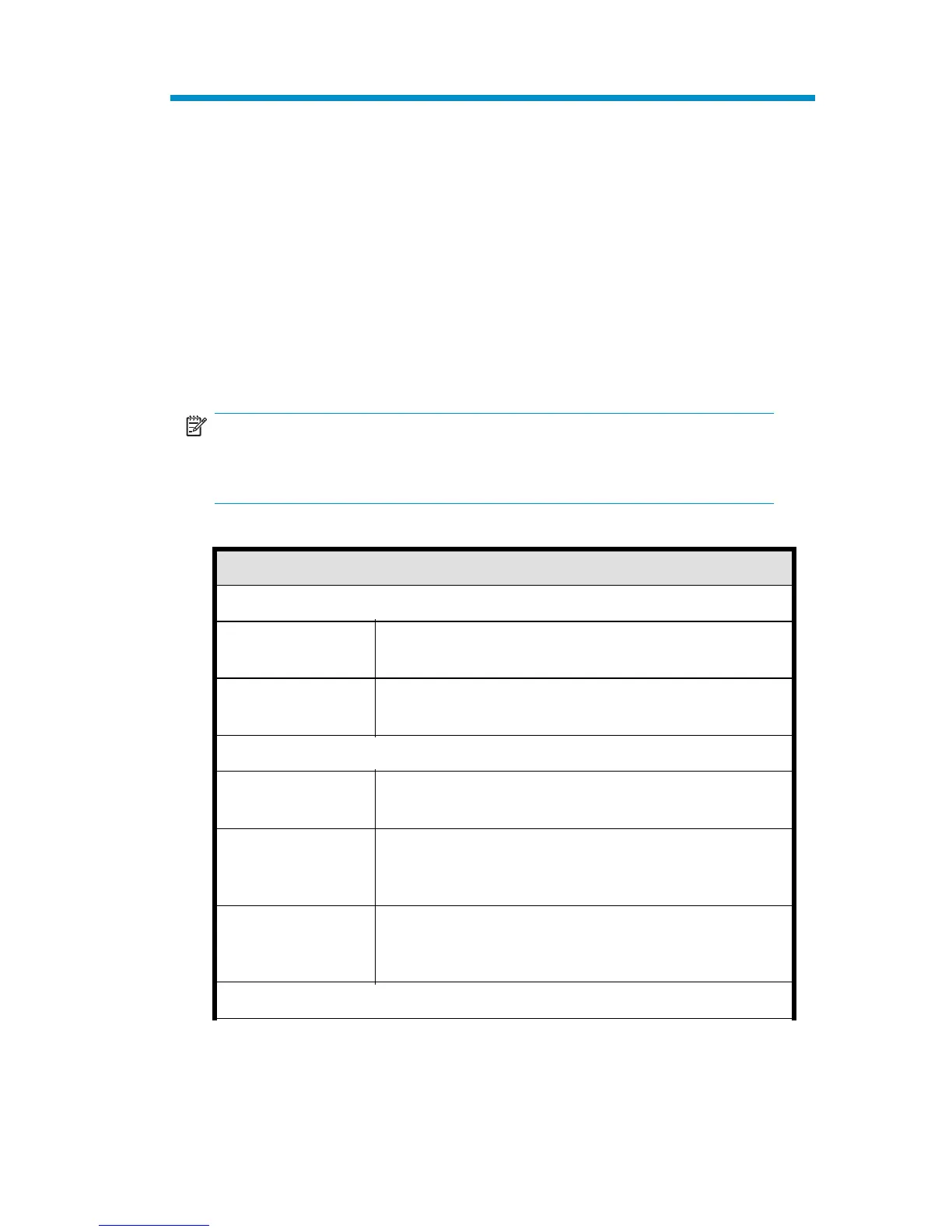4Configuring th e server on the
network
Before you begin
When first powering on the storage server you need to have some
configuration data readily available to complete the Rapid Startup Wiz ard.
Complete the Server configura tion worksheet and use the data collected to
initialize the storage server.
NOTE:
Ensure you are logged into the HP ProLiant Storage Server as a local
or domain administrator.
Table 4 Server configuration worksheet
Configuration Worksheet
Administrative Identity
User name
Change system administrator’s user name, which
is set by default to administrator.
User p a ssword Change system administrator’s password, which
is set by default to hpinvent.
Alert E-mail Notification
E-mail address
alert sent to
E-mail address for critical, warning, or
informational messages about server status.
E-mail address
alertsentfrom
Must be a valid, well-formed e-mail address that
wi ll appea r as the sender of server status e-mail
alerts.
SMTP server
name or IP
address
Must be an e-mail server on your network that
supports the Simple Mail Transfer Protocol (SMTP).
SNMP Settings (to be completed only if needed)
HPProLiantML350G5StorageServer
37
