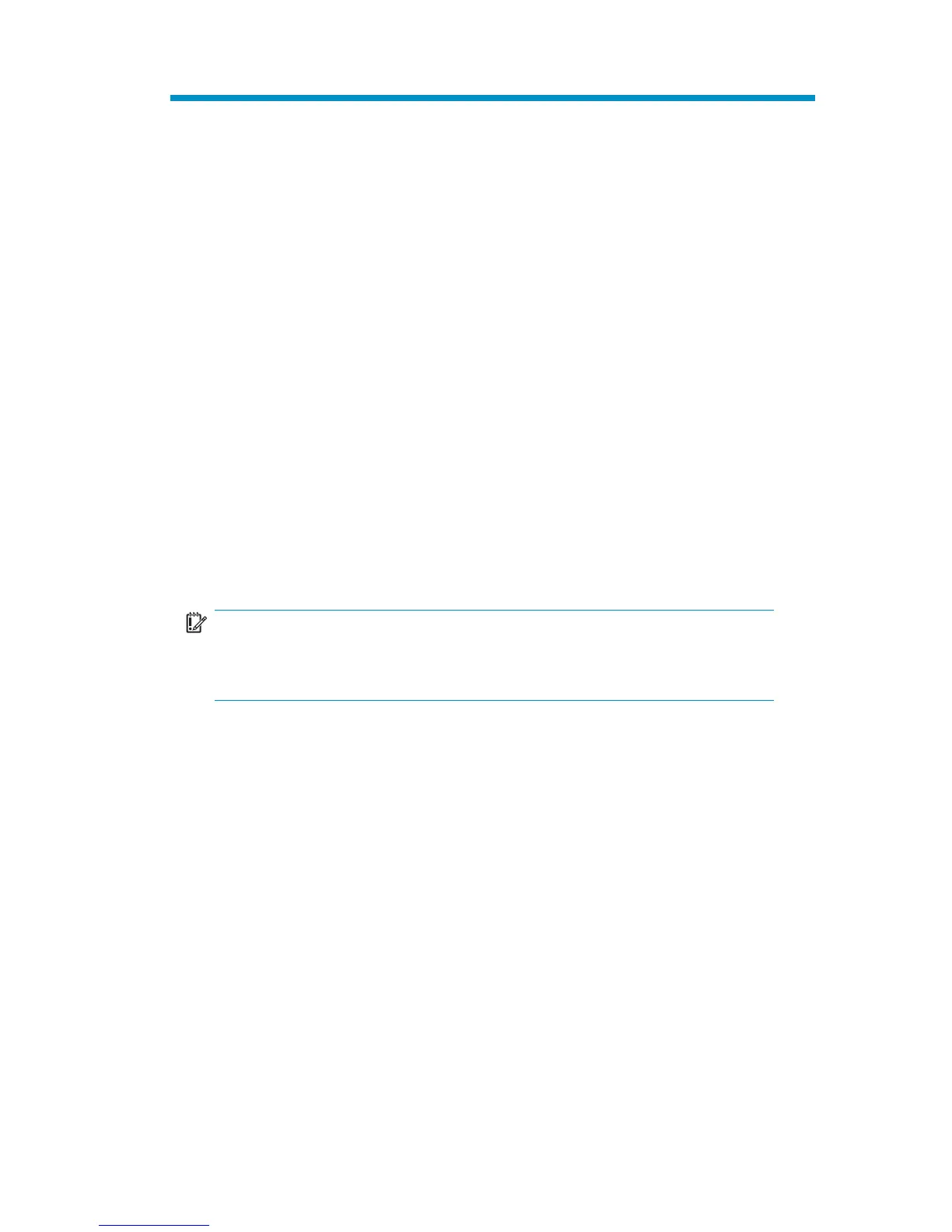5Completesystem
configuration
Additional configuration tasks
The physical installation and basic configuration for the HP ProLiant storage
ser ver is complete. Additional sett ings and configuration tasks specific
to the storage server role can be found in the HP ProLiant ML350 G5
Storage Server administratio n guide on the HP ProLiant Storage Server
Documentation CD.
The HP ProLiant Storage Server administration guide includes:
• Configuring an d managing the file server role
• Configuring and managing the print server role
• Other network file an d print services
• Microsoft Cluster Service (applicable models only)
• NIC teaming
IMPORTANT:
HP r ecommends performing a full system backup before putting the
system into production.
Other configuration tasks not found in the HP ProLiant ML350 G5 Storage
Server administration guide that should be performed include:
• Run Microsoft Update for new critical updates, see "Configuring
storage server for Web access (optional)" on page 43.
• Join the storage server to an Active Directory doma in or workgroup.
• Create and manage users and groups.
• Adjust logging for system, application and security events.
• Install additional third-party software, such as backup, anti-virus,
or monitoring agents.
HPProLiantML350G5StorageServer 41
