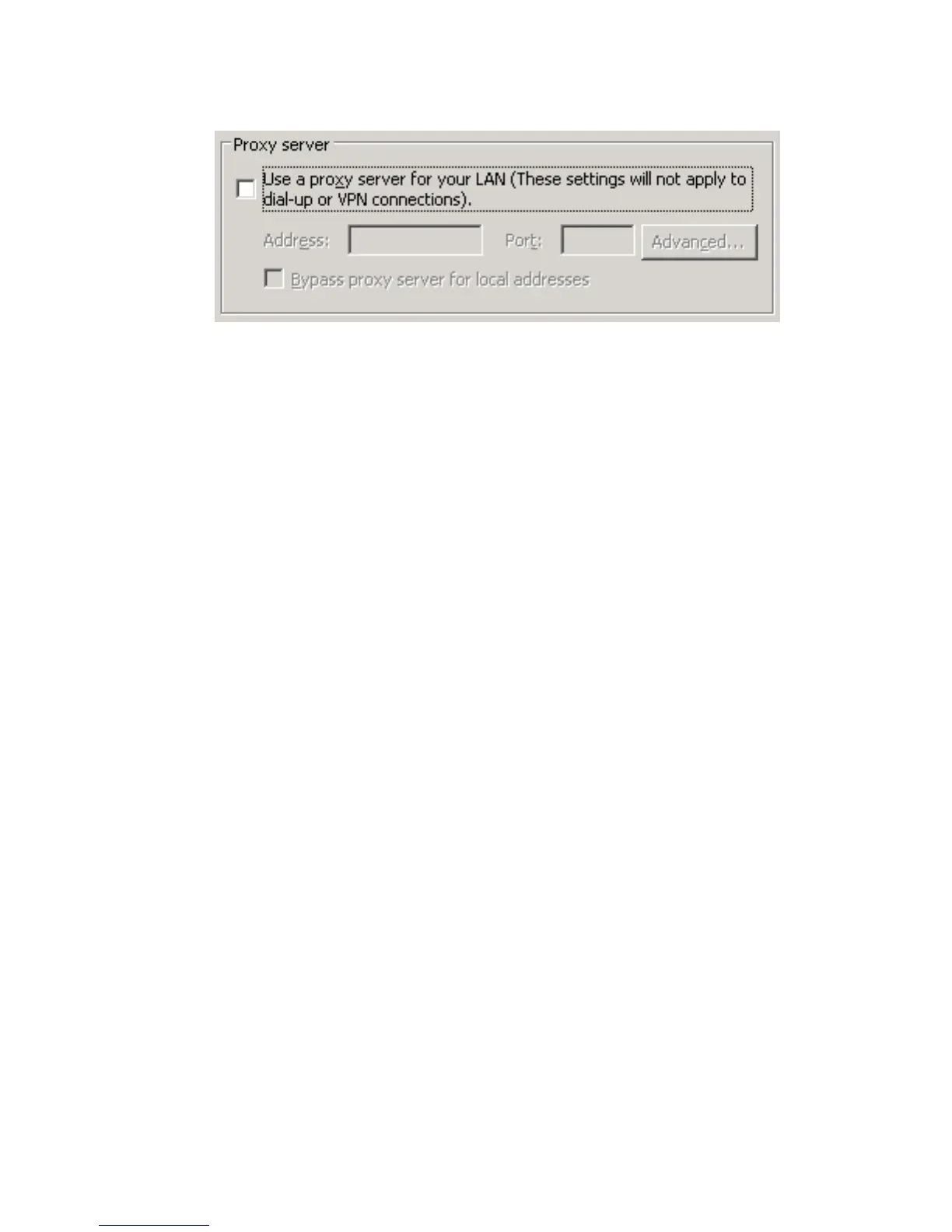2. Under Proxy s erver,clicktheUse a proxy server for your LAN
check box.
Figure 11 Proxy server settings
3. In the Address box, type the network name or IP address of the
proxy server.
4. In the Port box, type the port number that is used by the proxy
server for client connections (for example, 8080).
5. Click the Bypass proxy server for local addresses check box if
you do not want the p roxy server computer to be used when you
connect to a computer on the local network.
6. Click OK to close the LAN Settings dialog box.
7. Click OK again to close the Internet Options dialog box.
44
Configuring storage server for Web access (optional)
