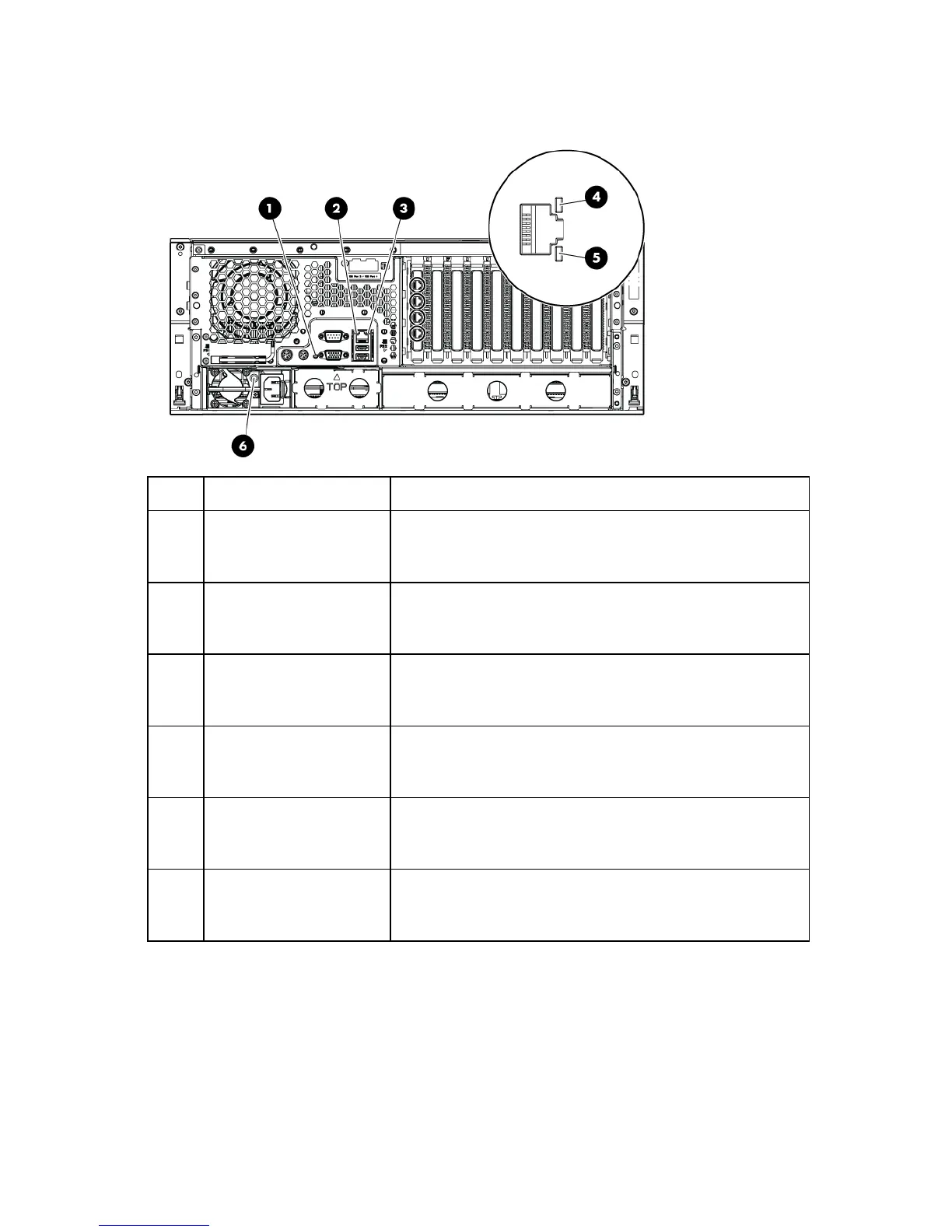Component identification 12
Rear panel LEDs
Item Description Status
1
UID LED Blue = Activated
Flashing blue = System is being managed remotely.
Off = Deactivated
2
iLO 2 activity LED Green or flashing green = Network activity
Off = No network activity
3
iLO 2 link LED Green = Linked to network
Off = No network connection
4
Green = Linked to network
Off = No network connection
5
NIC activity LED Green or flashing green = Network activity
Off = No network activity
6
Power supply LED Green = System has AC power and is powered up.
Off = System has no AC power, the system is off, or the power supply
has failed.