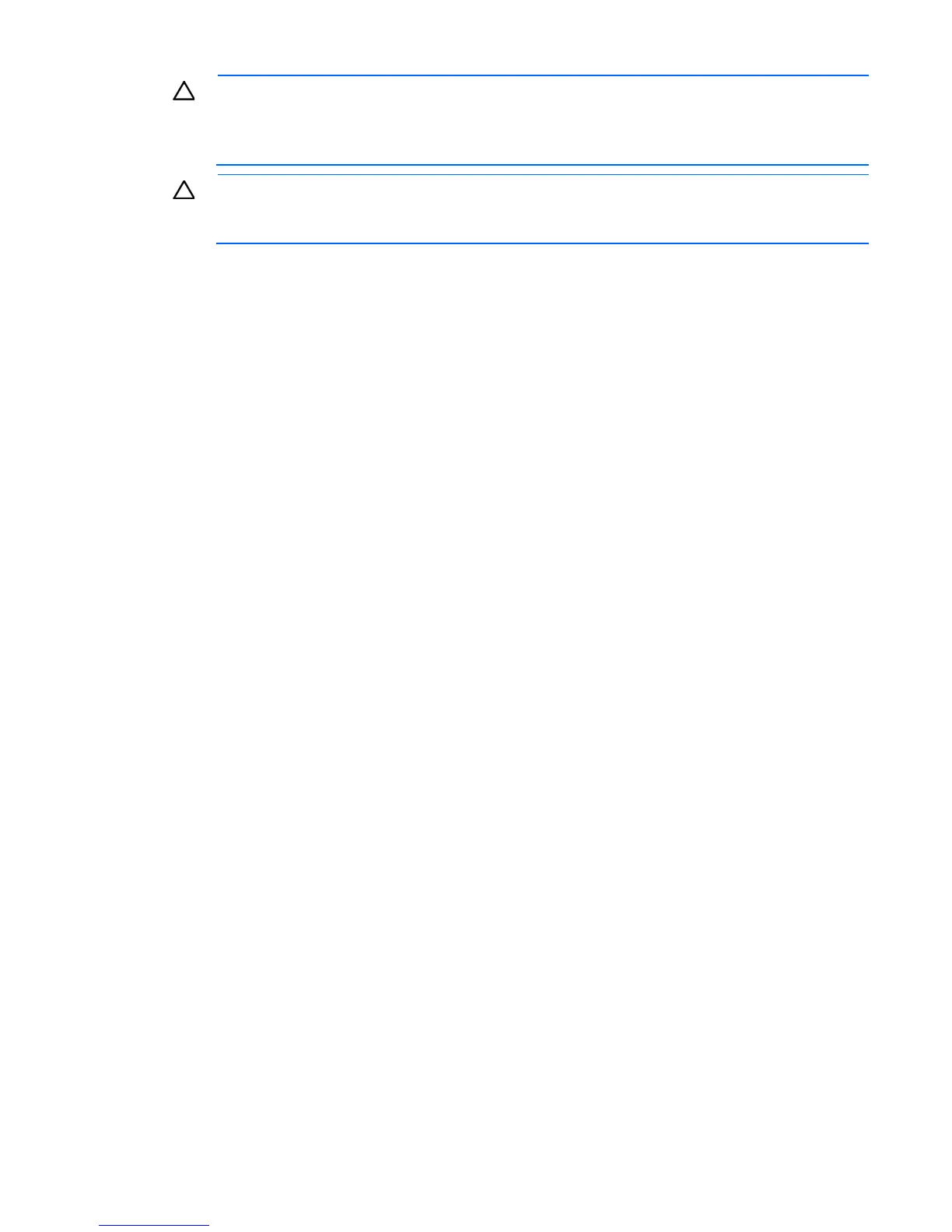Setup 37
CAUTION: Protect the server from power fluctuations and temporary interruptions with a
regulating uninterruptible power supply (UPS). This device protects the hardware from damage
caused by power surges and voltage spikes and keeps the system in operation during a power
failure.
CAUTION: Do not operate the server for long periods with the access panel open or removed.
Operating the server in this manner results in improper airflow and improper cooling that can
lead to thermal damage.
Identifying tower server shipping carton contents
Unpack the server shipping carton and locate the materials and documentation necessary for installing the
server.
The contents of the server shipping carton include:
• Server
• Power cord
• Keyboard
• Mouse
• Tower feet
• Hardware documentation, Documentation CD, and software products
In addition to the supplied items, you may need:
• Hardware options
• Operating system or application software
• PDU
Identifying rack server shipping carton contents
Unpack the server shipping carton and locate the materials and documentation necessary for installing the
server. All the rack mounting hardware necessary for installing the server into the rack is included with the
rack or the server.
The contents of the server shipping carton include:
• Server
• Power cord
• Hardware documentation, Documentation CD, and software products
• Rack-mounting hardware
In addition to the supplied items, you may need:
• Hardware options
• Operating system or application software
• PDU
