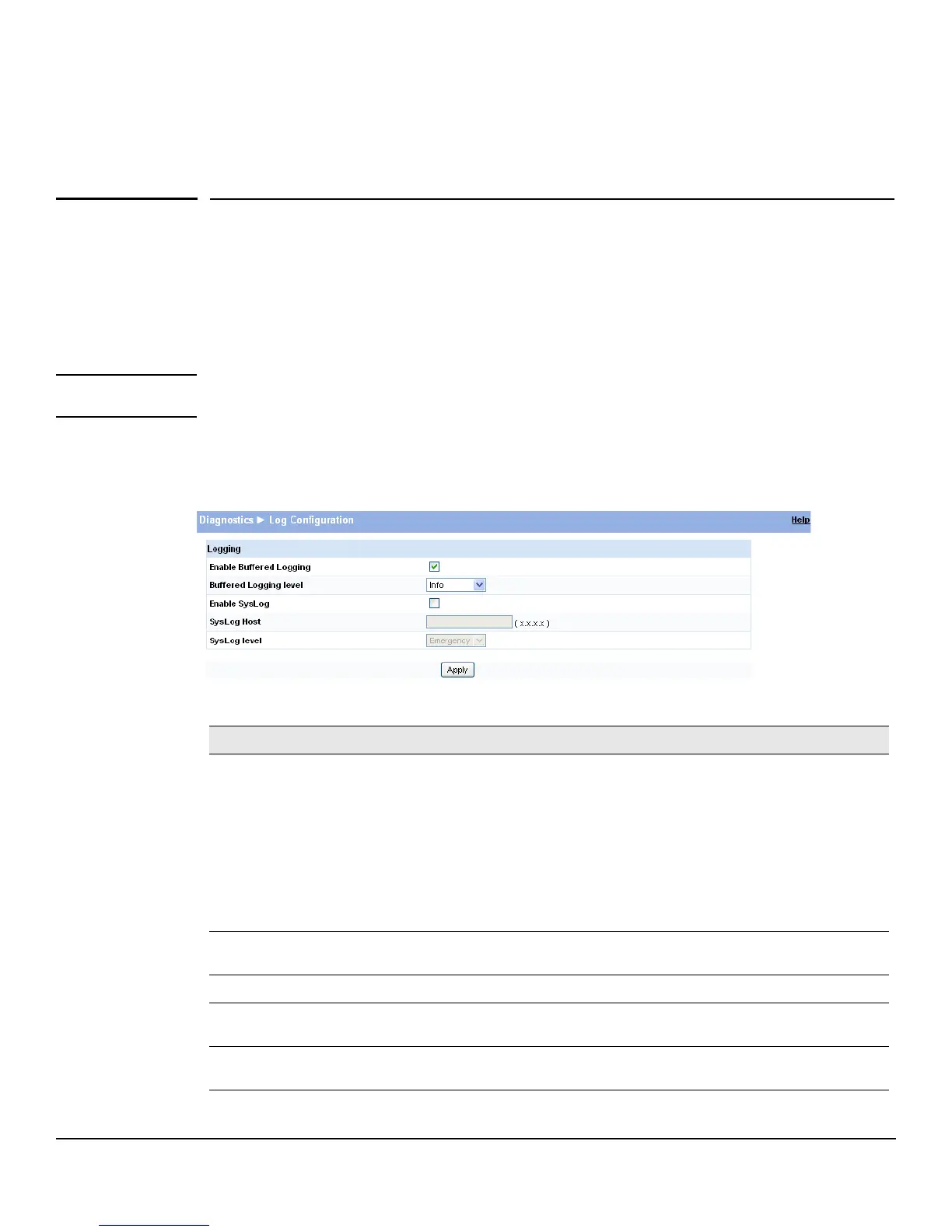9-2
Diagnostics
Log Configuration
• Transmitted Packets—The number of packets sent.
• Received Packets—Number of packets received.
• Min/Max/Avg RTT—Specifies the Minimum, Maximum, Average Round Trip Time (msec).
Log Configuration
The HP PS1810 series switch software supports logging system messages to the Log file or forwarding
messages over the network using the Syslog protocol. Syslog messages can be captured by a designated
host on the network that is running a Syslog daemon.
Note The storage size of the log file is 1 Mb, approximately 10k entries.
To display the Log Configuration page, click Diagnostics > Log Configuration in the navigation pane.
Figure 9-2. Log Configuration Pages
Table 9-2. Log Configuration Fields
Field Description
Enable Buffered
Logging
Specify type of system messages logged using the Buffered Logging Level setting:
• Emergency: Alerts the user of the highest level of system error classified as urgent.
• Alert: Alerts the user of a high level of system error.
• Critical: Alerts the user of a high level of system error which must be immediately addressed.
• Error: Alerts the user of an error in the system.
• Warning: Warns the user of an impending system error of a specified operation.
• Notice: Notifies the user of a system error.
• Info: Provides the user with system information.
• Debug: An internal note to reconcile programming code.
Buffered Logging
Level
Specify a logging level. A log records messages equal to or above a configured console logging
level. (Info by default.)
Enable Syslog Enable the switch to send Syslog messages. (Disabled by default.)
Syslog Host Specify the IP address of a host on the network running a Syslog daemon that will capture the
messages.
Syslog Level Specify a Syslog logging level. A log records messages equal to or above a configured console
logging level. (Emergency by default.)