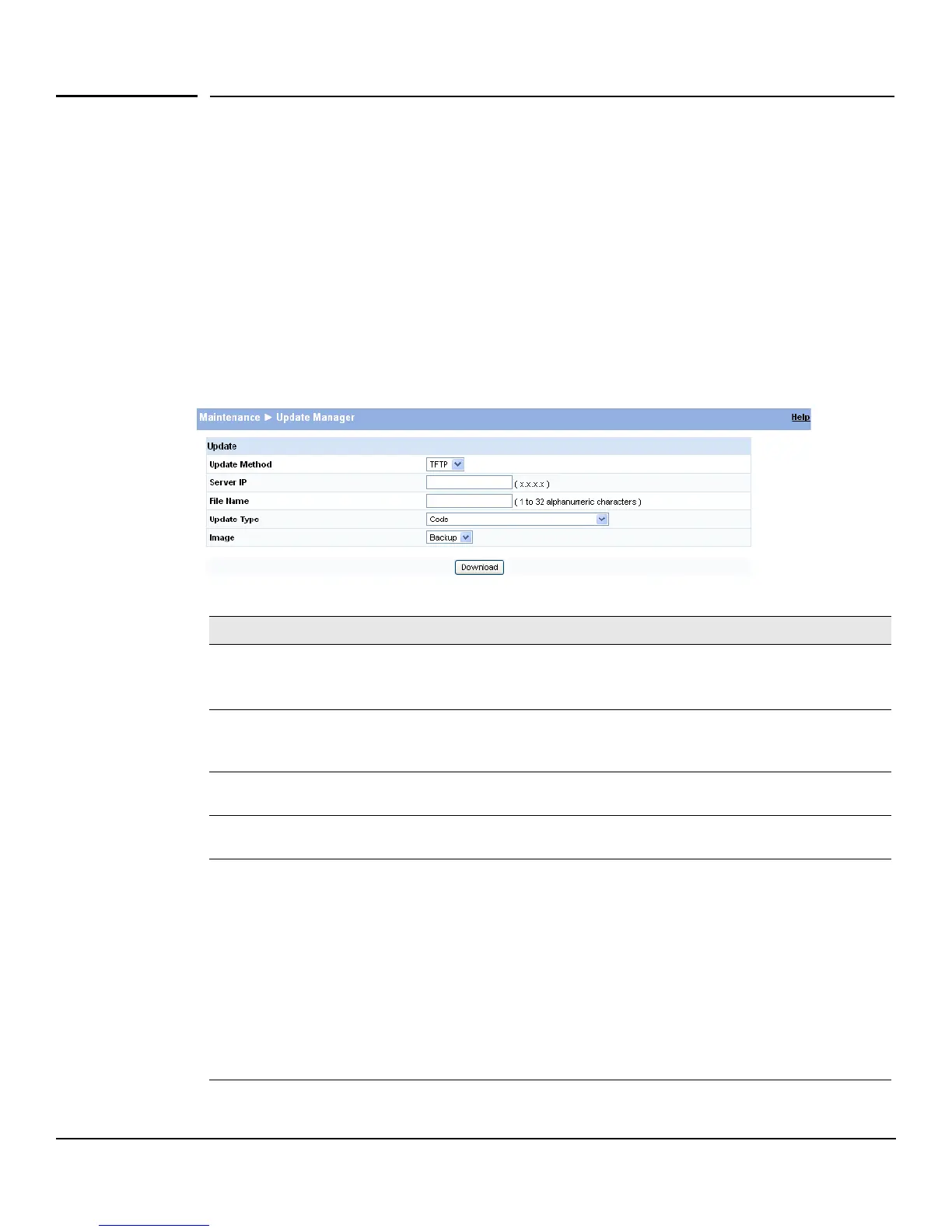10-4
Maintenance
Update Manager
Update Manager
The Update Manager page enables a new image or configuration file to be uploaded from the local
system or network to the switch.
Update Manager displays different options depending on the transfer protocol, file or image type
selected for an update. In the example in Figure 10-6, the inactive (or “Backup”) image on the switch
is being updated from a TFTP server. For example, if the image1 file is being used as the currently-
active image running on the switch, then the image2 file is the backup file to be updated.
To display the Update Manager page, click Maintenance > Update Manager in the navigation pane.
Figure 10-6. Update Manager Page
Table 10-2. Update Manager Fields
Field Description
Update Method Select the protocol to use:
•
HTTP—The file is downloaded using HTTP from a local or remote drive.
•
TFTP—The file is downloaded using TFTP from a TFTP server on the system/network.
Browse for file
(HTTP upload only)
If HTTP is used for the software update, click Browse to select the designated file.
Note: If the file name differs from the default name on the switch, the file will be renamed to the
default name when uploaded (see the Update Type field description).
Server IP
(TFTP upload only)
If a TFTP download is performed, enter the IP address of the TFTP server.
File Name
(TFTP upload only)
If a TFTP download is performed, enter the name, and file path as needed, of the software update
file on the TFTP server.
Update Type Select the file type to be updated:
•
Code—Update the software image file specified.
•
Configuration—Update the configuration file.
• To update an SSL certificate or key encryption file, select the certificate type (for a description
of these files, see “Secure Connection” on page 5-2):
•
SSL Trusted Root Certificate PEM File—SSL Trusted Root Certificate File which is
encoded using the Privacy Enhanced Mail (PEM) protocol.
•
SSL Server Certificate PEM File—SSL Server Certificate File (PEM-encoded).
•
SSL DH Weak Encryption Parameter PEM File—SSL Diffie-Hellman Weak Encryption
Parameter File (PEM encoded).
• SSL DH Strong Encryption Parameter PEM File—SSL Diffie-Hellman Strong Encryption
Parameter File (PEM encoded).